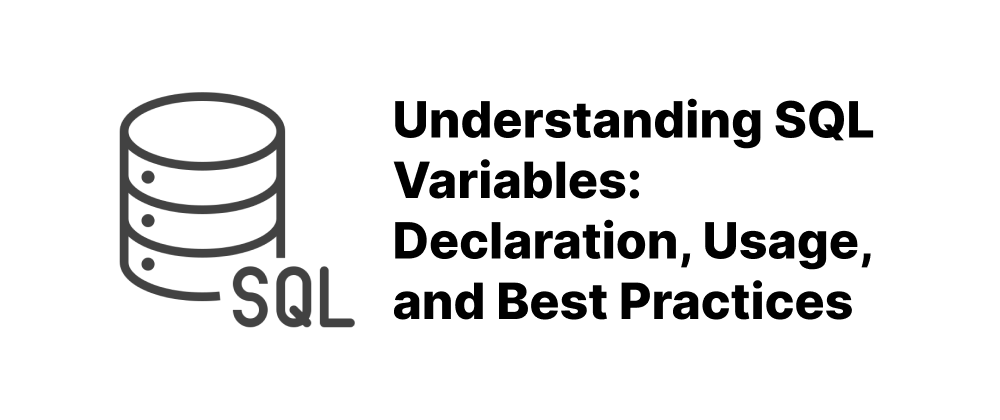How to Auto-Create SQL Tables: Methods and Best Practices
Ethan Miller
Product Engineer · Leapcell

Key Takeaways
- SQL tables can be auto-created using built-in database features and data import tools.
- Different databases offer unique syntax for auto-incrementing primary keys.
- Automated tools and scripts can streamline table creation during data migration or integration.
Creating SQL tables automatically can streamline database management, especially when dealing with dynamic schemas or importing data from external sources. This guide explores various methods to auto-create SQL tables across different database systems.
1. Auto-Creating Tables from Existing Data
a. Using CREATE TABLE AS SELECT (CTAS)
In databases like MySQL and PostgreSQL, you can create a new table based on the result of a SELECT query:
CREATE TABLE new_table AS SELECT column1, column2 FROM existing_table WHERE condition;
This method duplicates the structure and data of the selected columns from the existing table.
b. Importing CSV Files
Tools like SQL Server Management Studio (SSMS) offer import wizards that can automatically create tables based on the structure of CSV files:
- Open SSMS and connect to your database.
- Right-click on the database and select "Tasks" > "Import Data."
- Choose your CSV file as the data source.
- The wizard will infer column names and data types, creating the table accordingly.
2. Generating CREATE TABLE Scripts for Existing Tables
To replicate table structures, especially in SQL Server, you can generate CREATE TABLE scripts:
DECLARE @tableName NVARCHAR(256) = 'dbo.YourTable'; DECLARE @sql NVARCHAR(MAX) = ''; DECLARE @columnDefinitions NVARCHAR(MAX) = ''; -- Generate column definitions SELECT @columnDefinitions += '[' + COLUMN_NAME + '] ' + DATA_TYPE + CASE WHEN DATA_TYPE IN ('char', 'nchar', 'varchar', 'nvarchar') THEN '(' + CASE WHEN CHARACTER_MAXIMUM_LENGTH = -1 THEN 'MAX' ELSE CAST(CHARACTER_MAXIMUM_LENGTH AS NVARCHAR) END + ')' ELSE '' END + ',' + CHAR(10) FROM INFORMATION_SCHEMA.COLUMNS WHERE TABLE_SCHEMA + '.' + TABLE_NAME = @tableName ORDER BY ORDINAL_POSITION; -- Construct the CREATE TABLE statement SET @sql = 'CREATE TABLE ' + @tableName + ' (' + CHAR(10) + @columnDefinitions + ');'; PRINT @sql;
This script dynamically generates the CREATE TABLE statement for the specified table, including column names and data types.
3. Auto-Incrementing Primary Keys
Auto-incrementing primary keys ensure unique identifiers for table records. Different databases implement this feature differently:
- MySQL: Use
AUTO_INCREMENT:
CREATE TABLE Persons ( PersonID INT NOT NULL AUTO_INCREMENT, LastName VARCHAR(255) NOT NULL, PRIMARY KEY (PersonID) );
- SQL Server: Use
IDENTITY:
CREATE TABLE Persons ( PersonID INT IDENTITY(1,1) PRIMARY KEY, LastName VARCHAR(255) NOT NULL );
- Oracle: Create a sequence and use
NEXTVAL:
CREATE SEQUENCE seq_person START WITH 1 INCREMENT BY 1; CREATE TABLE Persons ( PersonID INT PRIMARY KEY, LastName VARCHAR(255) NOT NULL ); INSERT INTO Persons (PersonID, LastName) VALUES (seq_person.NEXTVAL, 'Smith');
4. Automating Table Creation in Azure Data Factory
When using Azure Data Factory (ADF) to copy data, you can enable the "Auto Create Table" option:
- In the Copy Data activity, set the sink (destination) to your SQL database.
- Enable the "Auto Create Table" option.
- Provide the desired table name in the dataset settings.
ADF will create the table if it doesn't exist before copying the data.
Conclusion
Automating SQL table creation enhances efficiency, especially when dealing with dynamic data sources or migrating databases. By leveraging built-in SQL features and tools like SSMS and Azure Data Factory, you can streamline the process of table creation and data import.
FAQs
Use database import wizards, which automatically generate tables based on CSV structure.
No, syntax and options vary among databases like MySQL, SQL Server, and Oracle.
Yes, enabling the “Auto Create Table” option in ADF creates tables during data copy.
We are Leapcell, your top choice for hosting backend projects.
Leapcell is the Next-Gen Serverless Platform for Web Hosting, Async Tasks, and Redis:
Multi-Language Support
- Develop with Node.js, Python, Go, or Rust.
Deploy unlimited projects for free
- pay only for usage — no requests, no charges.
Unbeatable Cost Efficiency
- Pay-as-you-go with no idle charges.
- Example: $25 supports 6.94M requests at a 60ms average response time.
Streamlined Developer Experience
- Intuitive UI for effortless setup.
- Fully automated CI/CD pipelines and GitOps integration.
- Real-time metrics and logging for actionable insights.
Effortless Scalability and High Performance
- Auto-scaling to handle high concurrency with ease.
- Zero operational overhead — just focus on building.
Explore more in the Documentation!
Follow us on X: @LeapcellHQ