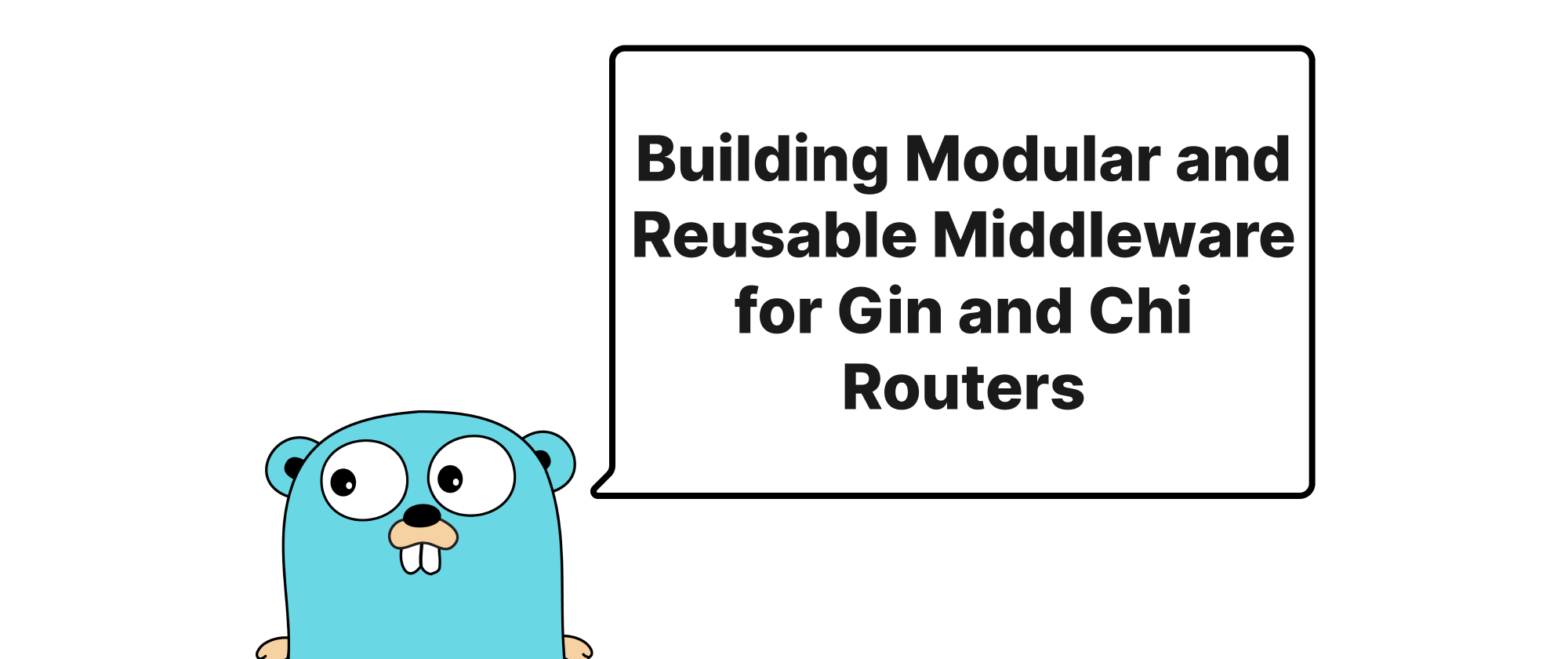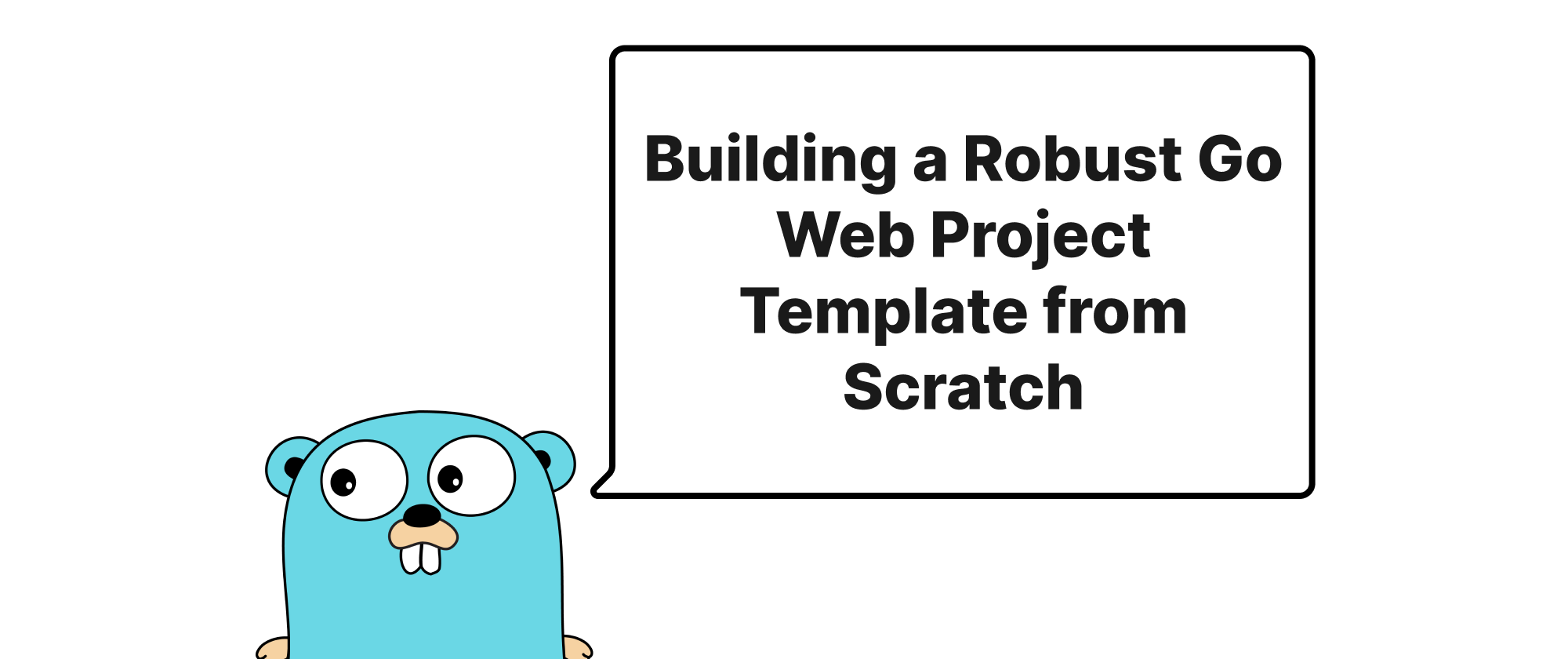Fortifying API Security with PASETO in Go
Takashi Yamamoto
Infrastructure Engineer · Leapcell

Building More Secure APIs with PASETO in Go
The landscape of web API security is constantly evolving. For years, JSON Web Tokens (JWTs) have been a dominant force, offering a compact and self-contained way to transmit information between parties. However, as their ubiquity grew, so too did the awareness of their potential pitfalls, particularly concerning complexity in implementation, algorithm agility, and the risks associated with improper validation. As developers, we constantly seek more robust and developer-friendly solutions to secure our applications. This pursuit has led many to explore alternatives that simplify security while enhancing overall resilience. One such promising alternative, gaining significant traction, is Platform-Agnostic Security Tokens (PASETO). This article dives deep into implementing API authentication using PASETO in Go, showcasing how it can offer a more secure and straightforward approach compared to traditional JWTs.
Understanding the Pillars of Secure Tokens
Before we delve into the practical implementation, let's establish a foundational understanding of the key concepts that underpin our discussion. While many of these might be familiar from your experience with JWTs, it's crucial to grasp their specific nuances within the PASETO ecosystem.
PASETO (Platform-Agnostic Security Tokens): At its core, PASETO is a secure alternative to JWT. Unlike JWTs, PASETOs are secure by default, meaning they bake in best practices for cryptography and token structure, reducing the chances of common security misconfigurations. They are always signed (or encrypted and signed), preventing tampering and ensuring authenticity. PASETO comes in two main flavors: local (encrypted) and public (signed). We'll primarily focus on public tokens for API authentication, as the server needs to verify the client's identity, not necessarily keep the token's contents private from the client.
Symmetric Key Cryptography: Used in PASETO local tokens, where the same key is used for both encryption and decryption. This is suitable when the token issuer and consumer are the same entity or share a secret key securely.
Asymmetric Key Cryptography: Used in PASETO public tokens (and what we will use), involving a pair of mathematically linked keys: a public key and a private key. The private key is used to sign the token, and the public key is used to verify the signature. This is ideal for scenarios where an issuer signs tokens, and multiple consumers (who only possess the public key) need to verify them without being able to forge them. This maps perfectly to API authentication, where your server signs tokens and client applications verify them (implicitly, by sending them back to the server for verification).
Claims: Both JWT and PASETO tokens carry a payload, a set of "claims" representing assertions about the subject of the token. These are typically JSON objects and can include standard claims like iss (issuer), sub (subject), exp (expiration time), and custom application-specific claims.
Footer: A unique feature of PASETO is its optional footer. This allows for arbitrary, unencrypted, and unsigned data to be appended to the token. While it's recommended to avoid sensitive data in the footer, it can be useful for contextual information that doesn't need to be part of the cryptographic integrity check, such as key IDs.
Implementing PASETO for API Authentication in Go
The core idea behind using PASETO for API authentication is simple: when a user successfully authenticates (e.g., provides correct username and password), the server issues a PASETO public token containing their identity information. This token is then sent back to the client. For subsequent API requests, the client includes this PASETO in the Authorization header. The server then verifies the PASETO's signature using its public key and extracts the user's identity from the claims to authorize the request.
Let's walk through a practical Go implementation.
First, we'll need a robust PASETO library for Go. The paseto package by @o1egl is a popular and well-maintained choice. Install it:
go get github.com/o1egl/paseto
Next, let's consider the structure for our authentication system. We'll need functions to generate key pairs, issue tokens, and verify tokens.
1. Generating Asymmetric Keys
For public PASETO tokens, we need an Ed25519 asymmetric key pair. It's crucial to securely store your private key and distribute your public key for verification. For demonstration purposes, we'll generate them in memory. In a production environment, these would be loaded from secure storage.
package main import ( "crypto/rand" "fmt" "golang.org/x/crypto/ed25519" ) // generateKeyPair generates an Ed25519 public/private key pair. func generateKeyPair() (ed25519.PublicKey, ed25519.PrivateKey, error) { publicKey, privateKey, err := ed25519.GenerateKey(rand.Reader) if err != nil { return nil, nil, fmt.Errorf("failed to generate Ed25519 key pair: %w", err) } return publicKey, privateKey, nil } // In a real application, you would load these from environment variables or a key management system. // For demonstration, let's keep them global. var ( appPrivateKey ed25519.PrivateKey appPublicKey ed25519.PublicKey ) func init() { var err error appPublicKey, appPrivateKey, err = generateKeyPair() if err != nil { panic(fmt.Sprintf("failed to initialize application keys: %v", err)) } fmt.Println("Keys generated successfully.") }
2. Issuing a PASETO Token
When a user logs in, we'll create a token. This token will contain claims like UserEmail and UserID, and have an expiration time.
package main import ( "fmt" "time" "github.com/o1egl/paseto" ) // UserClaims defines the structure for our token claims. type UserClaims struct { paseto.JSONToken UserEmail string `json:"user_email"` UserID string `json:"user_id"` } // issueToken creates a new PASETO public token. func issueToken(userID, userEmail string, duration time.Duration) (string, error) { // Create a new PASETO V2 public builder v2 := paseto.NewV2() // Prepare claims now := time.Now() exp := now.Add(duration) claims := UserClaims{ JSONToken: paseto.JSONToken{ IssuedAt: now, Expiration: exp, NotBefore: now, }, UserID: userID, UserEmail: userEmail, } // Sign the token with the private key token, err := v2.Sign(appPrivateKey, claims, "some-optional-footer") // Footer is optional if err != nil { return "", fmt.Errorf("failed to sign PASETO token: %w", err) } return token, nil }
3. Verifying a PASETO Token and Extracting Claims
For every protected API call, the server will receive the token, verify its validity using the public key, and then extract the claims.
package main import ( "fmt" "time" "github.com/o1egl/paseto" ) // verifyToken verifies a PASETO public token and extracts its claims. func verifyToken(token string) (*UserClaims, error) { v2 := paseto.NewV2() claims := &UserClaims{} footer := "" // If you used a footer, you'd specify it here. // Verify the token with the public key err := v2.Verify(token, appPublicKey, claims, footer) if err != nil { return nil, fmt.Errorf("failed to verify PASETO token: %w", err) } // PASETO library automatically checks expiration and nbf by default. // You can add additional checks if needed, e.g., for custom claims. return claims, nil }
4. Integrating into an API Endpoint (Example using Go's net/http)
Let's set up a simple HTTP server to demonstrate the flow.
package main import ( "encoding/json" "fmt" "log" "net/http" "time" ) // Login request body type LoginRequest struct { Username string `json:"username"` Password string `json:"password"` } // Login response body type LoginResponse struct { Token string `json:"token"` } // Authenticate simulates a login process and issues a token. func Authenticate(w http.ResponseWriter, r *http.Request) { if r.Method != http.MethodPost { http.Error(w, "Method not allowed", http.StatusMethodNotAllowed) return } var req LoginRequest if err := json.NewDecoder(r.Body).Decode(&req); err != nil { http.Error(w, "Invalid request body", http.StatusBadRequest) return } // In a real app, validate credentials against a database if req.Username != "testuser" || req.Password != "password123" { http.Error(w, "Invalid credentials", http.StatusUnauthorized) return } // Issue a PASETO token token, err := issueToken("user-123", req.Username+"@example.com", 24*time.Hour) if err != nil { log.Printf("Error issuing token: %v", err) http.Error(w, "Failed to issue token", http.StatusInternalServerError) return } resp := LoginResponse{Token: token} w.Header().Set("Content-Type", "application/json") json.NewEncoder(w).Encode(resp) } // AuthMiddleware is a middleware to protect API endpoints. func AuthMiddleware(next http.HandlerFunc) http.HandlerFunc { return func(w http.ResponseWriter, r *http.Request) { authHeader := r.Header.Get("Authorization") if authHeader == "" { http.Error(w, "Authorization header required", http.StatusUnauthorized) return } // Expecting "Bearer <PASETO_TOKEN>" if len(authHeader) < 7 || authHeader[:7] != "Bearer " { http.Error(w, "Invalid Authorization header format", http.StatusUnauthorized) return } pasetoToken := authHeader[7:] claims, err := verifyToken(pasetoToken) if err != nil { log.Printf("PASETO verification failed: %v", err) http.Error(w, "Invalid or expired token", http.StatusUnauthorized) return } // Token is valid, you can now use claims.UserID and claims.UserEmail // to identify the user and perform authorization checks. // For example, store user info in request context for downstream handlers. log.Printf("User %s (%s) authenticated successfully.", claims.UserID, claims.UserEmail) // Proceed to the next handler next.ServeHTTP(w, r) } } // ProtectedEndpoint is an example of an API that requires authentication. func ProtectedEndpoint(w http.ResponseWriter, r *http.Request) { fmt.Fprintln(w, "Welcome to the protected area!") } func main() { http.HandleFunc("/login", Authenticate) http.HandleFunc("/protected", AuthMiddleware(ProtectedEndpoint)) fmt.Println("Server listening on :8080") log.Fatal(http.ListenAndServe(":8080", nil)) }
To run this example:
- Save the code as
main.go. - Run
go mod init myapp(if not already initialized). - Run
go mod tidy. - Run
go run main.go.
You can then test it with curl:
1. Login to get a token:
curl -X POST -H "Content-Type: application/json" -d '{"username": "testuser", "password": "password123"}' http://localhost:8080/login
This will return a JSON object with your PASETO token. Copy the token.
2. Access the protected endpoint with the token:
(Replace <YOUR_PASETO_TOKEN> with the token you received)
curl -H "Authorization: Bearer <YOUR_PASETO_TOKEN>" http://localhost:8080/protected
You should see "Welcome to the protected area!". If you omit or send an invalid token, you'll receive an Unauthorized error.
Why PASETO Over JWT?
The paseto library, by design, enforces several security best practices that are optional and often overlooked in JWT implementations:
- Security by Default: PASETO explicitly defines versions (e.g., V1, V2, V3, V4) each tied to specific, robust cryptographic algorithms (e.g., V2 uses Ed25519 for public keys, XChacha20-Poly1305 for local tokens). This eliminates the "algorithm agility" problem often seen with JWTs where insecure algorithms like
nonecan be mistakenly used. - Tamper-Proofing: All PASETO tokens are either cryptographically signed (public tokens) or encrypted and signed (local tokens). There's no unadulterated payload that can be trivially decoded and re-encoded without invalidating the token.
- Simplicity and Predictability: The PASETO specification is more concise and less ambiguous than JWT, leading to fewer implementation errors and clearer security guarantees.
- No Cryptographic Agility Vulnerabilities: PASETO's versioning completely prevents attacks where an attacker tricks a verifier into using a weaker algorithm (e.g., switching from RSA to HMAC with the public key as the secret).
Application Scenarios
PASETO is an excellent choice for a variety of API authentication scenarios:
- Microservices Communication: Securely transmit user context or authorization data between services.
- Web API Authentication: The primary use case demonstrated, where clients obtain a token and use it to authenticate subsequent requests.
- Server-to-Server Authentication:
localPASETO tokens can be used for secure communication between trusted services sharing a symmetric key. - Passwordless Authentication: PASETO tokens can serve as secure, time-limited login tokens sent via email or SMS.
Concluding Thoughts
PASETO offers a refreshing, security-first approach to authenticated tokens, striking a fine balance between cryptographic robustness and developer convenience. By adopting PASETO in your Go API projects, you can significantly reduce the attack surface often associated with token-based authentication and build more resilient and trustworthy applications. Its opinionated design, baking in best practices, makes it an attractive alternative to JWT, especially for developers who prioritize "secure by default" principles. The code examples provided illustrate that implementing PASETO in Go is straightforward, leveraging mature cryptographic primitives and a well-designed library to safeguard your API communications.
Choosing PASETO for your Go applications is a step towards building inherently more secure and maintainable systems, embracing a token standard designed with modern security challenges in mind.