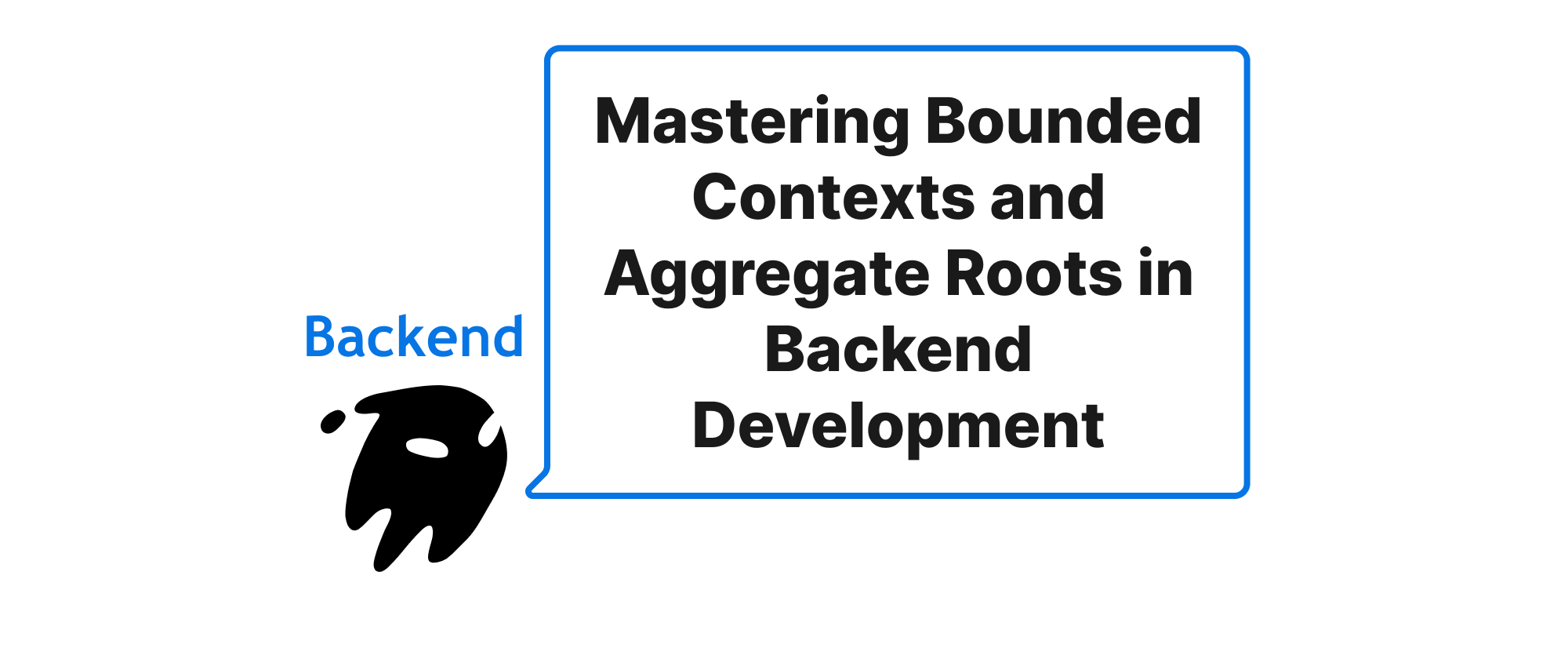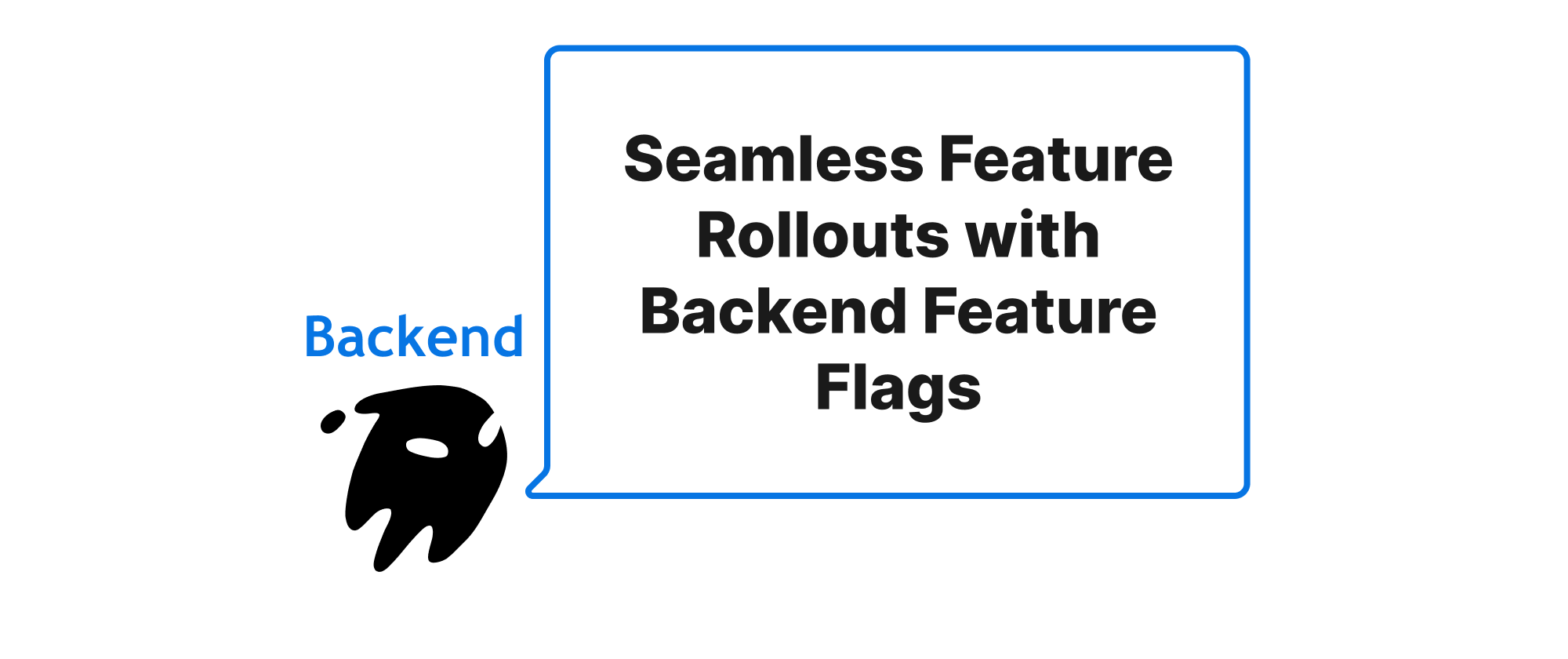Externalizing Configuration for Robust Cloud-Native Applications
Min-jun Kim
Dev Intern · Leapcell
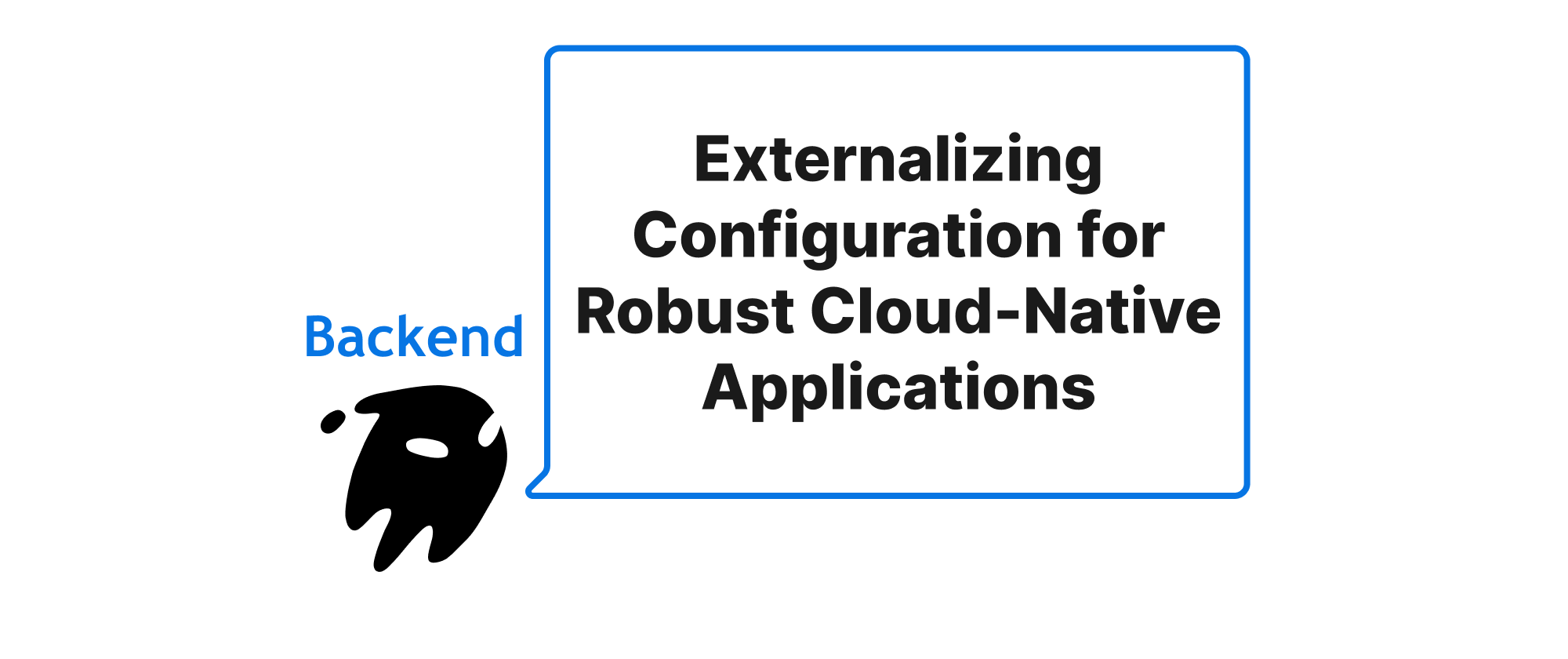
The Challenge of Configuration in Modern Software
In the fast-paced world of modern software development, applications are no longer monolithic giants tethered to a single machine. They are distributed, scalable, and often run in dynamic cloud environments. This shift brings immense benefits in terms of flexibility and resilience, but it also introduces complexities, particularly around how applications manage their configuration. Hardcoding database credentials, API keys, or environment-specific settings directly into the application's codebase might seem convenient at first, but it quickly leads to a brittle, inflexible system. Redeploying the entire application for a simple configuration change, struggling with different settings across development, staging, and production environments, or risking sensitive information in version control are just a few of the headaches this practice causes. This is where the "Configuration" principle of the 12-Factor App methodology shines brightly, offering a strategic approach to decouple configuration from code, making applications more portable, scalable, and secure.
Understanding Externalized Configuration
To fully grasp the power of externalized configuration, let's define some key terms that will guide our discussion.
- Configuration: This refers to anything that is likely to vary between deploys (staging, production, development, etc.). This includes database credentials, external service API keys, hostnames, port numbers, feature flags, environment-specific logging levels, and any other deployment-specific values. It explicitly excludes internal configuration within the application that doesn't change across environments, such as business logic parameters.
- Codebase: This is the single, version-controlled repository containing the application's source code. The 12-Factor principle emphasizes having one codebase tracked in revision control, with many deploys.
- Environment Variables: These are a widely adopted, language-agnostic, and operating system-agnostic standard for passing configuration to processes. They are dynamic key-value pairs that can be set outside the application process and accessed by it at runtime.
The core idea behind externalized configuration is simple: application code should remain constant across different environments. The only things that change are the configuration values specific to each environment. This separation ensures that the same compiled or packaged application artifact can be deployed anywhere, with its behavior adapting solely based on the external configuration injected into its runtime.
Principles and Practice of Configuration Separation
The principle dictates that all configuration should be stored in environment variables. This approach offers several compelling advantages:
- Strict Separation: Environment variables enforce a strict separation between code and configuration, making it impossible to accidentally commit sensitive information to the codebase.
- Language and OS Agnostic: Environment variables are a universal mechanism, supported by virtually all programming languages and operating systems. This promotes portability across diverse technology stacks.
- Ease of Change: Updating a configuration value in a production environment is as simple as changing an environment variable and restarting the application (or having it pick up changes dynamically, if supported). There's no need to modify or rebuild the code.
- Security: Secrets like database passwords or API keys can be managed securely by the deployment environment (e.g., Kubernetes Secrets, cloud-provider secret managers) and injected as environment variables, rather than being stored in plain text within the codebase.
Let's illustrate this with a practical example using Python and Flask, though the principles apply universally to any backend framework.
Consider a simple Flask application that connects to a database.
Bad Practice (Hardcoded Configuration):
# app.py from flask import Flask from sqlalchemy import create_engine app = Flask(__name__) # Hardcoded database credentials - BAD! DATABASE_URL = "postgresql://user:password@localhost:5432/mydatabase_dev" engine = create_engine(DATABASE_URL) @app.route('/') def hello(): # Example database operation with engine.connect() as connection: result = connection.execute("SELECT 1").scalar() return f"Hello from Flask! DB query result: {result}" if __name__ == '__main__': app.run(debug=True, host='0.0.0.0', port=5000)
This code couples the database URL directly into the application. To run this in production, you'd have to change DATABASE_URL and rebuild/redeploy.
Good Practice (Externalized Configuration with Environment Variables):
# app.py import os from flask import Flask from sqlalchemy import create_engine app = Flask(__name__) # Get database URL from environment variable # Provide a sane default for local development, but expect production to override DATABASE_URL = os.environ.get("DATABASE_URL", "postgresql://dev_user:dev_pass@localhost:5432/mydatabase_dev") engine = create_engine(DATABASE_URL) @app.route('/') def hello(): with engine.connect() as connection: result = connection.execute("SELECT 1").scalar() return f"Hello from Flask! DB query result: {result}" if __name__ == '__main__': # Get port from environment variable, default to 5000 port = int(os.environ.get("PORT", 5000)) app.run(debug=True, host='0.0.0.0', port=port)
Now, the application retrieves DATABASE_URL and PORT from environment variables.
How to set environment variables:
-
Local Development (Shell):
export DATABASE_URL="postgresql://myuser:mypass@prod_db_host:5432/mydatabase_prod" export PORT=8080 python app.py -
Local Development (
.envfile withpython-dotenv): You can use libraries likepython-dotenvto load environment variables from a.envfile during local development, ensuring you don't clutter your shell history or forget to set them. The.envfile should always be excluded from version control (e.g., via.gitignore)..envfile:DATABASE_URL="postgresql://dev_user:dev_pass@localhost:5432/mydatabase_dev" PORT=5000 SOME_API_KEY="your_dev_api_key_here"app.py(withpython-dotenv):import os from dotenv import load_dotenv # Don't forget to 'pip install python-dotenv' from flask import Flask from sqlalchemy import create_engine load_dotenv() # This loads environment variables from .env file app = Flask(__name__) DATABASE_URL = os.environ.get("DATABASE_URL") # Now it's loaded from .env or actual env var # ... rest of the code -
Containerized Environments (Docker):
docker run -p 8080:8080 -e DATABASE_URL="postgresql://prod_user:prod_pass@prod_db_host:5432/mydatabase_prod" -e PORT=8080 my-flask-app:latest -
Orchestration Systems (Kubernetes, Docker Compose): Kubernetes allows you to define environment variables in Deployment configurations, often referencing
Secretsfor sensitive data. Docker Compose uses anenvironmentsection indocker-compose.yml.Example
docker-compose.yml:version: '3.8' services: web: build: . ports: - "8080:5000" environment: - DATABASE_URL=postgresql://user:password@db:5432/mydatabase_prod - PORT=5000 depends_on: - db db: image: postgres:13 environment: POSTGRES_DB: mydatabase_prod POSTGRES_USER: user POSTGRES_PASSWORD: password
In a production scenario, for sensitive data like API keys and database credentials, you would typically integrate with secret management tools offered by your cloud provider (e.g., AWS Secrets Manager, Google Secret Manager, Azure Key Vault) or an external solution like HashiCorp Vault. These tools inject secrets as environment variables (or mount them as files) into your application's runtime, further enhancing security by avoiding direct exposure in deployment configuration files.
The Payoff: Robust and Portable Applications
Adopting the 12-Factor App's configuration principle yields significant benefits. Your application becomes inherently more robust because configuration issues are isolated from code bugs. It gains portability, allowing the same application binary to run seamlessly across diverse environments – from a developer's laptop to a staging server, and finally to a production cluster – simply by adjusting its environment variables. This consistency minimizes environment drift and reduces the "it works on my machine" syndrome. Furthermore, security is enhanced as sensitive credentials are no longer etched into the source code or deployment manifests.
In essence, embracing externalized configuration transforms your application from a tightly coupled, environment-dependent artifact into a flexible, adaptable component that can thrive in any environment, making it a cornerstone of modern, cloud-native backend development.