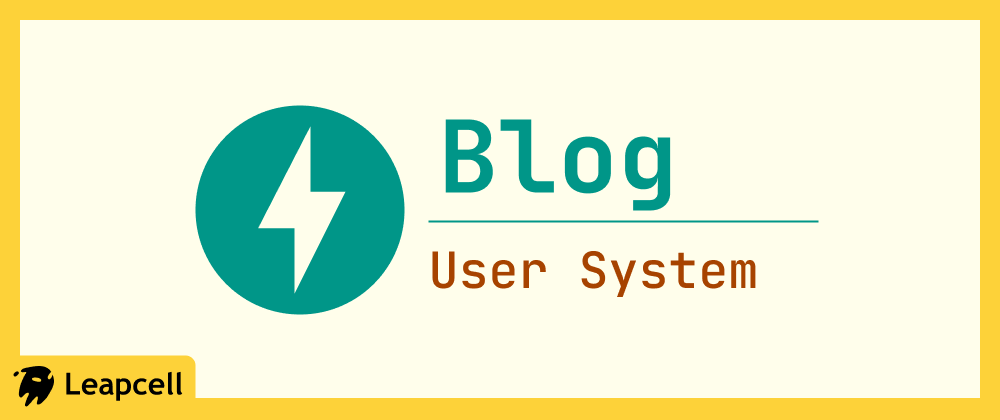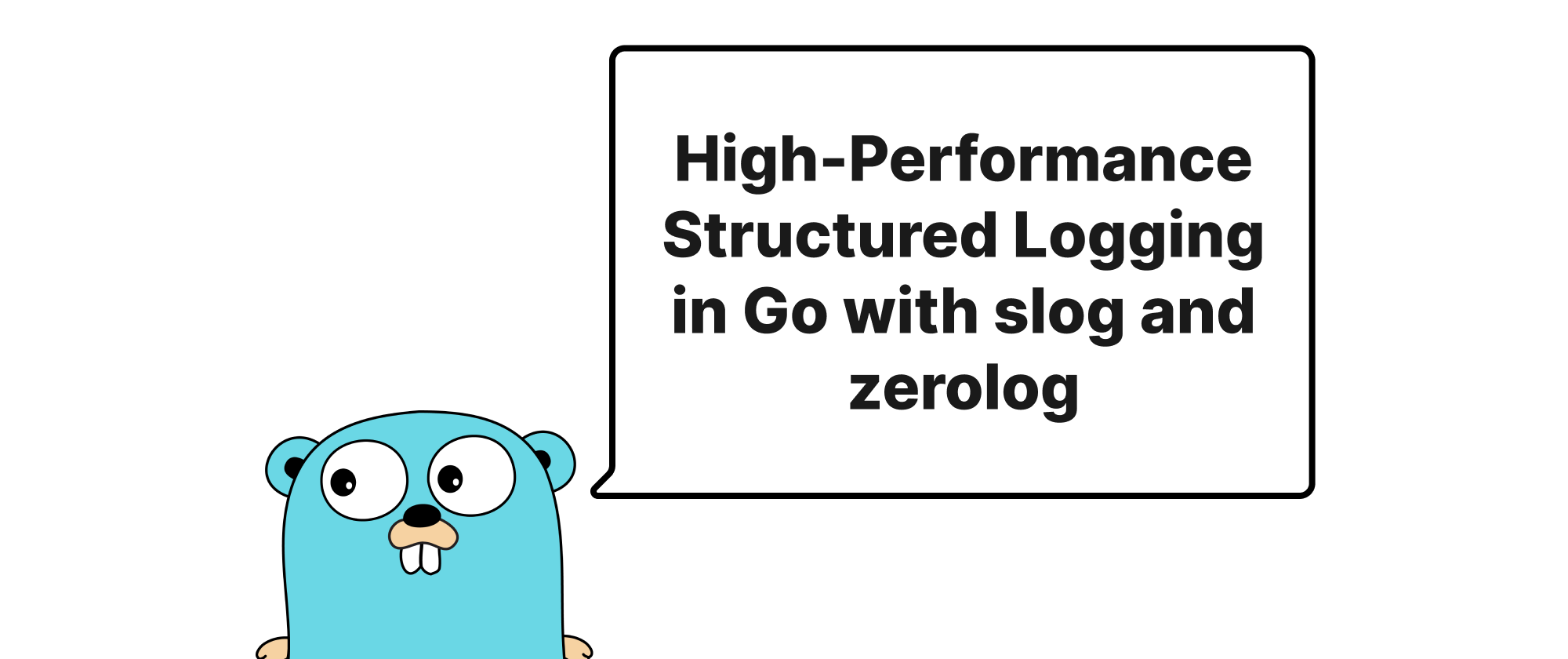Embracing Modern HTTP Protocols: Enabling HTTP/2 and Exploring Experimental HTTP/3 in Go Web Servers
Takashi Yamamoto
Infrastructure Engineer · Leapcell
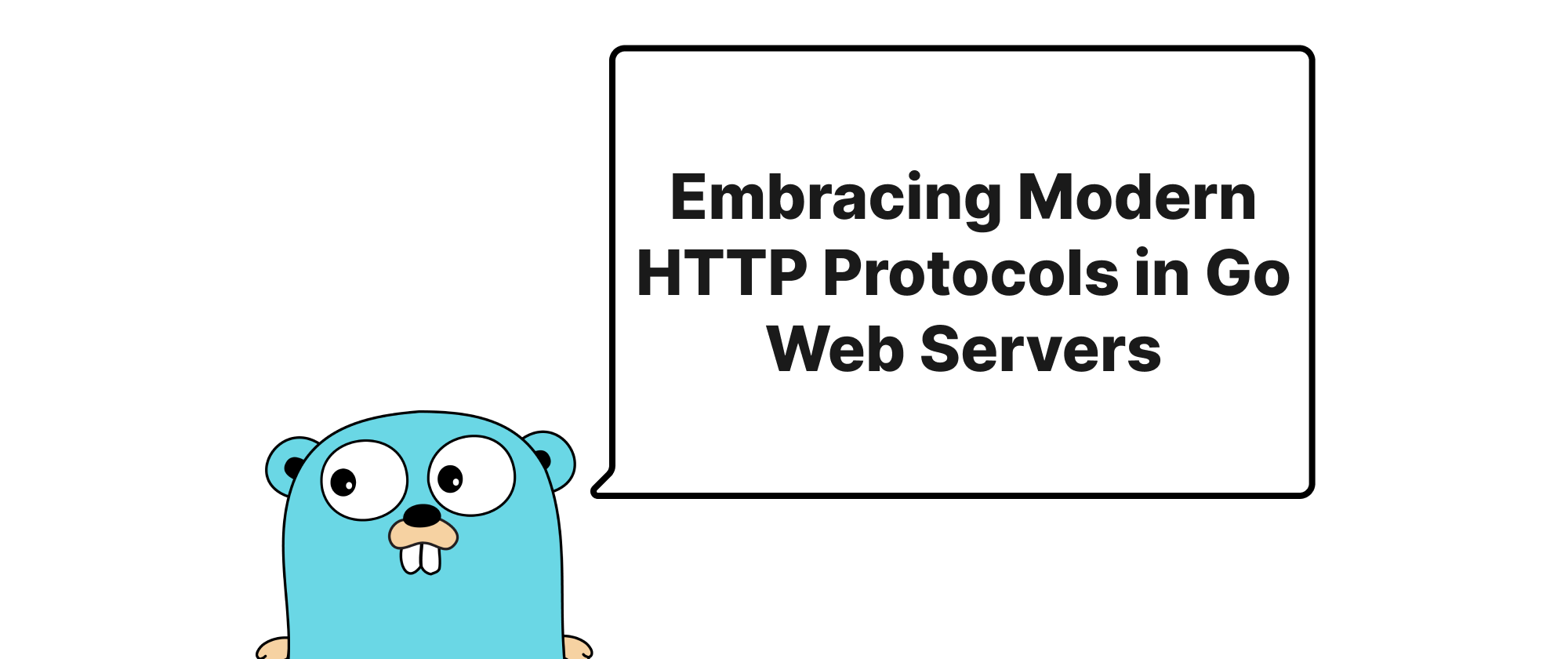
Introduction
In the ever-evolving landscape of web development, optimizing server performance and user experience remains a paramount concern. A significant contributing factor to both is the underlying protocol used for communication between clients and servers. For years, HTTP/1.1 served us well, but its sequential request-response model introduced inherent bottlenecks. The advent of HTTP/2 brought about revolutionary improvements, addressing many of its predecessor's limitations through multiplexing, header compression, and server push. More recently, HTTP/3, built upon the UDP-based QUIC protocol, promises even greater advancements, particularly in reducing — or even eliminating — head-of-line blocking and improving connection establishment times, especially in mobile and lossy network environments.
For Go developers building high-performance web services, understanding and implementing these modern protocols is no longer a luxury but a necessity. This article will guide you through the process of enabling HTTP/2 in your existing Go web servers and then venture into the exciting, albeit experimental, realm of HTTP/3 support. We'll explore the 'why' behind these upgrades and provide practical 'how-to' examples to empower your Go applications with the latest networking capabilities.
Understanding Modern HTTP Protocols
Before diving into the implementation details, let's briefly define the core concepts that differentiate HTTP/2 and HTTP/3 from their predecessor and from each other.
-
HTTP/1.1: The foundational web protocol, characterized by its "one request, one response" model. While pipelining existed, it suffered from head-of-line blocking (HOLB), where a slow response could delay subsequent ones, even if they were ready. Connections were often closed after a few requests, leading to overhead from frequent TCP handshakes.
-
HTTP/2: This protocol addresses the shortcomings of HTTP/1.1 primarily through:
- Multiplexing: Allows multiple requests and responses to be interleaved over a single TCP connection. This eliminates HOLB at the application layer, as requests can be processed and responded to out of order.
- Header Compression (HPACK): Reduces the size of HTTP headers, which are often redundant, by using a shared dynamic and static table.
- Server Push: Enables the server to proactively send resources to the client that it knows the client will need, without the client explicitly requesting them. This can reduce latency by pre-empting client requests.
- Stream Prioritization: Clients can signal to the server which streams are more important, allowing the server to allocate resources more effectively.
- Binary Framing Layer: HTTP/2 is a binary protocol, making it more efficient to parse and less prone to errors than HTTP/1.1's text-based format.
- TLS Requirement: While not strictly mandated by the specification, most browsers only support HTTP/2 over TLS (HTTPS).
-
HTTP/3: The newest major version of HTTP, designed to solve problems inherent in TCP, which HTTP/2 still relies upon. Its key innovations include:
- QUIC (Quick UDP Internet Connections): HTTP/3 uses QUIC as its underlying transport protocol instead of TCP. QUIC runs over UDP, offering several advantages.
- Per-Stream Congestion Control: With QUIC, individual streams within a connection have their own congestion control mechanisms. This effectively eliminates head-of-line blocking at the transport layer, as a lost packet on one stream will not block other streams from progressing. In TCP-based HTTP/2, a single lost packet could stall all concurrent streams.
- Reduced Connection Setup Latency: QUIC can establish secure connections more quickly, often in 0-RTT (zero round-trip time) for subsequent connections to the same server, significantly reducing latency compared to TCP's 3-way handshake and TLS's additional handshakes.
- Connection Migration: QUIC connections are identified by a connection ID, not an IP address or port. This allows clients to seamlessly migrate across network changes (e.g., from Wi-Fi to cellular) without dropping the connection, which is a major boon for mobile users.
- Integrated TLS 1.3: QUIC mandates and integrates TLS 1.3 encryption directly into the protocol, providing strong security by default.
Enabling HTTP/2 in Go Web Servers
Go's net/http package has excellent built-in support for HTTP/2, making it remarkably straightforward to enable. In fact, if you are serving HTTPS traffic using http.ListenAndServeTLS or server.ServeTLS, HTTP/2 is automatically negotiated and enabled by default, provided the client also supports it.
Let's illustrate with a simple Go web server:
package main import ( "fmt" "log" "net/http" ) func helloHandler(w http.ResponseWriter, r *http.Request) { fmt.Fprintf(w, "Hello, world from %s!", r.Proto) } func main() { http.HandleFunc("/", helloHandler) // In a real-world scenario, replace "server.crt" and "server.key" // with your actual TLS certificate and private key. // You can generate self-signed certificates for testing: // go run $(go env GOROOT)/src/crypto/tls/generate_cert.go --host 127.0.0.1 certFile := "server.crt" keyFile := "server.key" log.Println("Server starting on https://localhost:8080") // If ListenAndServeTLS succeeds, HTTP/2 is automatically enabled for supported clients. if err := http.ListenAndServeTLS(":8080", certFile, keyFile, nil); err != nil { log.Fatalf("Server failed to start: %v", err) } }
To run this example, you'll need a TLS certificate and private key. For testing, Go provides a utility to generate self-signed certificates:
go run $(go env GOROOT)/src/crypto/tls/generate_cert.go --host 127.0.0.1
This will create cert.pem and key.pem files in your current directory. Rename them to server.crt and server.key respectively (or update the code).
When you access https://localhost:8080 in a modern browser, the browser will likely negotiate an HTTP/2 connection. You can verify this using developer tools (e.g., in Chrome, go to Network tab, then check the "Protocol" column). The output should show h2 for HTTP/2.
Explicitly Configuring HTTP/2 (Less Common, but Useful for Specific Scenarios):
While ListenAndServeTLS handles HTTP/2 automatically, you can also manually configure an http.Server instance. This is useful if you need finer control over the server's behavior or are integrating into a more complex setup.
package main import ( "fmt" "log" "net/http" "time" "golang.org/x/net/http2" // Explicit import for HTTP/2 configuration "golang.org/x/net/http2/h2c" // For HTTP/2 Cleartext (h2c) if needed ) func helloHandler(w http.ResponseWriter, r *http.Request) { fmt.Fprintf(w, "Hello, world from %s! (via custom server)", r.Proto) } func main() { mux := http.NewServeMux() mux.HandleFunc("/", helloHandler) server := &http.Server{ Addr: ":8080", Handler: mux, ReadTimeout: 5 * time.Second, WriteTimeout: 10 * time.Second, IdleTimeout: 120 * time.Second, // You can also define TLSConfig here for more control // TLSConfig: &tls.Config{ ... }, } // Enable HTTP/2 for the server. This is automatically done by ListenAndServeTLS, // but can be done explicitly for custom server configurations. // For HTTPS, no extra configuration here is strictly needed if `ServeTLS` is used. // `http2.ConfigureServer` is primarily for H2C (HTTP/2 Cleartext) or very specific setups. // When using `ServeTLS`, the `net/http` package handles the ALPN negotiation. // http2.ConfigureServer(server, nil) // This is typically not needed for standard HTTPS+HTTP/2 certFile := "server.crt" keyFile := "server.key" log.Println("Custom Server starting on https://localhost:8080") if err := server.ListenAndServeTLS(certFile, keyFile); err != nil { log.Fatalf("Custom Server failed to start: %v", err) } }
The key takeaway is that for most standard Go web servers serving HTTPS, HTTP/2 "just works" out of the box.
Exploring Experimental HTTP/3 Support in Go
HTTP/3 support in Go is still in development and is considered experimental. It's not part of the standard net/http package directly due to its reliance on QUIC and the fact that QUIC itself is a relatively new and evolving protocol. However, the Go community, particularly the quic-go project, provides production-ready implementations of QUIC and HTTP/3.
To enable experimental HTTP/3 support, you'll typically use a separate server implementation based on quic-go. This usually involves "wrapping" your existing http.Handler with a QUIC server.
Prerequisites:
-
Install
quic-go:go get github.com/lucas-clemente/quic-go go get github.com/lucas-clemente/quic-go/http3 -
Generate a valid TLS certificate and key: Self-signed certificates will work for local testing, but make sure they are correctly generated. QUIC (and thus HTTP/3) heavily relies on TLS.
Let's adapt our previous server example to use quic-go for HTTP/3:
package main import ( "fmt" "log" "net/http" "os" "time" "github.com/lucas-clemente/quic-go/http3" // Import HTTP/3 package from quic-go "github.com/lucas-clemente/quic-go/qlog" // Optional: for QUIC connection logging ) func helloHandler(w http.ResponseWriter, r *http.Request) { fmt.Fprintf(w, "Hello, world from %s! (via HTTP/3 server)", r.Proto) } func main() { // Configure application handler mux := http.NewServeMux() mux.HandleFunc("/", helloHandler) certFile := "server.crt" // Ensure this file exists keyFile := "server.key" // Ensure this file exists // Create a standard HTTP/1.1 and HTTP/2 server for comparison or fallback httpServer := &http.Server{ Addr: ":8080", Handler: mux, TLSConfig: nil, // If you need specific TLS config, set it here } // Create an HTTP/3 server quicServer := &http3.Server{ Addr: ":8081", // HTTP/3 typically runs on a different port or service Handler: mux, QuicConfig: &quic.Config{ // Optional: Configure QUIC-specific settings // We can enable qlog for detailed QUIC event logging // If you want qlog output, configure it here. // e.g., Tracing: qlog.DefaultConnectionTracer(nil), }, } // ListenAndServeTLS for HTTP/1.1 and HTTP/2 go func() { log.Println("HTTP/1.1 & HTTP/2 server starting on https://localhost:8080") if err := httpServer.ListenAndServeTLS(certFile, keyFile); err != nil && err != http.ErrServerClosed { log.Fatalf("HTTP/1.1/2 server failed: %v", err) } }() // ListenAndServe for HTTP/3 log.Println("HTTP/3 server starting on https://localhost:8081") // ListenAndServe will automatically use the QUIC transport for HTTP/3 if err := quicServer.ListenAndServeTLS(certFile, keyFile); err != nil { log.Fatalf("HTTP/3 server failed: %v", err) } // NOTE: For practical use, you might want to combine HTTP/1.1/2 and HTTP/3 // on the same port using appropriate ALPN negotiation, or run them on separate ports // with a proxy in front. Browsers currently typically try HTTP/1.1/2 first, then // discover HTTP/3 via Alt-Svc headers. }
Running and Testing HTTP/3:
Testing HTTP/3 is a bit trickier than HTTP/2 because browser support is still evolving and often requires specific flags or configurations.
-
Generate
server.crtandserver.keyif you haven't. -
Run the Go server:
go run your_http3_server.go -
Client-side Testing:
- Browsers: As of late 2023/early 2024, most major browsers (Chrome, Firefox, Edge) have experimental HTTP/3 support behind flags.
- Chrome: Navigate to
chrome://flags/#enable-quicand enable "Experimental QUIC protocol". - Firefox: Navigate to
about:config, search fornetwork.http.http3.enabled, and set it totrue.
- Chrome: Navigate to
- curl: The
curlcommand-line tool can be compiled with QUIC support (usingnghttp3andquiche). If you have a supportedcurlversion, you can test with:
(You might needcurl -v --http3 https://localhost:8081--insecurefor self-signed certificates). - Alt-Svc Header: For clients to automatically discover the HTTP/3 endpoint, your HTTP/1.1/2 server needs to send an
Alt-Svcheader in its responses. This tells the client that the same resource is available via HTTP/3 on a different port (or even host).
To add an
Alt-Svcheader to the HTTP/1.1/2 server:func helloHandler(w http.ResponseWriter, r *http.Request) { // Only for clients discovering HTTP/3 on a different port if r.ProtoMajor < 3 { w.Header().Set("Alt-Svc", `h3=":8081"; ma=2592000`) // Tells client HTTP/3 is available on port 8081 } fmt.Fprintf(w, "Hello, world from %s! (via HTTP/3 server)", r.Proto) }With the
Alt-Svcheader, a browser with HTTP/3 enabled might try to upgrade to HTTP/3 on the specified port after an initial HTTP/2 connection. - Browsers: As of late 2023/early 2024, most major browsers (Chrome, Firefox, Edge) have experimental HTTP/3 support behind flags.
Conclusion
Upgrading your Go web servers to support modern HTTP protocols is a tangible step towards building faster, more reliable, and future-proof applications. HTTP/2 offers significant performance gains over HTTP/1.1 with minimal effort in Go, thanks to its automatic integration with ListenAndServeTLS. While HTTP/3 support in Go is still experimental and requires external libraries like quic-go, it represents the cutting edge of web communication, promising even greater resilience and speed, especially on challenging networks. By embracing these protocols, you equip your Go services to deliver a superior user experience in today's demanding web environment. Embracing modern network protocols is essential for building high-performance Go web services.