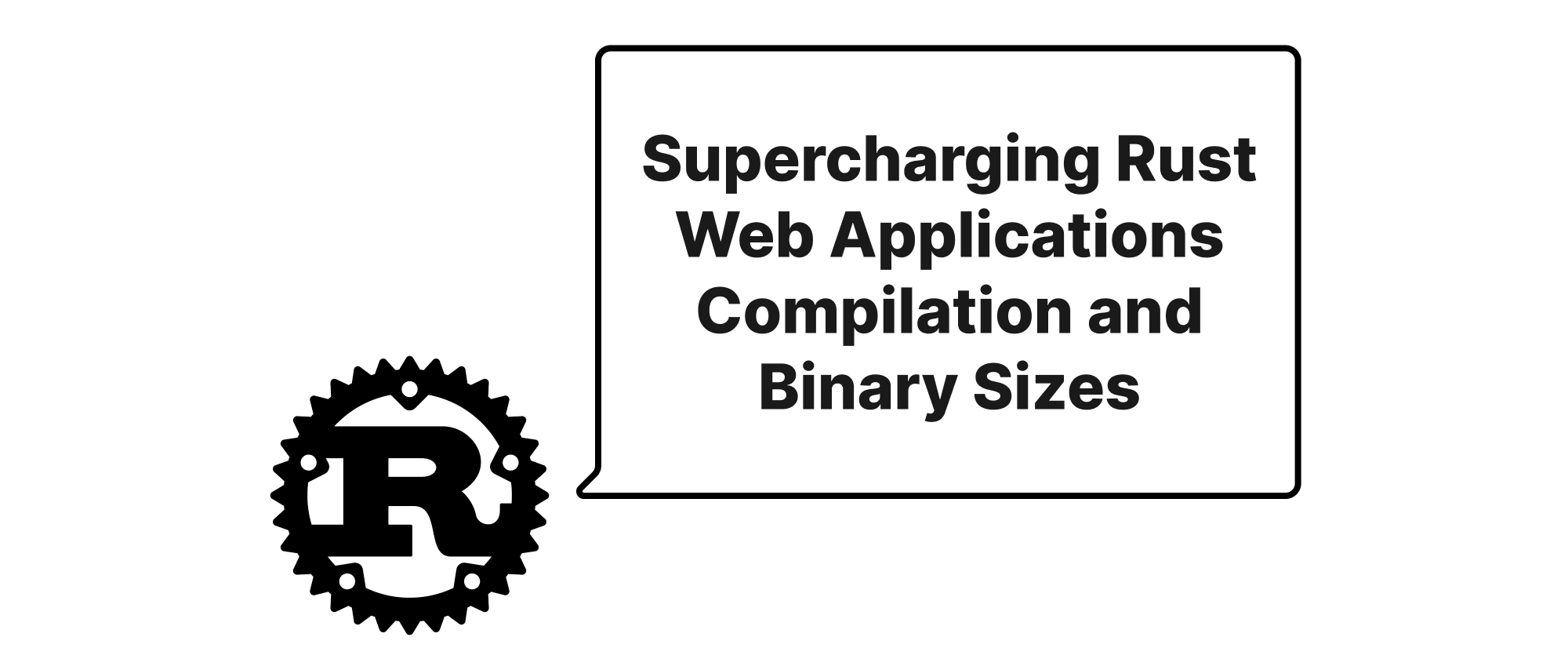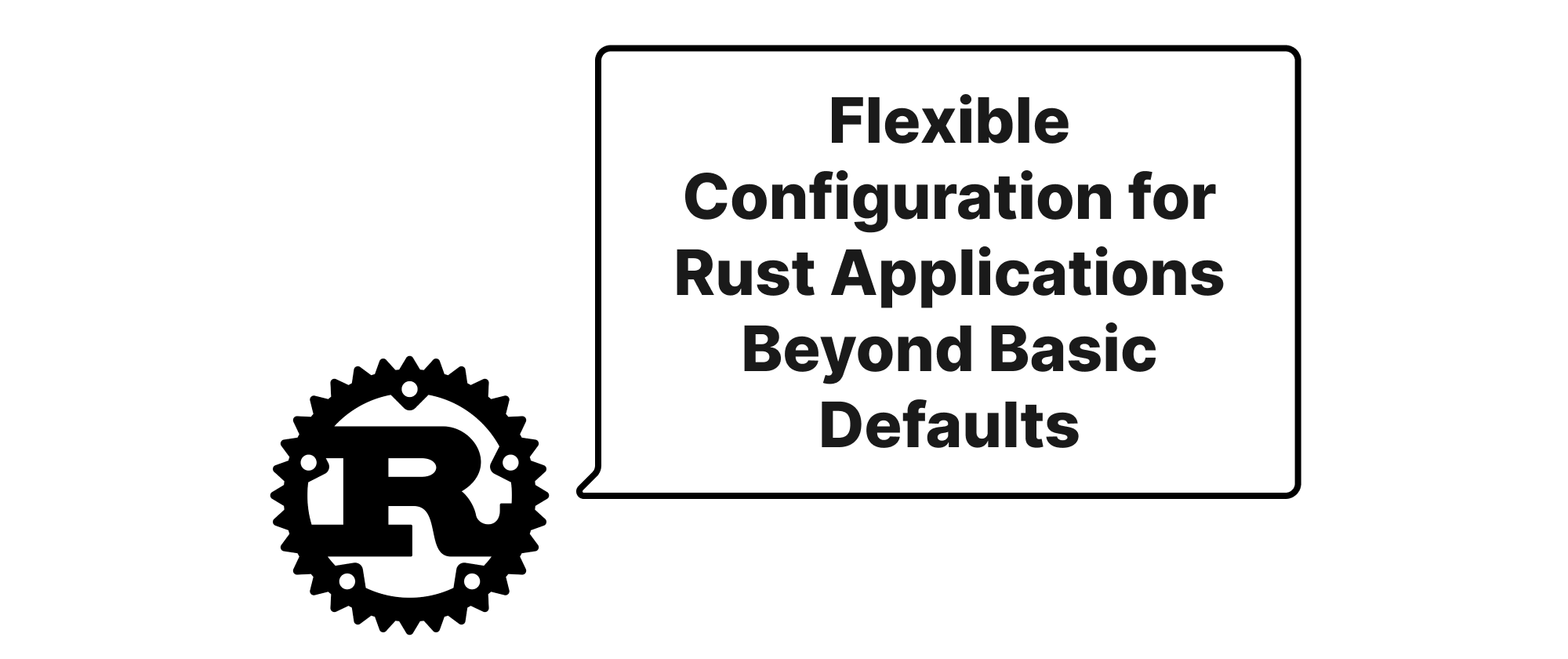Efficiently Handling Large Files and Long Connections with Streaming Responses in Rust Web Frameworks
Grace Collins
Solutions Engineer · Leapcell

Introduction
In today's interconnected world, web applications frequently deal with substantial data volumes. From serving multi-gigabyte video files to maintaining real-time communication channels, the ability to efficiently transfer and manage data is paramount. Traditional HTTP request-response cycles, where the entire response is buffered before being sent, become a bottleneck when dealing with very large files or scenarios requiring continuous data flow. This approach consumes significant memory, introduces latency, and can even lead to timeouts for long-running operations.
This is where streaming responses emerge as a powerful solution. Instead of waiting for the entire response to be assembled, data is sent as it becomes available, chunk by chunk, directly to the client. This not only reduces memory footprint on the server but also allows clients to start processing data sooner, significantly improving responsiveness and user experience. In the Rust ecosystem, Axum and Actix Web, two popular asynchronous web frameworks, provide excellent mechanisms to implement such streaming capabilities. This article will delve into the technicalities of implementing streaming responses in these frameworks, demonstrating how to tackle the challenges of large file serving and long-connected applications.
Understanding Streaming Responses and Asynchronous I/O
Before diving into implementation details, let's establish a clear understanding of the core concepts involved:
- Streaming Response: Unlike a traditional HTTP response where the server buffers the entire body before sending it, a streaming response sends the body incrementally in chunks. This allows the client to receive and process data as it arrives, without waiting for the complete response. It's particularly beneficial for large files, real-time data feeds, or long-running computations.
- Asynchronous I/O: At the heart of Rust's web frameworks like Axum and Actix Web is asynchronous I/O. This paradigm allows a single thread to manage multiple I/O operations (like reading from a disk or sending data over a network) concurrently without blocking. Instead of waiting for an operation to complete, the thread can switch to another task, resuming the original one when the I/O is ready. This non-blocking nature is crucial for efficient streaming, as the server can continuously send data without being held up by a single client or a slow I/O operation.
tokio::fs::Fileandtokio::io::AsyncReadExt/AsyncWriteExt: When working with files in an asynchronous Rust application,tokio::fs::Fileis the non-blocking equivalent ofstd::fs::File. Its associated traits,AsyncReadExtandAsyncWriteExt, provide asynchronous methods likereadandwritethat integrate seamlessly with Rust'sasync/awaitsyntax and the Tokio runtime.futures::Stream: This trait from thefuturescrate represents a sequence of values produced asynchronously over time. It's the asynchronous counterpart toIteratorand is fundamental for building custom streaming responses, allowing you to define how data chunks are generated and sent.
The principle behind streaming responses is straightforward: the server establishes an HTTP connection with the client and, instead of sending a complete response in one go, it continuously sends small chunks of data. This is often achieved using HTTP/1.1's Transfer-Encoding: chunked mechanism, where each data chunk is preceded by its size. The asynchronous nature of Rust's web frameworks perfectly complements this, allowing the server to efficiently manage multiple concurrent streaming connections without tying up threads.
Implementing Streaming Responses in Axum
Axum, built on Tokio and Hyper, offers a flexible and composable way to handle streaming. The key is to return a response body that implements http_body::Body or leverage Axum's built-in StreamBody.
Example 1: Streaming a Large File from Disk
Let's imagine we want to serve a large video file located on the server.
use axum::{ body::{Body, Bytes}, extract::Path, http::{ header::{CONTENT_DISPOSITION, CONTENT_TYPE}, StatusCode, }, response::{IntoResponse, Response}, routing::get, Router, }; use tokio::{fs::File, io::AsyncReadExt}; use tokio_util::io::ReaderStream; use futures::StreamExt; // Required for .map() on ReaderStream #[tokio::main] async fn main() { // Create a dummy large file for demonstration // In a real application, this file would already exist tokio::fs::write("large_file.bin", vec![0u8; 1024 * 1024 * 50]).await.unwrap(); // 50MB file let app = Router::new() .route("/download/file/:filename", get(stream_file)); let listener = tokio::net::TcpListener::bind("127.0.0.1:3000") .await .unwrap(); println!("Listening on http://127.0.0.1:3000"); axum::serve(listener, app).await.unwrap(); } async fn stream_file(Path(filename): Path<String>) -> Result<Response, StatusCode> { let path = format!("./{}", filename); let file = match File::open(&path).await { Ok(file) => file, Err(err) => { eprintln!("Error opening file: {}: {}", path, err); return Err(StatusCode::NOT_FOUND); } }; // Get the file metadata to determine content length and modification time let metadata = file.metadata().await.map_err(|_| StatusCode::INTERNAL_SERVER_ERROR)?; let file_size = metadata.len(); // Create a ReaderStream from the file let stream = ReaderStream::new(file); // Convert the stream of Bytes to a Body // You can add error handling here if the stream items might fail let body = Body::from_stream(stream); // Build the response with appropriate headers let response = Response::builder() .status(StatusCode::OK) .header(CONTENT_TYPE, "application/octet-stream") // Or detect mime type .header( CONTENT_DISPOSITION, format!("attachment; filename=\"{}\"", filename), ) // For large files, Content-Length is often omitted with chunked encoding, // but if known, it can be useful for clients. // If not using chunked encoding, Content-Length is crucial. Axum/Hyper // generally handle chunked encoding automatically when using streams. .body(body) .map_err(|_| StatusCode::INTERNAL_SERVER_ERROR)?; Ok(response) }
In this example:
- We open the
large_file.binasynchronously usingtokio::fs::File::open. tokio_util::io::ReaderStream::new(file)converts the asynchronous file reader into aStreamofByteschunks.Body::from_stream(stream)takes this stream and wraps it into an AxumBody, which knows how to send data in chunks.- We set
CONTENT_TYPEandCONTENT_DISPOSITIONheaders to suggest a download to the client.
When you access http://127.0.0.1:3000/download/file/large_file.bin in your browser or with curl, you'll see the file downloading immediately, chunk by chunk, without the server buffering the entire 50MB in memory upfront.
Example 2: Streaming Generated Data (Long Connections)
Sometimes, you need to stream data that is generated dynamically, perhaps from a long-running computation or a real-time data source.
use axum::{ body::{Body, Bytes}, response::{IntoResponse, Response}, routing::get, Router, }; use futures::Stream; use std::{pin::Pin, task::{Context, Poll}, time::Duration}; use tokio::time::sleep; #[tokio::main] async fn main() { let app = Router::new() .route("/live_messages", get(stream_generated_data)); let listener = tokio::net::TcpListener::bind("127.0.0.1:3000") .await .unwrap(); println!("Listening on http://127.0.0.1:3000"); axum::serve(listener, app).await.unwrap(); } // A custom stream that generates messages every second struct MessageStream { counter: usize, } impl Stream for MessageStream { type Item = Result<Bytes, &'static str>; fn poll_next(mut self: Pin<&mut Self>, cx: &mut Context<'_>) -> Poll<Option<Self::Item>> { if self.counter >= 10 { // Stop after 10 messages return Poll::Ready(None); } // Use Tokio's sleep for non-blocking delay // This makes the stream asynchronous and cooperative let fut = Box::pin(sleep(Duration::from_secs(1))); tokio::pin!(fut); // Pin the future to the stack match fut.poll(cx) { Poll::Pending => Poll::Pending, Poll::Ready(_) => { let message = format!("Message {} from server\n", self.counter); self.counter += 1; Poll::Ready(Some(Ok(Bytes::from(message)))) } } } } async fn stream_generated_data() -> Response { let stream = MessageStream { counter: 0 }; let body = Body::from_stream(stream); Response::builder() .status(200) .header("Content-Type", "text/plain") .body(body) .unwrap() }
Here, MessageStream implements futures::Stream to produce messages every second. Each message is converted into Bytes and sent to the client. This simulates a server-sent event (SSE) like scenario or a real-time data feed. If you open http://127.0.0.1:3000/live_messages in your browser, you'll see messages appearing progressively.
Implementing Streaming Responses in Actix Web
Actix Web also has robust support for streaming responses, primarily through its actix_web::web::Bytes and actix_web::Responder trait, along with actix_web::body::MessageBody. For raw stream processing, actix_web::web::Bytes with futures::Stream is the way to go.
Example 1: Streaming a Large File from Disk
use actix_web::{ get, App, HttpResponse, HttpServer, Responder, web, http::header::{ContentDisposition, DispositionType}, body::BoxedStream, // For returning a boxed stream }; use tokio::{fs::File, io::AsyncReadExt}; use tokio_util::io::ReaderStream; use futures::StreamExt; // For .map() on ReaderStream #[actix_web::main] async fn main() -> std::io::Result<()> { tokio::fs::write("large_file.bin", vec![0u8; 1024 * 1024 * 50]).await.unwrap(); // 50MB file HttpServer::new(|| { App::new() .service(download_file) }) .bind("127.0.0.1:8080")? .run() .await } #[get("/download/file/{filename}")] async fn download_file(web::Path(filename): web::Path<String>) -> actix_web::Result<HttpResponse> { let path = format!("./{}", filename); let file = File::open(&path) .await .map_err(actix_web::error::ErrorInternalServerError)?; // Convert tokio::io::Error to actix_web::Error // Create a ReaderStream from the file let stream = ReaderStream::new(file) .map(|res| res.map_err(|e| actix_web::error::ErrorInternalServerError(e))); // Map tokio::io::Error to actix_web::Error Ok(HttpResponse::Ok() .content_type("application/octet-stream") .insert_header(ContentDisposition::attachment(&filename)) .streaming(stream /* as BoxedStream<_, _> if needed for flexibility */ )) }
Similar to the Axum example:
- We open the file asynchronously.
tokio_util::io::ReaderStreamcreates a stream ofBytesfrom the file.- The
.map()call is crucial here to transform theResult<Bytes, tokio::io::Error>items intoResult<Bytes, actix_web::Error>as expected by Actix Web's error handling. HttpResponse::Ok().streaming(stream)constructs the streaming response. Actix Web will handle theTransfer-Encoding: chunkedheader automatically.
Example 2: Streaming Generated Data (Long Connections)
use actix_web::{ get, App, HttpResponse, HttpServer, Responder, http::header::ContentType, body::BoxedStream, }; use futures::Stream; use std::{pin::Pin, task::{Context, Poll}, time::Duration}; use tokio::time::sleep; #[actix_web::main] async fn main() -> std::io::Result<()> { HttpServer::new(|| { App::new() .service(live_messages) }) .bind("127.0.0.1:8080")? .run() .await } struct MessageStream { counter: usize, } impl Stream for MessageStream { type Item = Result<actix_web::web::Bytes, &'static str>; fn poll_next(mut self: Pin<&mut Self>, cx: &mut Context<'_>) -> Poll<Option<Self::Item>> { if self.counter >= 10 { return Poll::Ready(None); } let fut = Box::pin(sleep(Duration::from_secs(1))); tokio::pin!(fut); match fut.poll(cx) { Poll::Pending => Poll::Pending, Poll::Ready(_) => { let message = format!("Message {} from server\n", self.counter); self.counter += 1; Poll::Ready(Some(Ok(actix_web::web::Bytes::from(message)))) } } } } #[get("/live_messages")] async fn live_messages() -> HttpResponse { let stream = MessageStream { counter: 0 }; HttpResponse::Ok() .content_type(ContentType::plaintext()) .streaming(stream) }
The approach for generated data in Actix Web is very similar to Axum. We implement futures::Stream for our MessageStream, ensuring that the item type is Result<actix_web::web::Bytes, E> where E is an error type that can be converted into actix_web::Error. HttpResponse::streaming then takes this stream.
Application Scenarios
Streaming responses are incredibly versatile and find use in various scenarios:
- Serving Large Media Files: Videos, high-resolution images, and large archives can be streamed directly, reducing server memory usage and allowing clients to start playback or processing before the entire file is downloaded.
- Real-time Data Feeds (Server-Sent Events - SSE): News updates, stock prices, chat messages, or IoT sensor data can be pushed to clients over a long-lived HTTP connection, with the server streaming events as they occur.
- Long-Running API Operations: If an API call takes a significant amount of time to compute results, streaming allows the server to send partial results or progress updates to the client rather than holding the connection open until completion.
- Backup and Restore Services: Streaming file uploads or downloads for backup solutions can handle files of arbitrary size without exhausting server memory.
- Log Tail Viewing: A web interface could stream live logs from a server, similar to how
tail -fworks on the command line.
Conclusion
Streaming responses in Rust's asynchronous web frameworks like Axum and Actix Web provide a powerful and efficient mechanism for handling large files and sustaining long-lived connections. By leveraging the non-blocking nature of asynchronous I/O and the futures::Stream trait, developers can construct responsive and scalable applications that deliver data incrementally, reducing memory footprint, improving latency, and enhancing the overall user experience. This approach is fundamental for building modern web services that can gracefully handle the demands of data-intensive and real-time interactions. Implementing streaming is a cornerstone for high-performance and resource-efficient web applications in Rust.