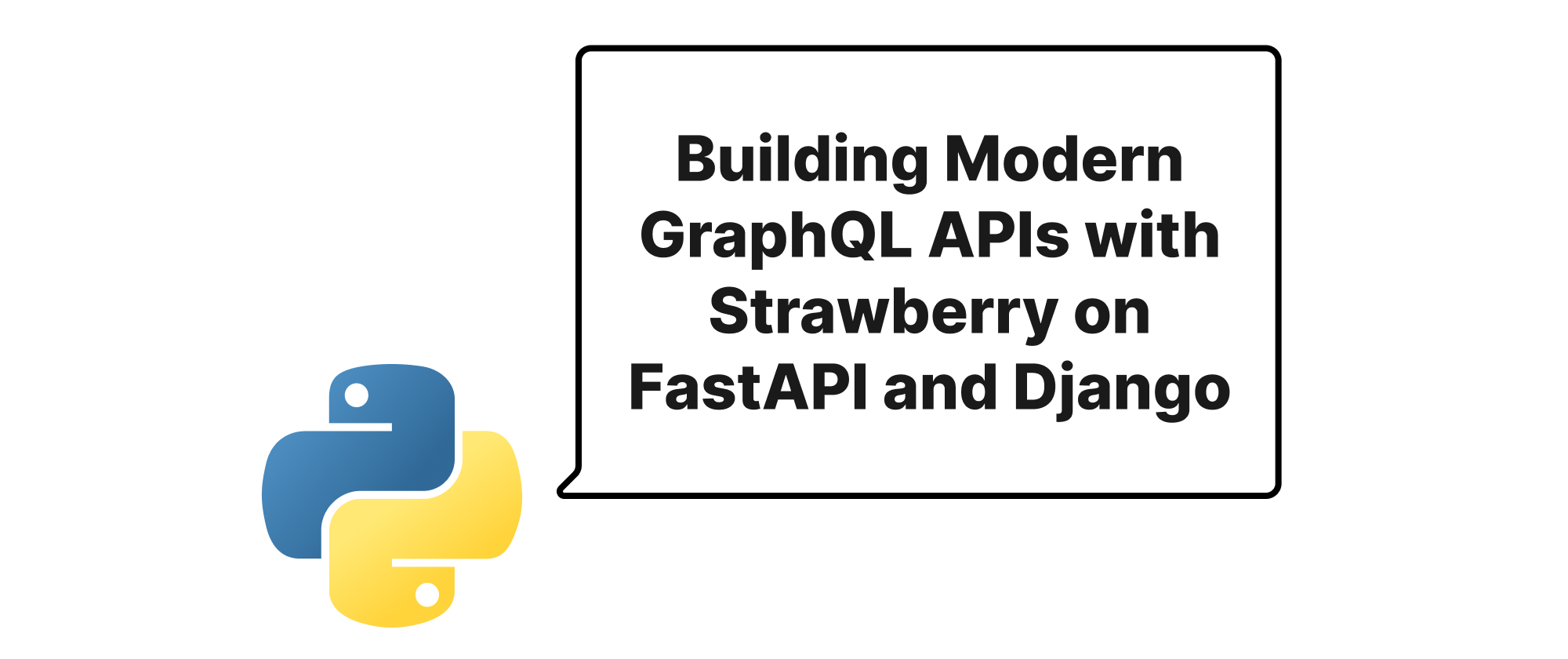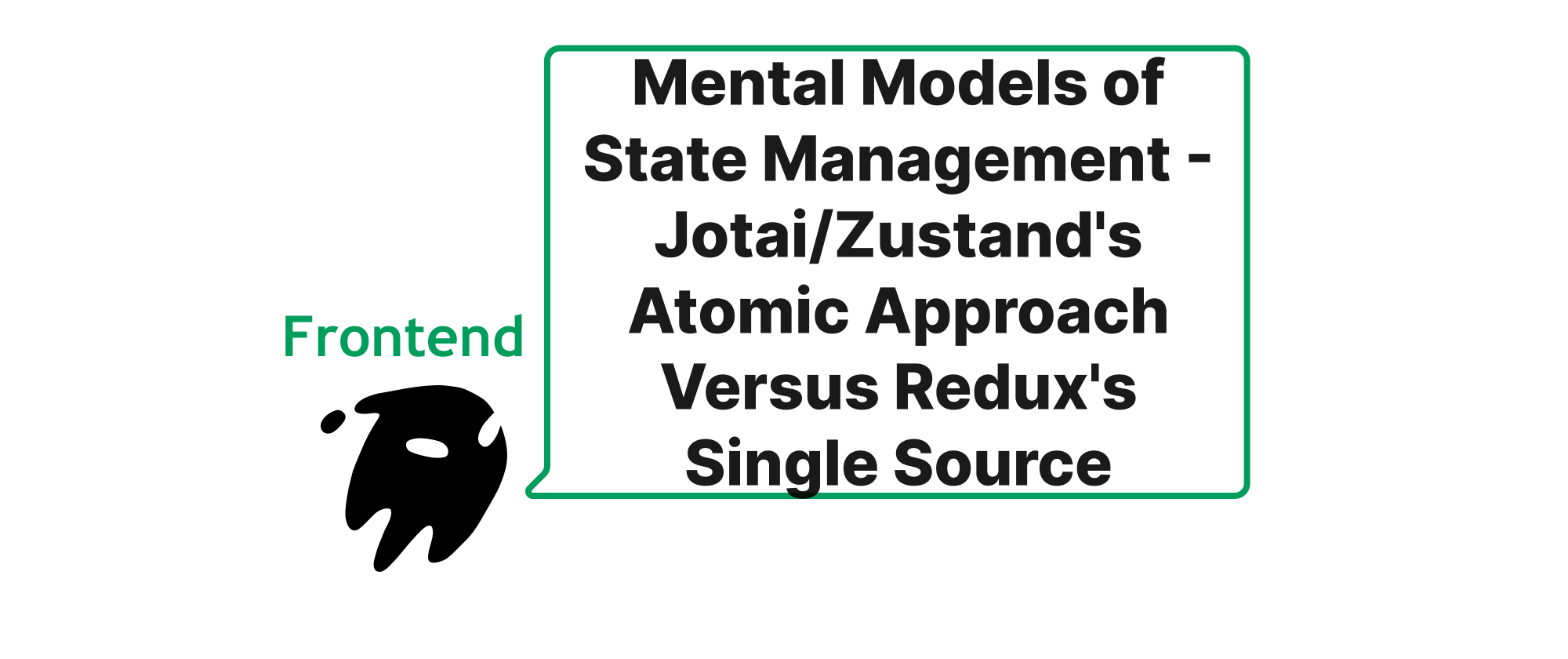Deploying High-Availability Python Web Services with Docker and WSGI Servers
Olivia Novak
Dev Intern · Leapcell
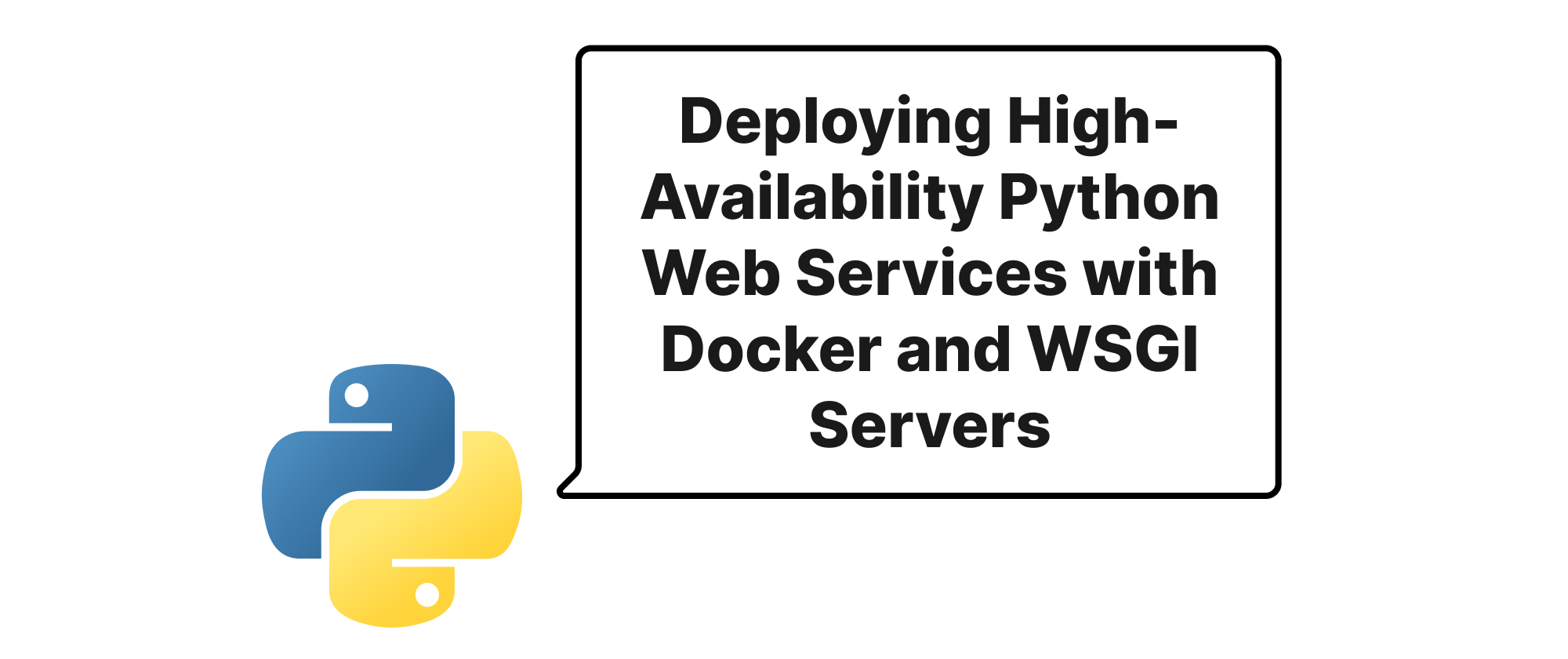
Introduction
In today's fast-paced digital landscape, the ability to deploy and scale web applications reliably is paramount. For Python developers, building robust and performant web services often involves more than just writing elegant code; it necessitates a sophisticated deployment strategy. Traditional approaches can lead to issues with dependency management, environment inconsistencies, and poor scalability. This is where containerization with Docker, combined with powerful WSGI servers like uWSGI or Gunicorn, steps in. This article delves into how these technologies can be leveraged to deploy high-availability Python web services, ensuring your applications are not only efficient but also resilient and capable of handling fluctuating user loads. We'll explore the underlying principles and walk through practical examples to equip you with the knowledge to build and deploy your next generation of Python web applications with confidence.
Core Concepts Explained
Before diving into the deployment specifics, let's understand the key components involved in achieving a high-availability Python web service.
- Docker: Docker is an open-source platform that automates the deployment, scaling, and management of applications using containerization. Containers are lightweight, standalone, executable packages of software that include everything needed to run an application: code, runtime, system tools, system libraries, and settings. This ensures consistency across different environments, from development to production.
- WSGI (Web Server Gateway Interface): WSGI is a standard interface between web servers and Python web applications or frameworks. It specifies how a web server communicates with Python applications, allowing them to be interchangeable. It's not a server itself, but rather a specification that servers and applications adhere to.
- uWSGI/Gunicorn: These are two popular WSGI HTTP servers that act as an interface between your web server (like Nginx) and your Python web application. They are designed for production environments, offering features like process management, load balancing (internally for worker processes), and robust handling of concurrent requests.
- uWSGI: A fast, self-healing, and developer-friendly WSGI server written in C. It supports various protocols and has extensive configuration options.
- Gunicorn (Green Unicorn): A Python WSGI HTTP server for UNIX. It's a pre-fork worker model that's easy to set up and provides a good balance of performance and simplicity.
- Nginx: A high-performance web server, reverse proxy, and load balancer. In our setup, Nginx will serve static files, SSL/TLS termination, and, crucially, act as a reverse proxy, forwarding requests to our uWSGI/Gunicorn servers. It can also distribute incoming traffic across multiple application instances, contributing to high availability.
- High Availability: This refers to the ability of a system to operate continuously without failure for a long time. In the context of web services, it means ensuring that your application remains accessible and responsive even if one or more components fail. This is typically achieved through redundancy, load balancing, and automated recovery mechanisms.
Achieving High Availability
The fundamental principle behind high availability is redundancy. By running multiple instances of our application, we ensure that if one instance fails, others can take over seamlessly. Docker facilitates this by making it trivial to spin up identical application containers. Nginx, acting as a load balancer, then distributes incoming requests across these healthy containers.
Deployment Architecture
A common high-availability architecture involves:
- Nginx: Exposed to the internet, handling all incoming web traffic, serving static files, and reverse-proxying dynamic requests to the application servers.
- Multiple Application Containers: Each container running a Python web application served by uWSGI or Gunicorn. These containers are isolated and scalable.
- Docker Network: To allow communication between Nginx and the application containers.
Practical Implementation
Let's illustrate this with a simple Flask application.
1. The Flask Application (app.py)
# app.py from flask import Flask, jsonify app = Flask(__name__) @app.route('/') def hello_world(): return jsonify(message="Hello from a highly available Python web service!") if __name__ == '__main__': app.run(host='0.0.0.0', port=5000)
2. Requirements (requirements.txt)
Flask
gunicorn # Or uwsgi if you prefer
3. Dockerfile for the Application (using Gunicorn)
# Dockerfile FROM python:3.9-slim-buster WORKDIR /app COPY requirements.txt . RUN pip install --no-cache-dir -r requirements.txt COPY app.py . # Expose the port Gunicorn will listen on EXPOSE 8000 # Command to run Gunicorn CMD ["gunicorn", "--bind", "0.0.0.0:8000", "app:app"]
4. Nginx Configuration (nginx.conf)
# nginx.conf worker_processes auto; events { worker_connections 1024; } http { upstream app_servers { # These are services defined in docker-compose.yml # Nginx will load balance requests between them server app_instance_1:8000; server app_instance_2:8000; # Add more instances as needed for higher availability/scalability } server { listen 80; server_name your_domain.com localhost; # Replace with your domain location / { proxy_pass http://app_servers; proxy_set_header Host $host; proxy_set_header X-Real-IP $remote_addr; proxy_set_header X-Forwarded-For $proxy_add_x_forwarded_for; proxy_set_header X-Forwarded-Proto $scheme; } # Optional: serve static files directly from Nginx (more efficient) # location /static/ { # alias /app/static/; # Assuming static files are in /app/static/ inside the container # } } }
5. Docker Compose for Orchestration (docker-compose.yml)
This file defines and runs multi-container Docker applications.
# docker-compose.yml version: '3.8' services: nginx: image: nginx:1.21-alpine ports: - "80:80" volumes: - ./nginx.conf:/etc/nginx/nginx.conf:ro depends_on: - app_instance_1 - app_instance_2 networks: - app_network app_instance_1: build: . environment: NAME: instance_1 networks: - app_network app_instance_2: build: . environment: NAME: instance_2 networks: - app_network # You can scale this service further using `docker-compose up --scale app_instance=N` # or by adding more explicitly defined services like app_instance_3, etc. networks: app_network: driver: bridge
Explanation:
- We define two instances of our Flask application (
app_instance_1,app_instance_2), both built from the sameDockerfile. This provides redundancy. - The
nginxservice acts as the entry point, forwarding requests to theapp_serversupstream group, which includes our application instances. - Nginx is configured to listen on port 80 and proxy requests to the Gunicorn servers on port 8000.
- A custom Docker network (
app_network) allows services to communicate with each other using their service names (e.g.,app_instance_1).
To run this setup:
- Save the files into a directory.
- Open your terminal in that directory.
- Execute:
docker compose up --build -d - Access your application at
http://localhost. You should see the message from the Flask app. If you refresh multiple times, Nginx will distribute requests betweenapp_instance_1andapp_instance_2, demonstrating load balancing and high availability. You can test failure by manually stopping one of theapp_instancecontainers, and Nginx will automatically redirect traffic to the healthy one.
Using uWSGI (Alternative)
If you prefer uWSGI, the Dockerfile and CMD would change slightly:
requirements.txt
Flask
uwsgi
Dockerfile (for uWSGI)
FROM python:3.9-slim-buster WORKDIR /app COPY requirements.txt . RUN pip install --no-cache-dir -r requirements.txt COPY app.py . # uwsgi configuration file can also be used, but for simplicity, we'll pass options directly # COPY uwsgi.ini . EXPOSE 8000 # Command to run uWSGI # Using --socket for Nginx to communicate via a socket (usually faster) # For simplicity and Docker networking, we'll stick to a TCP port here # CMD ["uwsgi", "--http", "0.0.0.0:8000", "--wsgi-file", "app.py", "--callable", "app", "--processes", "4", "--threads", "2"] CMD ["uwsgi", "--socket", "0.0.0.0:8000", "--protocol", "http", "--wsgi-file", "app.py", "--callable", "app", "--processes", "4", "--threads", "2"]
The nginx.conf and docker-compose.yml would remain largely the same, effectively abstracting away the WSGI server choice from Nginx.
Conclusion
Deploying high-availability Python web services demands a robust architecture. By combining Docker's containerization capabilities with production-grade WSGI servers like Gunicorn or uWSGI, and leveraging Nginx as a reverse proxy and load balancer, developers can create scalable, resilient, and maintainable applications. This setup ensures that your Python web services can handle increased traffic and remain operational even in the face of individual component failures, a critical requirement for any successful modern application. Ultimately, this approach empowers developers to build and deploy Python web services that are both powerful and inherently dependable.