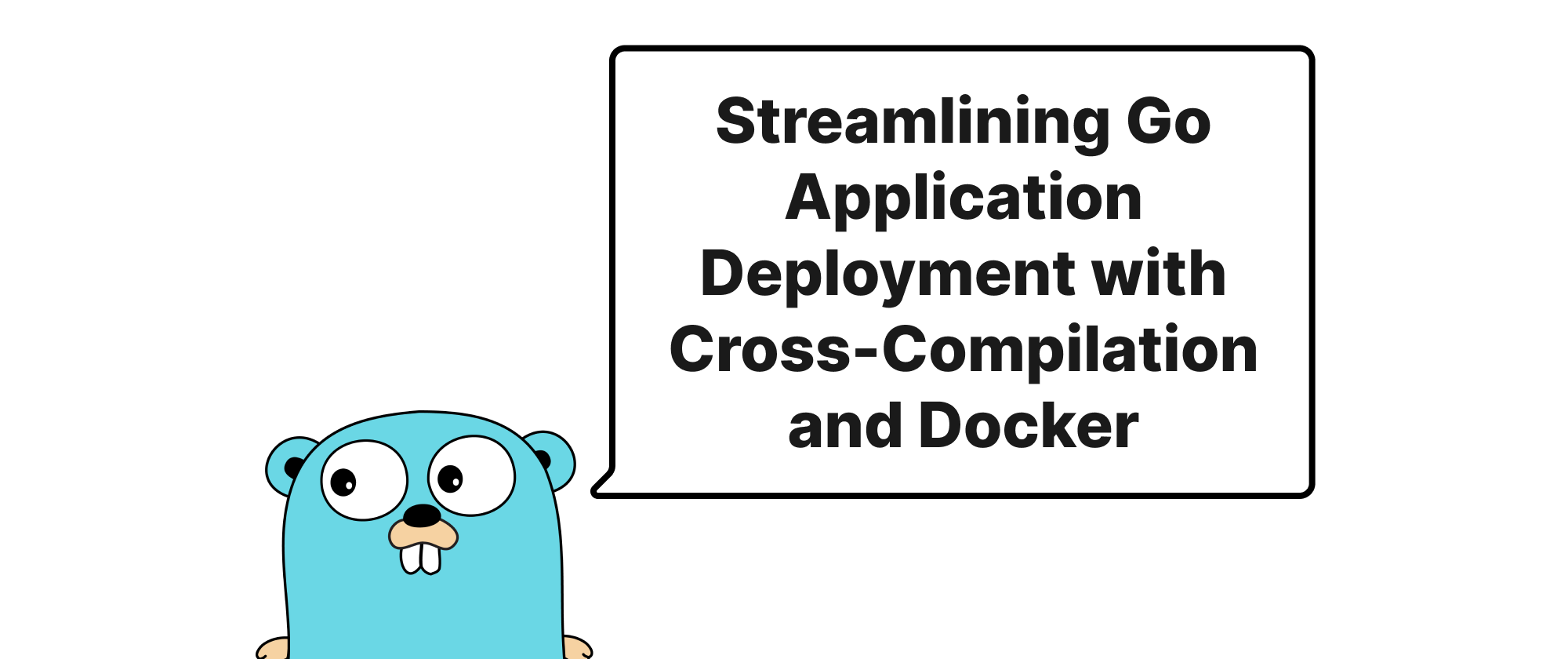Deep Dive into Go Modules Dependency Management
Wenhao Wang
Dev Intern · Leapcell
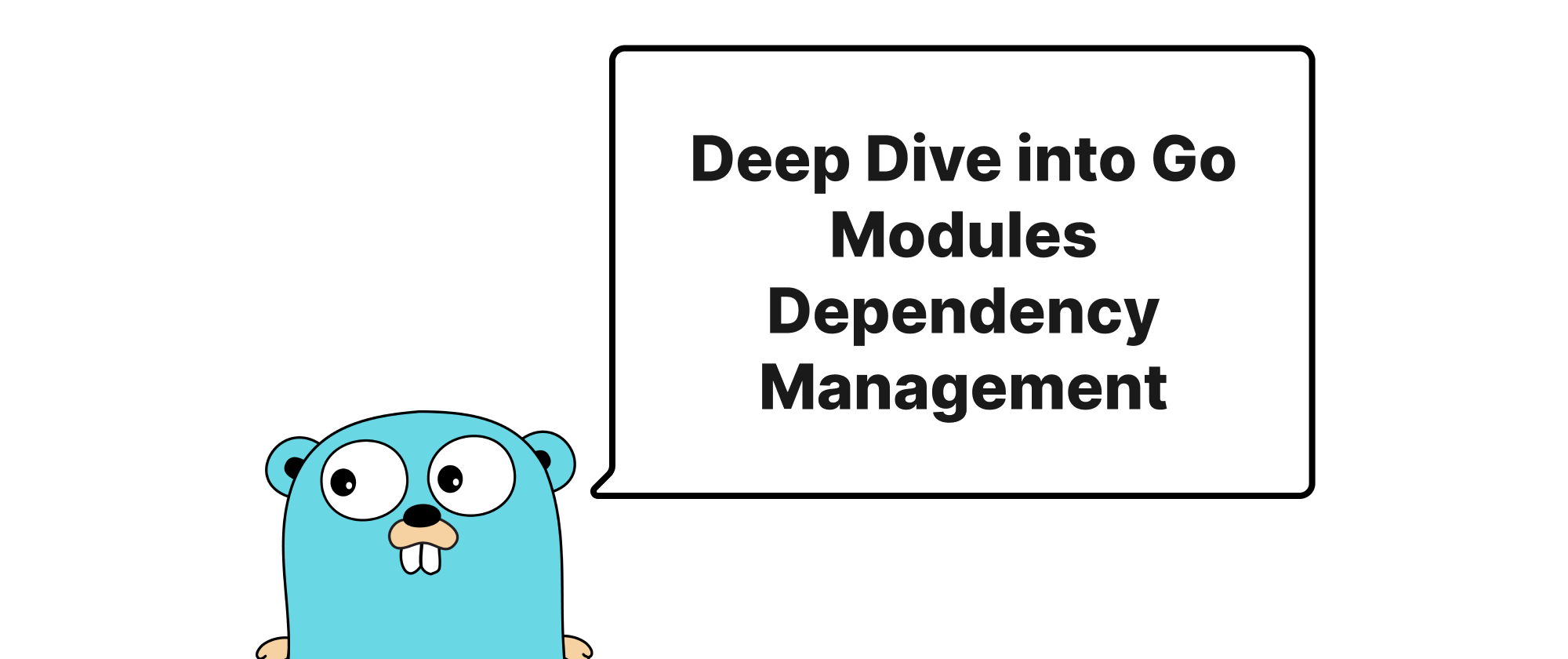
Introduction
In the world of software development, managing dependencies effectively is paramount to building maintainable, reproducible, and scalable applications. For Go developers, this challenge was historically addressed through various community-driven solutions before the advent of an official, robust dependency management system. Go Modules emerged as that definitive answer, offering a native, version-aware approach to handling external packages. It fundamentally changed how Go projects are structured, built, and deployed, providing much-needed consistency and reliability. This article will take a deep dive into the core components of Go Modules – specifically go.mod and go.sum – and demonstrate how to leverage them effectively, particularly in scenarios involving private repositories, which are a common necessity in enterprise environments.
Go Modules Fundamentals
Before delving into the intricacies, let's establish a clear understanding of the key terms and concepts within Go Modules.
- Module: A module is a collection of related Go packages that are versioned together as a single unit. It's the core component of dependency management in Go. A module is defined by its module path and its root directory contains a
go.modfile. - Module Path: The module path is the import path prefix for all packages within the module. For example, a module with path
github.com/my/projectwill have packages likegithub.com/my/project/pkg1. go.modfile: This file defines the module itself. It declares the module's path, the Go version requirement, and lists all direct dependencies of the module, along with their required versions.go.sumfile: This file contains cryptographic checksums of the content of specific versions of modules. It plays a crucial role in ensuring the integrity and authenticity of fetched dependencies, preventing accidental or malicious tampering.- Semantic Versioning (SemVer): Go Modules heavily relies on Semantic Versioning (major.minor.patch) to manage package versions, facilitating predictable dependency upgrades and compatibility.
Anatomy of go.mod
The go.mod file is at the heart of every Go module. Let's look at a typical structure:
module github.com/your/project go 1.22 require ( github.com/gin-gonic/gin v1.9.0 github.com/sirupsen/logrus v1.8.1 ) require github.com/spf13/afero v1.9.3 // indirect
module github.com/your/project: Declares the module's path. This should ideally correspond to the repository where the module is hosted.go 1.22: Specifies the minimum Go version required to build the module.require: Lists the module's dependencies.github.com/gin-gonic/gin v1.9.0: A direct dependency, explicitly required by the current module.github.com/spf13/afero v1.9.3 // indirect: An indirect dependency. This means it's a dependency of one of your direct dependencies, not directly imported by your code. Go automatically adds and manages these.
When you add a new dependency to your project (e.g., by importing and using it in your code), running go mod tidy will automatically add it to your go.mod file with an appropriate version.
The Role of go.sum
The go.sum file acts as a security manifest for your dependencies. It contains cryptographic hashes (specifically SHA-256) of each module at specific versions.
github.com/gin-gonic/gin v1.9.0 h1:h273Gg/j+5e/g/a+sF+z9A==
github.com/gin-gonic/gin v1.9.0/go.mod h1:Q1w/35p/f+x/g/y/nK5zQ==
github.com/sirupsen/logrus v1.8.1 h1:yQf/u+f/G/a+h/s+v/z7A==
github.com/sirupsen/logrus v1.8.1/go.mod h1:z1w/35p/f+x/g/y/nK5zQ==
...
For each module version, go.sum typically stores two entries:
- The hash of the entire module's contents.
- The hash of the module's
go.modfile.
When you build your project or run go mod verify, Go compares the downloaded module's checksums against the ones recorded in go.sum. If there's a mismatch, it indicates a potential tampering or corruption, and the Go toolchain will halt the build process. This mechanism ensures build reproducibility and integrity. Always commit go.mod and go.sum to your version control system.
Working with Private Repositories
Using private repositories with Go Modules requires a bit more configuration, as the Go toolchain needs to know how to authenticate and fetch modules from these locations.
1. Configuring GOPRIVATE
The GOPRIVATE environment variable tells the Go toolchain which module paths should not be fetched via the Go Module Proxy (proxy.golang.org) or checked against the Go Checksum Database (sum.golang.org). This is crucial for private modules, as they shouldn't be publicly accessible.
You can set GOPRIVATE as a comma-separated list of glob patterns matching your private module paths:
# For a single private repository export GOPRIVATE=my.private.domain/repo/my-private-module # For all repositories under a private domain export GOPRIVATE=my.private.domain/* # For multiple private domains export GOPRIVATE=my.private.domain/*,another.private.org/*
This ensures that go get, go build, etc., will attempt to directly fetch modules from these paths using standard VCS (Git, Mercurial, etc.) protocols.
2. Authentication for Private Repositories
When GOPRIVATE directs Go to fetch from a private repository, you need to provide credentials if the repository requires authentication (which they almost always do).
SSH git URLs:
If your Go module path corresponds to an SSH git URL (e.g., git@github.com:user/repo.git), ensure your SSH agent is running and has the necessary keys loaded. Go will leverage your system's git client, which uses your SSH configuration.
For example, if your module is git.mycompany.com/project/mymodule, go get will internally try to resolve it via ssh://git@git.mycompany.com/project/mymodule.git.
HTTPS git URLs with Basic Auth (e.g., GitHub, GitLab):
For HTTPS-based private repositories, you can use Git's credential helper or configure Go to use an access token.
-
Git Credential Helper: This is often the most robust solution. You can configure Git to store credentials securely. For example, for GitHub:
git config --global credential.helper store # The next time you interact with a private repo, Git will prompt for credentials and store them.Or use
osxkeychainfor macOS, ormanagerfor Windows. -
GONOPROXYandGONOSUM: These environment variables are closely related toGOPRIVATE.GONOPROXY: Tells Go which modules not to fetch through any configured proxy. This is often set to the same value asGOPRIVATE.GONOSUM: Tells Go which modules not to validate against the Go Checksum Database. Again, this is typically set to the same value asGOPRIVATE.
export GOPRIVATE=my.private.domain/* export GONOPROXY=$GOPRIVATE export GONOSUM=$GOPRIVATE
Example Usage
Let's assume you have a private module git.mycompany.com/project/mylib.
-
Set up environment variables (e.g., in your shell configuration or CI/CD pipeline):
export GOPRIVATE=git.mycompany.com/* export GONOPROXY=$GOPRIVATE export GONOSUM=$GOPRIVATE -
Ensure Git authentication is set up:
- For SSH, ensure your SSH key is added to
ssh-agent. - For HTTPS, configure Git credential helper or personal access token.
- For SSH, ensure your SSH key is added to
-
In your
main.goor other source files, import the private module:package main import ( "fmt" "git.mycompany.com/project/mylib" // Your private module ) func main() { fmt.Println("Using my private library:") mylib.SayHello() } -
Initialize your module and add the dependency:
go mod init github.com/your/app go mod tidygo mod tidywill fetchgit.mycompany.com/project/mylibdirectly from the Git repository using your configured credentials. Yourgo.modwill then include:require git.mycompany.com/project/mylib v1.0.0 // or whatever the latest tag is -
Build your application:
go build
Go will now successfully resolve and incorporate your private module, respecting the integrity checks and direct fetching mechanisms.
Module Mirroring and Proxies
For organizations with many private modules, or to create a more controlled and cached environment, setting up an internal module proxy is highly recommended. Tools like Athens (github.com/gomods/athens) or even using a generic proxy like Artifactory can host private modules.
If you use a private proxy, you would set the GOPROXY environment variable:
export GOPROXY=https://artifactory.mycompany.com/api/go/go-virtual/,https://proxy.golang.org,direct
Here, GOPROXY defines a comma-separated list of proxy URLs. Go will try them in order. direct is a special keyword that tells Go to fetch modules directly from their origin repository. Your GOPRIVATE settings still take precedence and prevent private modules from going through any proxy defined in GOPROXY.
Conclusion
Go Modules provides a robust, version-aware, and secure dependency management system for Go projects. By understanding the roles of go.mod for dependency declaration and go.sum for integrity verification, developers can build reliable and reproducible applications. Furthermore, mastering the use of GOPRIVATE, GONOPROXY, and GONOSUM combined with proper authentication mechanisms is essential for seamlessly integrating private repositories into the Go Modules workflow, ensuring that enterprise-grade applications can leverage internal codebases effectively and securely. Go Modules empowers developers with fine-grained control over their project's dependencies, making the Go ecosystem even more powerful and pragmatic.