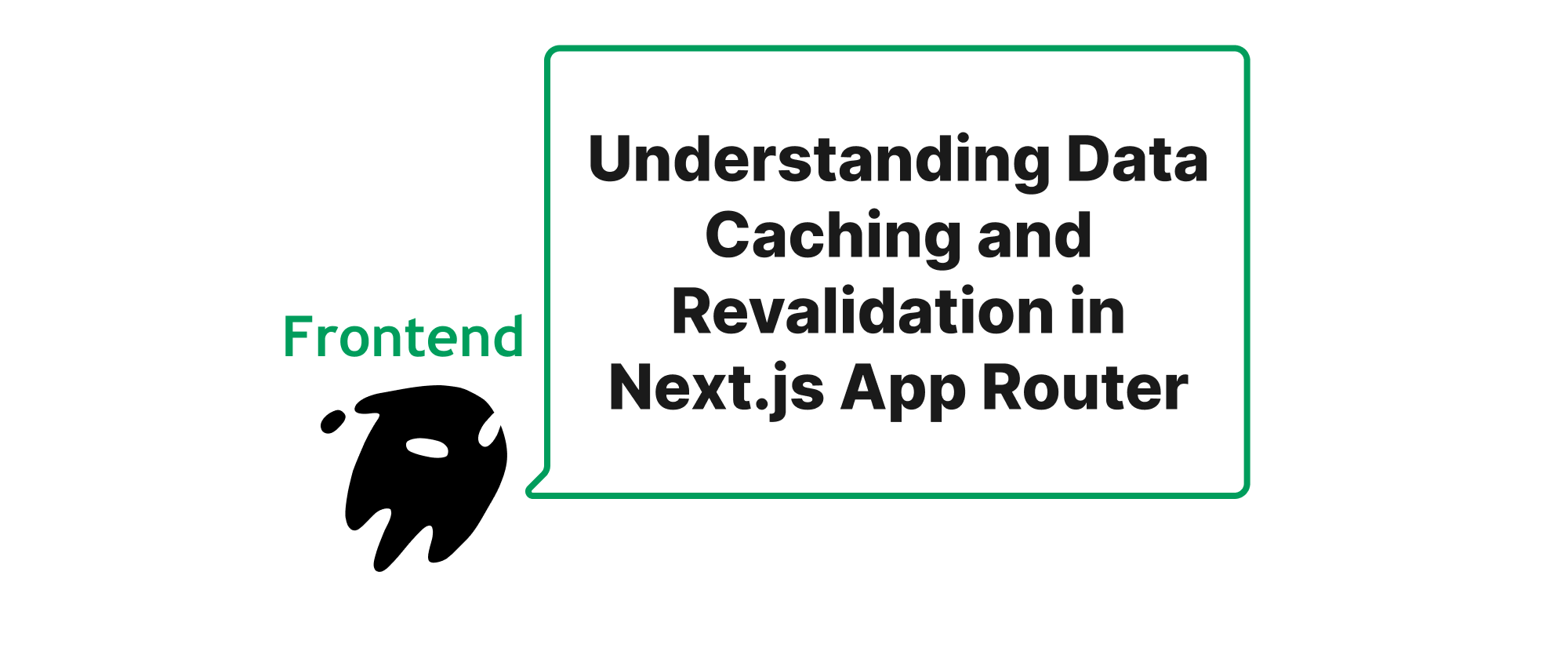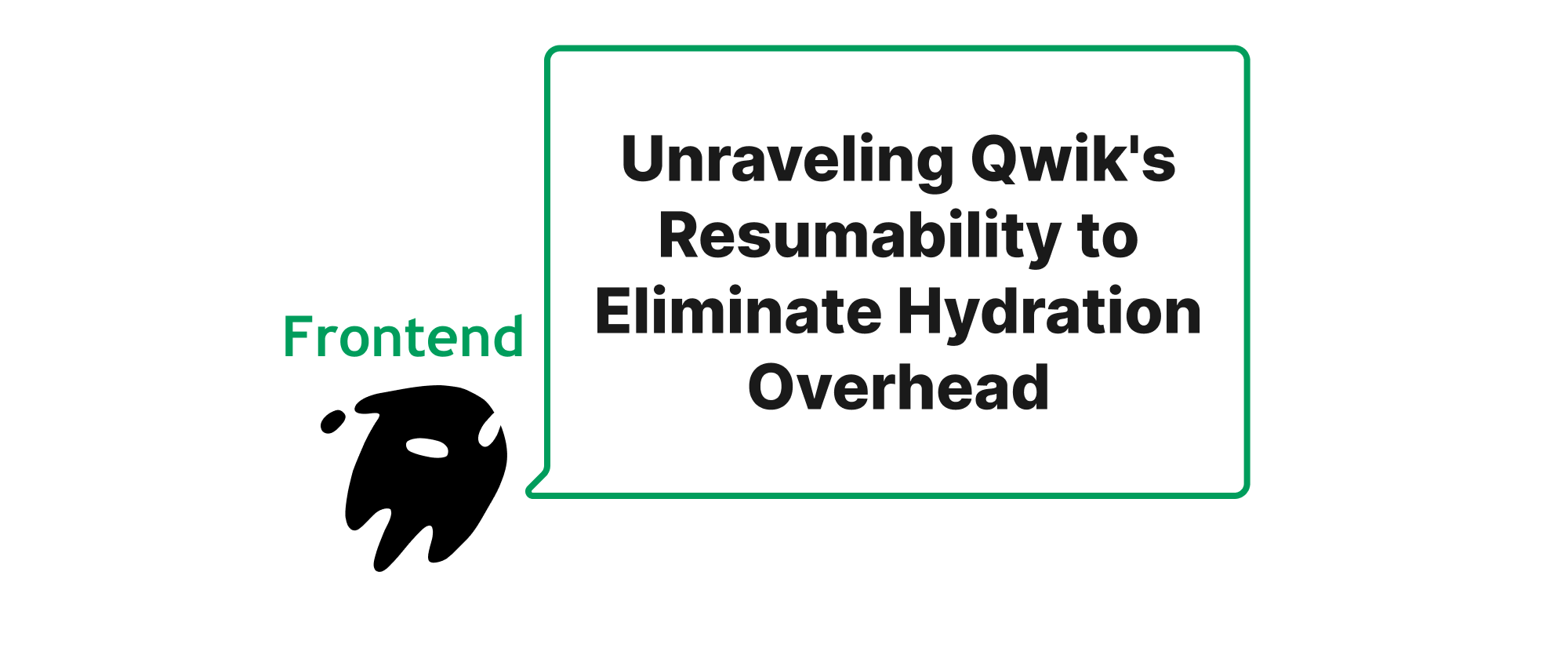Decoupling Logic and Presentation in Modern UI Development
Min-jun Kim
Dev Intern · Leapcell
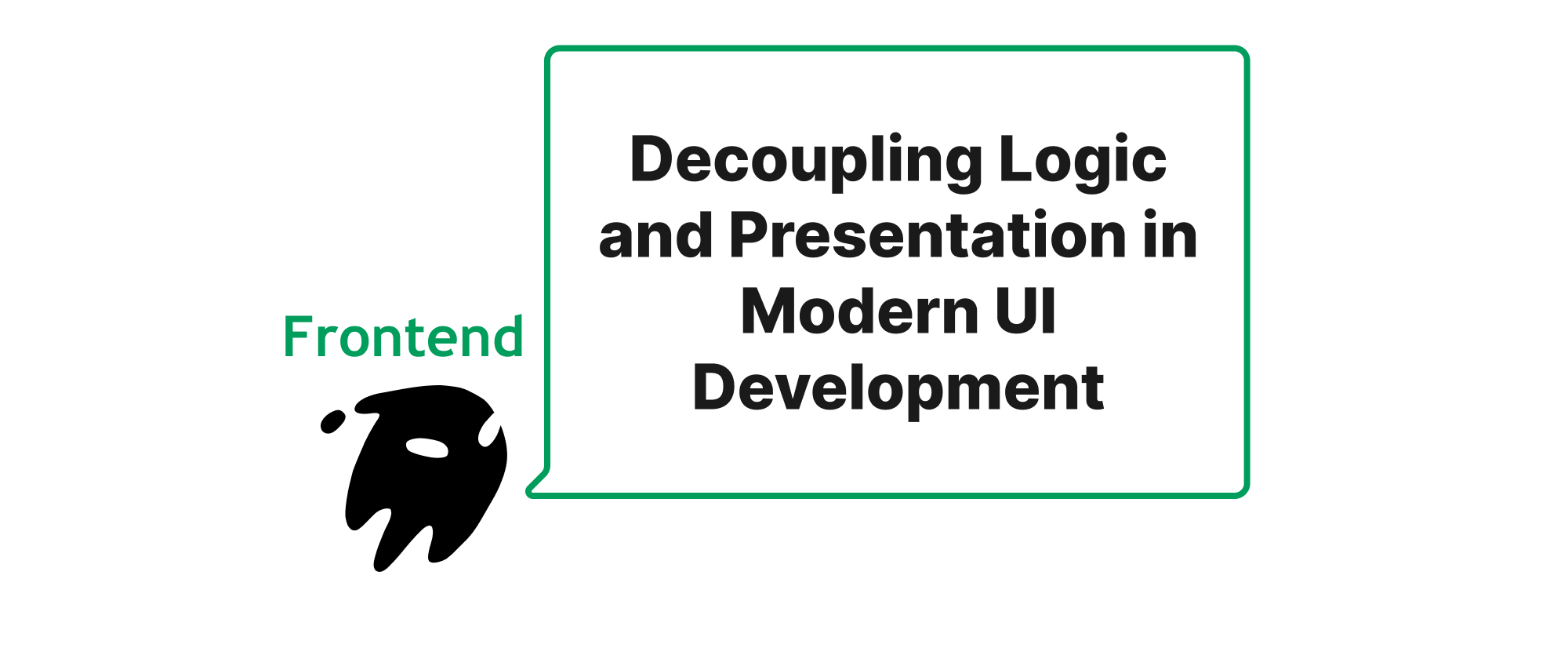
The Power of Decoupling in UI Development
In the fast-evolving landscape of frontend development, building robust, accessible, and highly customizable user interfaces often presents a significant challenge. Developers frequently find themselves wrestling with the delicate balance between aesthetic design, functional logic, and the adaptability of components across various application contexts. This struggle highlights a core tension: how do we create UI components that are both powerful and pliable, without baking in assumptions that limit their utility? This critical question has led to the emergence of a powerful design philosophy embraced by pioneering libraries like Radix UI, Headless UI, and TanStack Table: the meticulous separation of logic from view. This approach not only streamlines development but also unlocks unprecedented levels of flexibility, accessibility, and maintainability. Let's delve into how this philosophy redefines modern UI component architecture.
Understanding the Headless Approach
At the heart of Radix UI, Headless UI, and TanStack Table lies the "headless" component pattern. Before we dive deeper, let's unpack some key concepts:
- Headless Component: A component that provides all the logic, state management, and accessibility features for a UI element, but renders no visual output itself. It exposes hooks or a render prop (or similar mechanisms) that allow developers to "bring their own" UI.
- Logic (or Behavior): Refers to the functional aspects of a component, such as state management (e.g., whether a dropdown is open or closed), interaction handling (e.g., toggling a checkbox, filtering data), keyboard navigation, and accessibility attributes.
- View (or Presentation): Refers to the visual representation of a component—its styling, structure, and overall appearance. This includes HTML elements, CSS, and any visual feedback.
- Accessibility (A11Y): Ensuring that web content and functionality are available to and operable by everyone, including people with disabilities. Headless components often bake in best-practice accessibility features by default.
The fundamental premise of the headless approach is to provide the "brains" of a UI component without dictating its "looks." This stands in contrast to traditional component libraries, which often ship with predefined styles and structures, making deep customization cumbersome or impossible without complex overrides.
The Headless Principle in Practice
Let's illustrate this with examples from our featured libraries.
Headless UI: A Foundation for Agnostic Components
Headless UI from Tailwind Labs is a prime example. Consider a Dropdown component. A traditional library might give you a <Dropdown> component that renders a specific button, a specific list, and specific styling. If you want a different button style or a custom animation for the list, you're fighting the component.
Headless UI provides primitives like Transition, Menu, Dialog, etc., through render props or hooks. Here’s a simplified look at how a Menu (dropdown) might work with Headless UI:
import { Menu } from '@headlessui/react'; function MyCustomDropdown() { return ( <Menu> {({ open }) => ( <> <Menu.Button className="my-custom-button"> Options <span aria-hidden="true">{open ? '▲' : '▼'}</span> </Menu.Button> <Menu.Items className="my-custom-menu-items"> <Menu.Item as="a" href="/account"> {({ active }) => ( <div className={`${active ? 'bg-blue-500 text-white' : 'text-gray-900'} group flex w-full items-center px-4 py-2 text-sm`}> Account settings </div> )} </Menu.Item> <Menu.Item as="button" onClick={() => console.log('Signed out!')}> {({ active }) => ( <div className={`${active ? 'bg-blue-500 text-white' : 'text-gray-900'} group flex w-full items-center px-4 py-2 text-sm`}> Sign out </div> )} </Menu.Item> </Menu.Items> </> )} </Menu> ); }
Notice how Menu.Button, Menu.Items, and Menu.Item are responsible for the logic (e.g., handling clicks, keyboard navigation, aria-* attributes, managing open state), but you provide all the className props for styling and the exact HTML structure (div, a, button). The open and active states are exposed to you, allowing conditional styling.
Radix UI: Comprehensive Component Primitives
Radix UI takes a similar, yet often more comprehensive, approach to building accessible component primitives. It focuses on low-level primitives like AlertDialog, DropdownMenu, Popover, RadioGroup, Slider, etc.
Here's a snippet for a Radix UI AlertDialog:
import * as AlertDialog from '@radix-ui/react-alert-dialog'; function DeleteConfirmationDialog() { return ( <AlertDialog.Root> <AlertDialog.Trigger asChild> <button className="text-red-500">Delete Account</button> </AlertDialog.Trigger> <AlertDialog.Portal> <AlertDialog.Overlay className="bg-blackA6 data-[state=open]:animate-overlayShow fixed inset-0" /> <AlertDialog.Content className="data-[state=open]:animate-contentShow fixed top-[50%] left-[50%] max-h-[85vh] w-[90vw] max-w-[500px] translate-x-[-50%] translate-y-[-50%] rounded-[6px] bg-white p-[25px] shadow-[hsl(206_22%_7%_/_35%)_0px_10px_38px_-10px,_hsl(206_22%_7%_/_20%)_0px_10px_20px_-15px] focus:outline-none"> <AlertDialog.Title className="text-mauve12 m-0 text-[17px] font-medium">Are you absolutely sure?</AlertDialog.Title> <AlertDialog.Description className="text-mauve11 mt-4 mb-5 text-[15px] leading-normal"> This action cannot be undone. This will permanently delete your account and remove your data from our servers. </AlertDialog.Description> <div className="flex justify-end gap-[25px]"> <AlertDialog.Cancel asChild> <button className="text-mauve11 bg-mauve4 hover:bg-mauve5 focus:shadow-mauve7 inline-flex h-[35px] items-center justify-center rounded-[4px] px-[15px] font-medium leading-none outline-none focus:shadow-[0_0_0_2px]">Cancel</button> </AlertDialog.Cancel> <AlertDialog.Action asChild> <button className="text-red-600 bg-red-100 hover:bg-red-200 focus:shadow-red7 inline-flex h-[35px] items-center justify-center rounded-[4px] px-[15px] font-medium leading-none outline-none focus:shadow-[0_0_0_2px]">Yes, delete account</button> </AlertDialog.Action> </div> </AlertDialog.Content> </AlertDialog.Portal> </AlertDialog.Root> ); }
Radix UI components manage state, focus, keyboard navigation, and aria-* attributes (e.g., aria-modal, aria-labelledby, aria-describedby) for you. The structure AlertDialog.Root, AlertDialog.Trigger, AlertDialog.Portal, AlertDialog.Overlay, AlertDialog.Content, AlertDialog.Title, AlertDialog.Description, AlertDialog.Cancel, AlertDialog.Action provides the declarative API for what elements are part of the dialog and what role they play. This means you only need to apply your desired styling (e.g., className="...").
TanStack Table: The Ultimate Data Grid Engine
TanStack Table (formerly React Table) is perhaps the most explicit example of this headless philosophy applied to a complex UI component. It doesn't render <table>, <tr>, or <td> elements at all. Instead, it provides a powerful API (primarily through hooks like useReactTable) to compute all the necessary table state: column definitions, row data, filtering, sorting, pagination, grouping, expand/collapse, row selection, virtualized rows, and more.
You get back an object containing all the calculated table state and helper functions. It's then entirely up to you to render the actual HTML table markup.
import { useReactTable, getCoreRowModel } from '@tanstack/react-table'; function MyDataTable({ data, columns }) { const table = useReactTable({ data, columns, getCoreRowModel: getCoreRowModel(), // Add other plugins like sorting, filtering, pagination here }); return ( <table> <thead> {table.getHeaderGroups().map(headerGroup => ( <tr key={headerGroup.id}> {headerGroup.headers.map(header => ( <th key={header.id} colSpan={header.colSpan}> {header.isPlaceholder ? null : ( <div> {header.column.columnDef.header} {/* Add sorting indicators here */} </div> )} </th> ))} </tr> ))} </thead> <tbody> {table.getRowModel().rows.map(row => ( <tr key={row.id}> {row.getVisibleCells().map(cell => ( <td key={cell.id}> {cell.getValue()} </td> ))} </tr> ))} </tbody> </table> ); }
In this simplified example, table.getHeaderGroups(), table.getRowModel().rows, header.column.columnDef.header, and cell.getValue() provide all the data and computed state. You provide the <table>, <thead>, <tbody>, <th>, <td> elements and their styling. This means you can render a normal HTML table, a virtualized table with thousands of rows, a grid with custom cell renderers, or even a completely different visual representation of your data – all powered by the same TanStack Table logic.
Benefits of this Approach
- Maximum Flexibility and Customization: Developers have complete control over the UI, allowing for pixel-perfect designs that match any brand or theme without fighting the component library's defaults.
- Unopinionated Styling: Works seamlessly with any styling solution: CSS Modules, Styled Components, Tailwind CSS, plain CSS, etc.
- Enhanced Accessibility: By providing robust, battle-tested accessibility features (keyboard interaction, ARIA attributes) out-of-the-box, these libraries significantly reduce the burden on developers to implement this correctly.
- Improved Performance (potentially): By not rendering any default DOM elements, these libraries often result in smaller bundles and potentially faster rendering, as only the necessary markup is produced.
- Long-Term Maintainability: Decoupling logic from presentation means changes to visual themes or frameworks have less impact on the underlying component logic, and vice versa. This leads to more stable and easier-to-maintain codebases.
- Better User Experience: Consistent and accessible component behavior across the application, regardless of visual variations.
Conclusion
The design philosophy behind Radix UI, Headless UI, and TanStack Table marks a significant evolution in frontend development. By meticulously separating the "what" (logic and behavior) from the "how" (visual presentation), these libraries empower developers to build highly flexible, accessible, and customizable user interfaces without sacrificing development speed or maintainability. This headless paradigm champions true component reusability and adaptability, laying a robust foundation for future-proof web applications. Embracing this approach means crafting components that are truly powerful and universally adaptable.