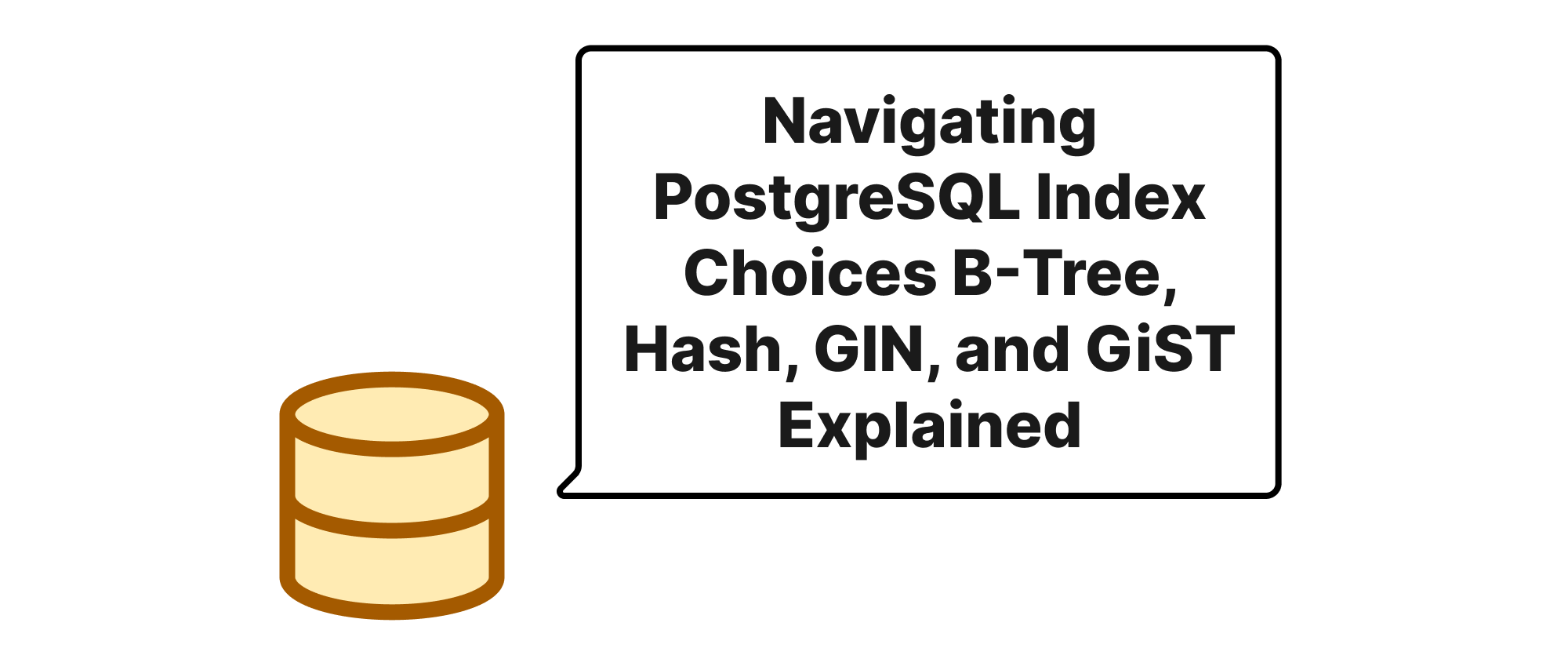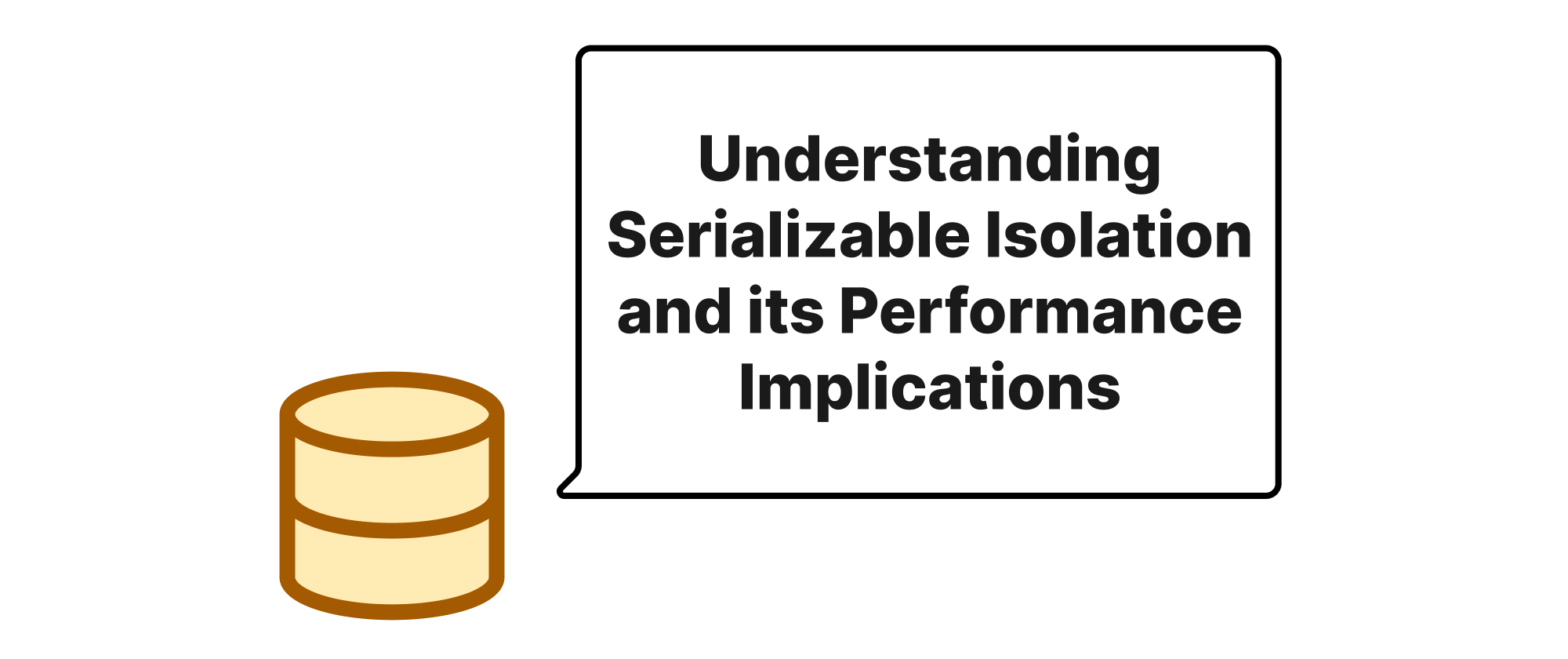Decoding PostgreSQL Query Performance with EXPLAIN ANALYZE
Ethan Miller
Product Engineer · Leapcell
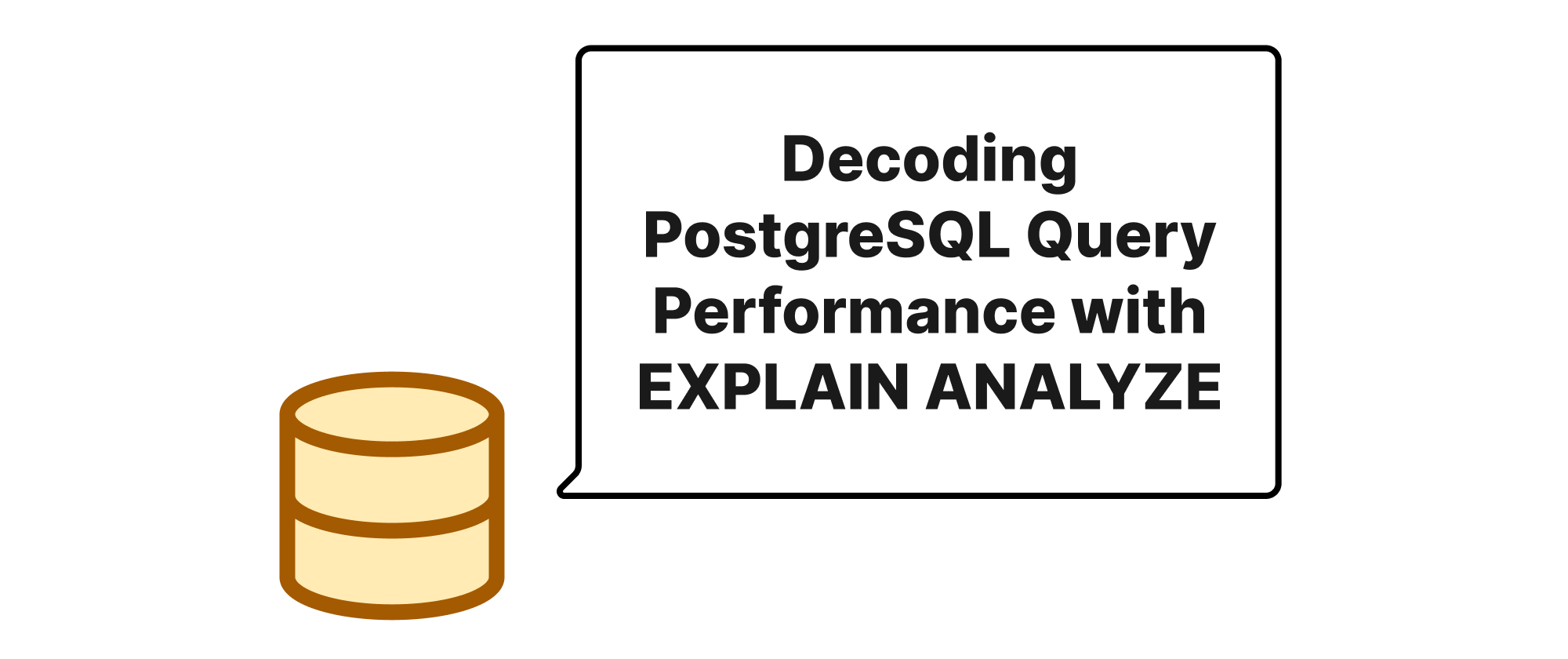
Introduction
In the world of relational databases, slow queries can be a significant bottleneck, impacting application responsiveness and user experience. Identifying the root cause of these performance issues often feels like searching for a needle in a haystack. Fortunately, PostgreSQL provides a powerful tool called EXPLAIN ANALYZE that acts as your detailed diagnostic X-ray, revealing precisely how your database executes a given query. Understanding this output is paramount for any developer or DBA aiming to write efficient SQL and optimize database performance. This article will guide you through the practical application of EXPLAIN ANALYZE, demystifying its output and empowering you to make informed optimization decisions.
Understanding Query Execution Plans
Before diving into EXPLAIN ANALYZE, let's clarify some fundamental concepts.
Core Terminology
- Query Optimizer: A component of the database management system (DBMS) responsible for generating the most efficient execution plan for a given SQL query. It considers various factors like data distribution, available indexes, and table statistics to choose the best strategy.
- Execution Plan: A step-by-step description of how the database will execute a query. It's a tree-like structure where each node represents an operation (e.g., Scan, Join, Sort) and its branches represent the data flow between operations.
- EXPLAIN: A PostgreSQL command that shows the planned execution strategy for a statement. It provides an estimate of costs (CPU cycles, disk I/O, etc.) without actually running the query.
- EXPLAIN ANALYZE: An enhanced version of
EXPLAINthat actually executes the query and then provides the execution plan along with real-world statistics about each step, such as execution time, number of rows processed, and loops. This "actual vs. estimated" comparison is crucial for identifying discrepancies and performance bottlenecks. - Node/Operation: Each step in the execution plan tree. Common operations include:
- Sequential Scan: Reads every row in a table.
- Index Scan: Uses an index to efficiently retrieve specific rows.
- Bitmap Heap Scan: A two-step process: first, an index is used to find page pointers (bitmap index scan), then those pages are fetched from the heap (table data).
- Join Types (Nested Loop, Hash Join, Merge Join): Strategies for combining rows from two or more tables.
- Sort: Orders rows according to a specified column.
- Aggregate: Performs an aggregation function (e.g., SUM, COUNT, AVG).
- Cost: A unitless, estimated metric indicating the relative expense of an operation. It represents CPU costs and disk I/O. Lower costs are generally better. An execution plan typically shows
(cost=start..total rows=count width=bytes).start: Estimated cost before the first row can be returned.total: Estimated total cost to return all rows.
- Rows: The estimated number of rows processed or returned by an operation.
- Width: The estimated average width (in bytes) of rows processed by the operation.
- Actual Time: The actual elapsed time (in milliseconds) for an operation. Shown as
(actual time=start..total rows=count loops=num_loops)forEXPLAIN ANALYZE.start: Actual time until the first row is returned.total: Actual total time to retrieve all rows.
- Loops: The number of times a particular operation was executed. This is particularly insightful for operations within loops, like the inner side of a Nested Loop Join.
How EXPLAIN ANALYZE Works
When you prepend EXPLAIN ANALYZE to your SQL query, PostgreSQL does the following:
- Executes the Query: The database runs your query as it normally would.
- Collects Statistics: During execution, it gathers detailed timing and row count statistics for each step of the chosen execution plan.
- Outputs the Plan and Statistics: Finally, it presents the execution plan along with these collected actual statistics. This side-by-side comparison of estimated vs. actual values is where the magic happens. Large discrepancies often point to missing or outdated statistics, or suboptimal query planning.
Practical Application and Examples
Let's illustrate with some practical examples using a hypothetical users table and an orders table.
-- Assume these tables exist: CREATE TABLE users ( id SERIAL PRIMARY KEY, name VARCHAR(100) NOT NULL, email VARCHAR(100) UNIQUE, created_at TIMESTAMP DEFAULT NOW() ); CREATE TABLE orders ( id SERIAL PRIMARY KEY, user_id INT NOT NULL REFERENCES users(id), amount DECIMAL(10, 2) NOT NULL, order_date TIMESTAMP DEFAULT NOW(), status VARCHAR(50) ); -- Populate with some data INSERT INTO users (name, email) SELECT 'User ' || i, 'user' || i || '@example.com' FROM generate_series(1, 100000) i; INSERT INTO orders (user_id, amount, status) SELECT TRUNC(random() * 100000) + 1, random() * 1000, CASE WHEN random() < 0.5 THEN 'completed' ELSE 'pending' END FROM generate_series(1, 500000) i; -- Add an index later to demonstrate its effect CREATE INDEX idx_orders_order_date ON orders (order_date); CREATE INDEX idx_users_email ON users (email);
Example 1: Simple Select - Sequential Scan
Let's analyze a simple query that selects all users.
EXPLAIN ANALYZE SELECT * FROM users WHERE created_at < '2023-01-01';
Output (simplified for brevity):
QUERY PLAN
----------------------------------------------------------------------------------------------------------------------------------
Seq Scan on users (cost=0.00..2020.00 rows=50000 width=128) (actual time=0.063..28.543 rows=100000 loops=1)
Filter: (created_at < '2023-01-01 00:00:00'::timestamp without time zone)
Rows Removed by Filter: 0
Planning Time: 0.089 ms
Execution Time: 34.502 ms
Interpretation:
Seq Scan on users: The database performed a sequential scan, meaning it read every row in theuserstable. This is expected because there's no index oncreated_at.(cost=0.00..2020.00 rows=50000 width=128): The planner estimated a cost of2020.00to return50000rows.(actual time=0.063..28.543 rows=100000 loops=1): The actual execution took28.543 msto return100000rows.- Discrepancy: Notice the estimated rows (50000) vs. actual rows (100000). This indicates that the planner's statistics for the
created_atcolumn might be outdated or insufficient, leading to a potentially inaccurate cost estimate. The database thought it would get fewer rows and thus a "cheaper" plan. If this led to a very different plan (e.g., using a different join strategy), it could indicate a serious problem. For a simpleSeq Scan, it's less critical. Filter: (created_at < '2023-01-01...'): This shows theWHEREclause being applied after scanning.
Optimization Insight: If this query were frequently executed and created_at highly selective, an index on created_at would be beneficial.
Example 2: Index Scan
Let's add an index and re-run.
CREATE INDEX idx_users_created_at ON users (created_at); ANALYZE users; -- Update statistics for the new index EXPLAIN ANALYZE SELECT * FROM users WHERE created_at < '2023-01-01';
Output (simplified):
QUERY PLAN
----------------------------------------------------------------------------------------------------------------------------------
Index Scan using idx_users_created_at on users (cost=0.42..362.46 rows=50000 width=128) (actual time=0.026..1.879 rows=100 loops=1)
Index Cond: (created_at < '2023-01-01 00:00:00'::timestamp without time zone)
Planning Time: 0.158 ms
Execution Time: 2.222 ms
Interpretation:
Index Scan using idx_users_created_at on users: Success! The database is now using our new index.cost=0.42..362.46: The estimated cost is significantly lower.actual time=0.026..1.879: The actual execution time is much faster (1.879 msvs28.543 msfor theSeq Scan).- Discrepancy (again): The planner estimated
50000rows would be returned, but actually only100rows were found. This indicates that thecreated_at < '2023-01-01'condition was much more selective than the planner anticipated. While the plan was good (using the index), such large discrepancies can sometimes lead the planner astray in more complex scenarios. Regularly runningANALYZEor relying on autovacuum to update statistics is important.
Example 3: Join Query
Let's analyze a join between users and orders.
EXPLAIN ANALYZE SELECT u.name, o.amount FROM users u JOIN orders o ON u.id = o.user_id WHERE o.order_date > '2024-01-01' AND u.email LIKE '%@example.com' ORDER BY o.amount DESC LIMIT 10;
Output (simplified with key nodes highlighted):
QUERY PLAN
------------------------------------------------------------------------------------------------------------------------------------------------------
Limit (cost=1000.00..1000.25 rows=10 width=116) (actual time=14.542..14.549 rows=10 loops=1)
-> Sort (cost=1000.00..1000.75 rows=30 width=116) (actual time=14.540..14.540 rows=10 loops=1)
Sort Key: o.amount DESC
Sort Method: top-N heapsort Memory: 25kB
-> Merge Join (cost=0.86..999.00 rows=30 width=116) (actual time=0.089..14.502 rows=33 loops=1)
Merge Cond: (u.id = o.user_id)
-> Index Scan using users_pkey on users u (cost=0.43..37.38 rows=1000 width=108) (actual time=0.038..0.540 rows=1000 loops=1)
Filter: (email ~~ '%@example.com'::text)
Rows Removed by Filter: 0
-> Sort (cost=0.43..0.44 rows=30 width=16) (actual time=0.047..0.528 rows=33 loops=1)
Sort Key: o.user_id
Sort Method: quicksort Memory: 25kB
-> Index Scan using idx_orders_order_date on orders o (cost=0.43..0.98 rows=30 width=16) (actual time=0.016..0.439 rows=33 loops=1)
Index Cond: (order_date > '2024-01-01 00:00:00'::timestamp without time zone)
Planning Time: 0.567 ms
Execution Time: 14.602 ms
Interpretation:
- Top-level
Limit: This is applied after sorting to return only the first 10 rows. Sort: The database had to sort the results byo.amount DESCbefore applying theLIMIT.top-N heapsortis efficient for smallN.Merge Join: The database chose a Merge Join strategy because both sides of the join condition (u.idando.user_id) were pre-sorted or could be sorted efficiently.- Left branch (
userstable):Index Scan using users_pkey on users u: PostgreSQL scanned the primary key index onusersand then filtered based onemail LIKE '%@example.com'. Theactual timeis 0.540 ms for 1000 rows. - Right branch (
orderstable):Sort -> Index Scan using idx_orders_order_date on orders o:- It first performed an
Index Scanonordersusingidx_orders_order_datebecause of theorder_date > '2024-01-01'filter. This returned 33 rows in 0.439 ms. - Then, these 33 rows were
Sorted byo.user_idto facilitate theMerge Join. This took 0.528 ms.
- It first performed an
- Left branch (
- Overall: The plan looks reasonable. Indexes are being used for filtering and joining where applicable. The
Merge Joinis usually efficient if data is already sorted.Planning Time: The time it took for the query optimizer to choose this plan.Execution Time: The total time for the query to run.
Optimization Insights:
- If
email LIKE '%@example.com'were extremely selective but many users matched, a GIN index onemailmight be faster, butLIKEqueries often struggle with indexes unless leading wildcards are avoided or specific extensions are used. For this simple wildcard, a seq scan might eventually be chosen if too many emails matched the pattern. - The actual
rowsprocessed in theusersIndex Scan(1000) suggests that many users fit theemail LIKE '%@example.com'pattern. If this filter was very selective, aBitmap Heap Scanmight sometimes be preferred if the index alone is not enough to avoid visiting many pages.
Key Takeaways for Reading EXPLAIN ANALYZE Output:
- Read from bottom-up, right-to-left: The innermost operations or scan nodes are executed first.
- Focus on expensive nodes: Look for nodes with high
actual time. This is where your performance bottleneck lies. - Compare
estimatedvs.actual:rowsmismatch: A large difference often points to inaccurate statistics (runANALYZEorVACUUM ANALYZEon the involved tables). Inaccurate estimates can lead the optimizer to pick a suboptimal plan.costvs.actual timediscrepancy: While costs are theoretical, a significantly higher actual time than expected could signal issues.
- Identify expensive operations:
Seq Scanon large tables: Usually a red flag; consider adding indexes.Sorton large datasets: Can be very costly, especially if it spills to disk (Sort Method: external merge Disk: XMB). Can often be avoided by ensuring data is pre-ordered (e.g., via index or a different join strategy) or by limiting the dataset before sorting.- Expensive
Joinoperations:Nested Loop Joincan be slow if the inner loop is executed many times against a large table without an efficient index.Hash JoinandMerge Joinare generally more scalable for large datasets.
- Look for
FilterorIndex Cond: Understand when theWHEREclauses are applied.Index Condis applied during an index scan, making it very efficient.Filteris applied after data has been retrieved, meaning more rows might have been read than necessary. Loopscounts: Especially useful in nested operations, indicating how many times an inner operation was executed. High loops with a slow inner operation multiply the problem.
Conclusion
Mastering EXPLAIN ANALYZE is an indispensable skill for anyone working with PostgreSQL. It provides an unparalleled window into the database's inner workings, empowering you to diagnose performance bottlenecks with precision. By systematically interpreting its detailed output, comparing estimated with actual statistics, and identifying costly operations, you can transform slow, inefficient queries into lightning-fast, optimized powerhouses, ensuring your applications remain responsive and scalable. Ultimately, EXPLAIN ANALYZE is your primary tool for unlocking optimal PostgreSQL query performance.