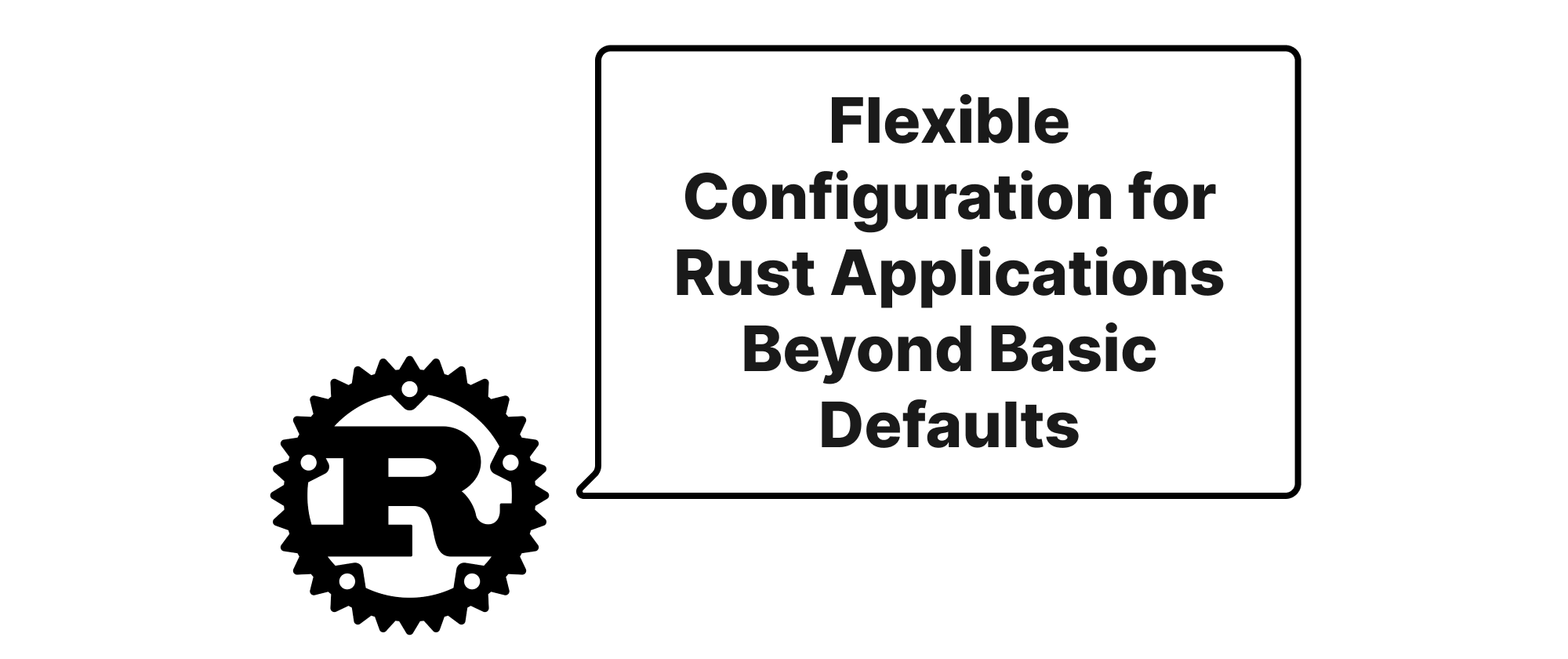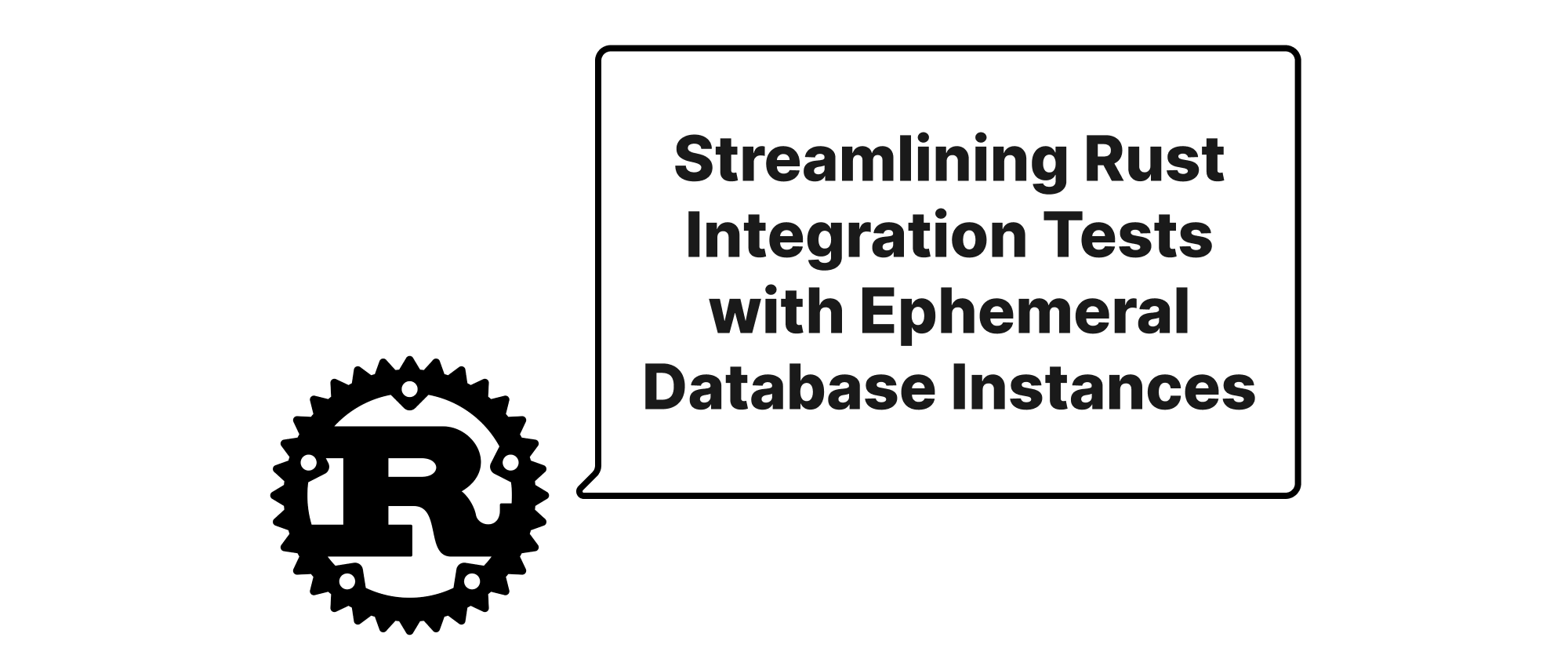Building Robust Background Task Processing in Rust Web Services
Lukas Schneider
DevOps Engineer · Leapcell
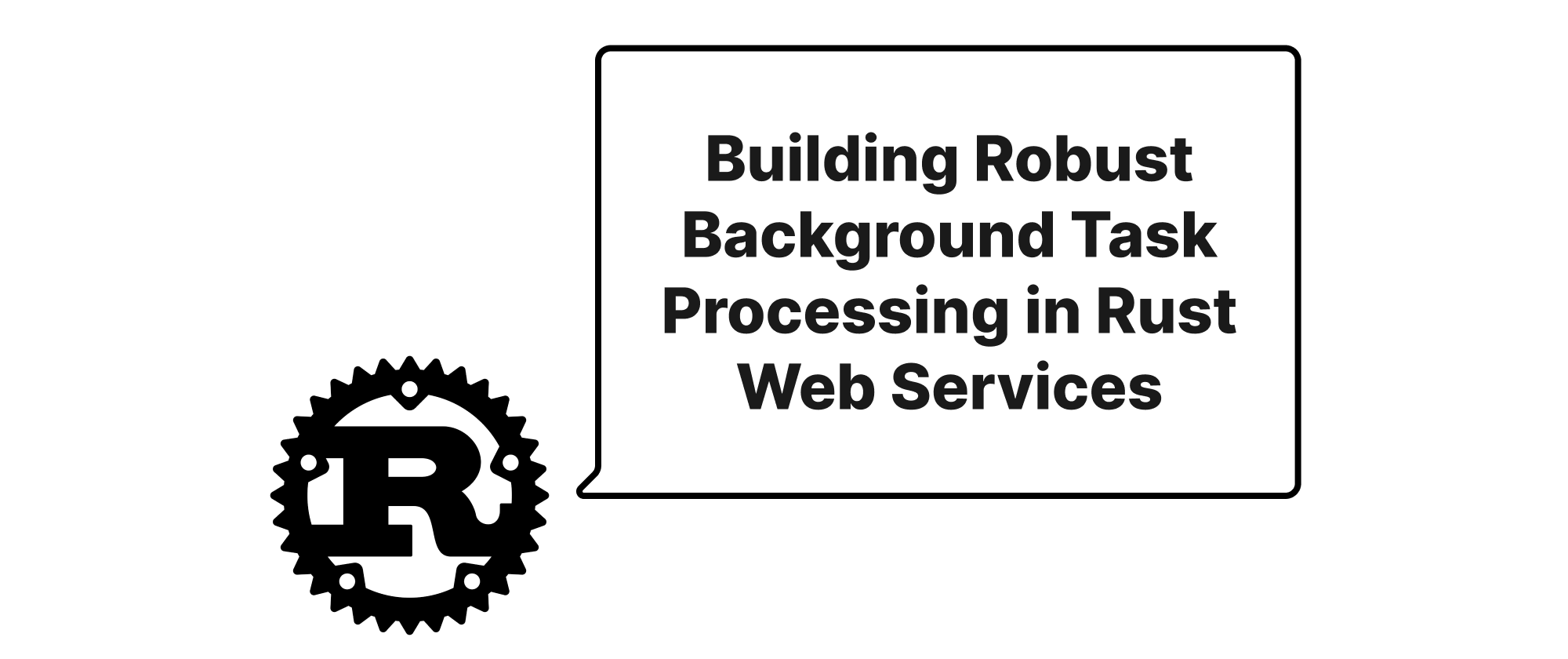
Introduction
In the world of modern web services, handling concurrent requests and delivering a snappy user experience is paramount. However, not all operations are well-suited for immediate, synchronous execution during a user's request lifecycle. Think about sending daily newsletters, generating complex reports, periodically cleaning up old data, or processing large image uploads. These tasks are often long-running, resource-intensive, or simply don't require immediate user feedback. Executing them directly within the request-response cycle can lead to slow responses, timeouts, and a generally poor user experience. This is where the need for robust background task processing comes into play. By offloading these operations, our web services can remain responsive, scalable, and efficient. This article dives into how we can integrate powerful scheduling mechanisms, specifically focusing on tokio-cron-scheduler or building custom task processors, into our Rust-based web services to elegantly manage these background jobs.
Core Concepts and Implementation
Before we delve into the practicalities, let's establish a clear understanding of the core concepts that underpin background task processing in Rust.
Core Terminology
- Asynchronous Programming: A programming paradigm that allows a program to execute other tasks while waiting for certain operations (like I/O) to complete. In Rust,
async/awaitpowered bytokiois the de facto standard. - Background Task/Job: An operation that is executed outside of the primary request-response flow of a web service. These tasks typically run in separate threads or asynchronous contexts.
- Scheduler: A component responsible for initiating tasks based on predefined schedules (e.g., cron expressions) or conditions.
- Task Processor: The logic that actually executes a background task. This can range from a simple
async fnto a complex system involving message queues. - Cron Expression: A standard string format (e.g.,
"0 0 * * *") used to define schedules for recurring tasks, specifying minute, hour, day of month, month, and day of week. tokio-cron-scheduler: A Rust crate that provides a robust,tokio-based cron scheduler, allowing you to scheduleasyncfunctions to run at specific times or intervals.- Message Queue (e.g., Redis, RabbitMQ): A system for passing messages between different parts of an application or between different applications. Often used for decoupling task producers from task consumers and providing reliability.
- Worker Pool: A group of processes or threads specifically dedicated to consuming and executing tasks from a queue.
The Need for Background Tasks
Consider an e-commerce platform. When a user places an order, several operations might need to occur:
- Immediate: Deduct inventory, send an order confirmation email.
- Background (Scheduled/Delayed): Generate an invoice PDF, update sales analytics, send a "thank you" email three days later, process a nightly data backup.
Executing all of these synchronously upon order placement would make the order confirmation extremely slow. By offloading the non-critical operations to background tasks, the user receives instant confirmation, while the system works on other tasks asynchronously.
Option 1: Integrating tokio-cron-scheduler
For tasks that need to run at specific, recurring intervals (like daily reports or hourly data syncs), tokio-cron-scheduler is an excellent choice. It leverages tokio's asynchronous runtime, making it efficient and non-blocking.
First, add the necessary dependencies to your Cargo.toml:
[dependencies] tokio = { version = "1", features = ["full"] } tokio-cron-scheduler = "0.7" chrono = { version = "0.4", features = ["serde"] } # For time-related operations anyhow = "1.0" # For error handling
Now, let's integrate it into a simple actix-web or warp service (the web framework choice doesn't fundamentally change the scheduler integration).
use tokio_cron_scheduler::{Job, JobScheduler}; use tokio::time::{sleep, Duration}; use anyhow::Result; use chrono::Local; // --- Example Web Service (using Actix-Web for illustration) --- use actix_web::{get, App, HttpServer, Responder}; #[get("/")] async fn hello() -> impl Responder { "Hello from our web service!" } // --- Scheduler and Background Task Logic --- async fn daily_report_task() { let now = Local::now(); println!("Running daily report at: {}", now); // Simulate some work sleep(Duration::from_secs(3)).await; println!("Daily report finished at: {}", Local::now()); } async fn hourly_cleanup_task() { let now = Local::now(); println!("Running hourly cleanup at: {}", now); // Simulate some work sleep(Duration::from_secs(1)).await; println!("Hourly cleanup finished at: {}", Local::now()); } async fn setup_scheduler() -> Result<JobScheduler> { let sched = JobScheduler::new().await?; sched.start().await?; // Schedule a job to run every day at 2 AM // Cron string: minute hour day_of_month month day_of_week // "0 0 2 * * *" means at 0 minutes, 0 seconds, 2 AM, every day of the month, every month, every day of the week. let daily_job = Job::new("0 0 2 * * *", |_uuid, _l| { Box::pin(async move { daily_report_task().await; }) })?; sched.add(daily_job).await?; println!("Scheduled daily report for 2 AM."); // Schedule a job to run every hour at minute 30 let hourly_job = Job::new("0 30 * * * *", |_uuid, _l| { Box::pin(async move { hourly_cleanup_task().await; }) })?; sched.add(hourly_job).await?; println!("Scheduled hourly cleanup for minute 30 past every hour."); Ok(sched) } #[tokio::main] async fn main() -> Result<()> { // Initialize the scheduler let _scheduler = setup_scheduler().await?; // Keep the scheduler alive // Start the web server println!("Starting web server on http://127.0.0.1:8080"); HttpServer::new(|| { App::new().service(hello) }) .bind("127.0.0.1:8080")? .run() .await?; Ok(()) }
In this example, we initialize JobScheduler and add two jobs: a daily report and an hourly cleanup. The _scheduler variable is important; if it goes out of scope, the scheduler will stop. tokio-cron-scheduler runs these jobs in the background, without blocking our actix-web server. This is ideal for recurring, time-based tasks.
Option 2: Custom Task Processors (Message Queue based)
For tasks that are triggered by events (e.g., user signup, file upload) or require more robust processing capabilities like retries, dead-letter queues, or distributed processing, a custom task processor often backed by a message queue is more suitable.
The general architecture involves:
- Producer: Our web service, which publishes task messages to a message queue.
- Message Queue: A broker (e.g., Redis, Kafka, RabbitMQ) that stores messages reliably.
- Consumer/Worker: A separate process or thread pool that listens to the message queue, picks up tasks, and executes them. This worker can reside within the same application process or be a completely separate microservice.
For simplicity, let's illustrate with a basic in-memory channel as a proxy for a message queue, and then discuss how to extend it to a real message queue.
use tokio::sync::mpsc; use tokio::time::{sleep, Duration}; use anyhow::Result; use chrono::Local; use std::sync::Arc; // --- Example Web Service (using Actix-Web for illustration) --- use actix_web::{post, web, App, HttpServer, Responder, HttpResponse}; // Define our background task messages #[derive(Debug, serde::Serialize, serde::Deserialize)] enum BackgroundTask { ProcessImage { url: String, user_id: u32 }, SendWelcomeEmail { email: String, username: String }, // more task types } // Global sender for publishing tasks struct AppState { task_sender: mpsc::Sender<BackgroundTask>, } #[post("/process_image")] async fn process_image_endpoint( data: web::Data<AppState>, info: web::Json<serde_json::Value>, // Simulate image upload info ) -> impl Responder { let url = info["url"].as_str().unwrap_or("unknown").to_string(); let user_id = info["user_id"].as_u64().unwrap_or(0) as u32; let task = BackgroundTask::ProcessImage { url, user_id }; match data.task_sender.send(task).await { Ok(_) => HttpResponse::Accepted().body("Image processing task sent!"), Err(e) => { eprintln!("Failed to send task: {:?}", e); HttpResponse::InternalServerError().body("Failed to send image processing task") } } } #[post("/send_welcome_email")] async fn send_welcome_email_endpoint( data: web::Data<AppState>, info: web::Json<serde_json::Value>, // Simulate user signup info ) -> impl Responder { let email = info["email"].as_str().unwrap_or("").to_string(); let username = info["username"].as_str().unwrap_or("").to_string(); let task = BackgroundTask::SendWelcomeEmail { email, username }; match data.task_sender.send(task).await { Ok(_) => HttpResponse::Accepted().body("Welcome email task sent!"), Err(e) => { eprintln!("Failed to send task: {:?}", e); HttpResponse::InternalServerError().body("Failed to send welcome email task") } } } // --- Custom Task Processor (Worker) Logic --- async fn task_worker(mut receiver: mpsc::Receiver<BackgroundTask>, worker_id: u32) { println!("[Worker {}] Starting...", worker_id); while let Some(task) = receiver.recv().await { let now = Local::now(); println!("[Worker {}] Received task: {:?} at {}", worker_id, task, now); match task { BackgroundTask::ProcessImage { url, user_id } => { // Simulate image processing sleep(Duration::from_secs(5)).await; println!("[Worker {}] Processed image {} for user {}", worker_id, url, user_id); } BackgroundTask::SendWelcomeEmail { email, username } => { // Simulate sending email sleep(Duration::from_secs(2)).await; println!("[Worker {}] Sent welcome email to {} for user {}", worker_id, email, username); } } println!("[Worker {}] Task finished at {}", worker_id, Local::now()); } println!("[Worker {}] Shutting down...", worker_id); } #[tokio::main] async fn main() -> Result<()> { let (tx, rx) = mpsc::channel::<BackgroundTask>(100); // Create an MPSC channel // Spawn multiple worker tasks to process messages for i in 0..3 { // 3 worker threads let worker_rx = tx.subscribe().await.expect("Failed to subscribe to channel"); // Not directly possible for mpsc, need redesign for fan-out // Correct mpsc for multiple workers: // Spawn each worker with its own MPSC receiver let worker_rx_clone = tx.clone(); // Clone sender for each worker that needs to receive tokio::spawn(task_worker(rx_clone, i)); } // Re-thinking multuple consumers from a single MPSC channel: mpsc::channel is single consumer // For multiple consumers, use broadcast channel (tokio::sync::broadcast) or multiple mpsc channels. // For task queues, usually each task is consumed by *one* worker. // So usually one MPSC receiver is enough if you only have one consumer, or a pattern like this for N consumers: // Correct approach for multiple workers picking from a *single* queue of tasks: let shared_rx = Arc::new(tokio::sync::Mutex::new(rx)); for i in 0..3 { // Spawn 3 worker tasks let receiver_clone = Arc::clone(&shared_rx); tokio::spawn(async move { let mut receiver_guard = receiver_clone.lock().await; while let Some(task) = receiver_guard.recv().await { let now = Local::now(); println!("[Worker {}] Received task: {:?} at {}", i, task, now); match task { BackgroundTask::ProcessImage { url, user_id } => { sleep(Duration::from_secs(5)).await; println!("[Worker {}] Processed image {} for user {}", i, url, user_id); } BackgroundTask::SendWelcomeEmail { email, username } => { sleep(Duration::from_secs(2)).await; println!("[Worker {}] Sent welcome email to {} for user {}", i, email, username); } } println!("[Worker {}] Task finished at {}", i, Local::now()); } println!("[Worker {}] Shutting down...", i); }); } let app_state = web::Data::new(AppState { task_sender: tx }); println!("Starting web server on http://127.0.0.1:8080"); HttpServer::new(move || { App::new() .app_data(app_state.clone()) // Share the sender across handlers .service(process_image_endpoint) .service(send_welcome_email_endpoint) }) .bind("127.0.0.1:8080")? .run() .await?; Ok(()) }
Correction on mpsc::channel usage for multiple workers: The mpsc::channel (multi-producer, single-consumer) in Tokio means only one Receiver can exist at a time. If you want multiple workers to pick tasks from a shared pool, you either need:
- A broadcast channel (like
tokio::sync::broadcast): This is ideal if every worker needs to process every message (fan-out). Not typical for task queues. - A shared
mpsc::Receiverprotected by a mutex: Each worker locks the mutex, pulls one message, unlocks, and processes it. This serializes message retrieval but allows concurrent processing. This is what's implemented in the corrected example. - A real message queue like Redis, RabbitMQ, Kafka: These systems are designed for multiple consumers safely picking up unique tasks from a queue.
Extending to a Real Message Queue:
Instead of mpsc::channel, you would use a client library for your chosen message queue.
- Redis: Use
redis-rsand itsBLPOPor custom streams for task queues. - RabbitMQ: Use
lapinfor AMQP. - Kafka: Use
rdkafkafor high-throughput messaging.
The core idea remains the same:
- Your web handlers (
process_image_endpoint,send_welcome_email_endpoint) become producers, serializingBackgroundTaskmessages (e.g., to JSON) and pushing them to the queue. - Your
task_workerfunction becomes your consumer, connecting to the queue, deserializing messages, and executing the corresponding logic. This worker could run in the same process, or more commonly, in a separate, dedicated worker application.
This custom task processor approach provides immense flexibility:
- Decoupling: Web service doesn't care how tasks are processed, only that they are sent.
- Scalability: You can add more worker instances independently of your web service instances.
- Reliability: Message queues offer persistence, retries, and dead-lettering, ensuring tasks are not lost.
- Complex Workflows: Enables processing pipelines and inter-service communication.
Choosing Between Scheduler and Custom Processor
tokio-cron-scheduler: Best for scheduled, recurring tasks with fixed time intervals (e.g., daily backups, nightly reconciliation). Simpler setup for these specific use cases.- Custom Task Processor (Message Queue): Best for event-driven, ad-hoc, or long-running tasks that need resilience, scalability, and loose coupling (e.g., image processing, email sending, complex report generation triggered by user actions). More complex to set up due to external dependencies (message queue).
In many real-world applications, you might use both. tokio-cron-scheduler for periodic maintenance, and a message queue system for event-triggered background jobs.
Conclusion
Integrating background task processing into Rust web services is a crucial step towards building scalable, responsive, and robust applications. Whether you opt for the simplicity of tokio-cron-scheduler for time-based recurring jobs or embrace the power and flexibility of custom task processors backed by message queues for event-driven and resilient workflows, Rust's asynchronous capabilities provide an excellent foundation. By offloading resource-intensive and non-critical operations, your web services can focus on what they do best: serving immediate user requests efficiently, all while ensuring that every necessary background job gets done reliably.