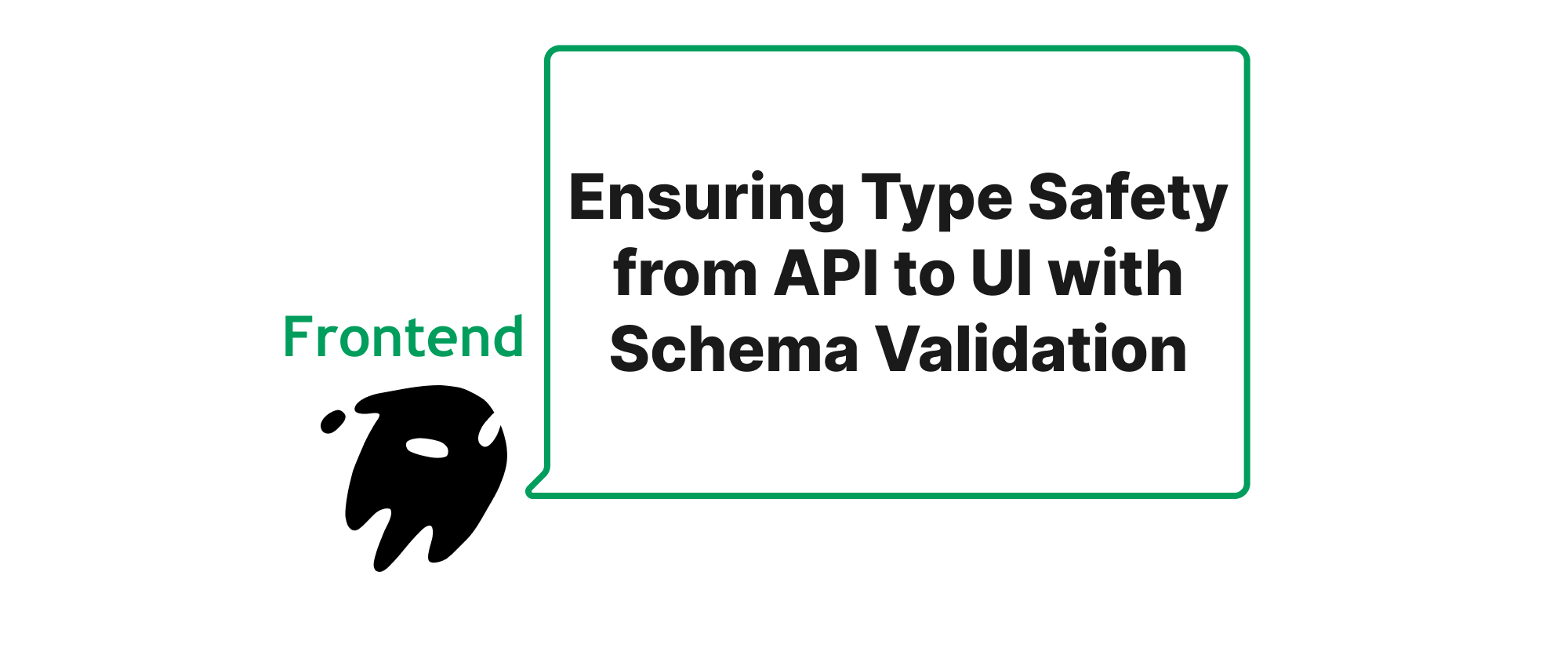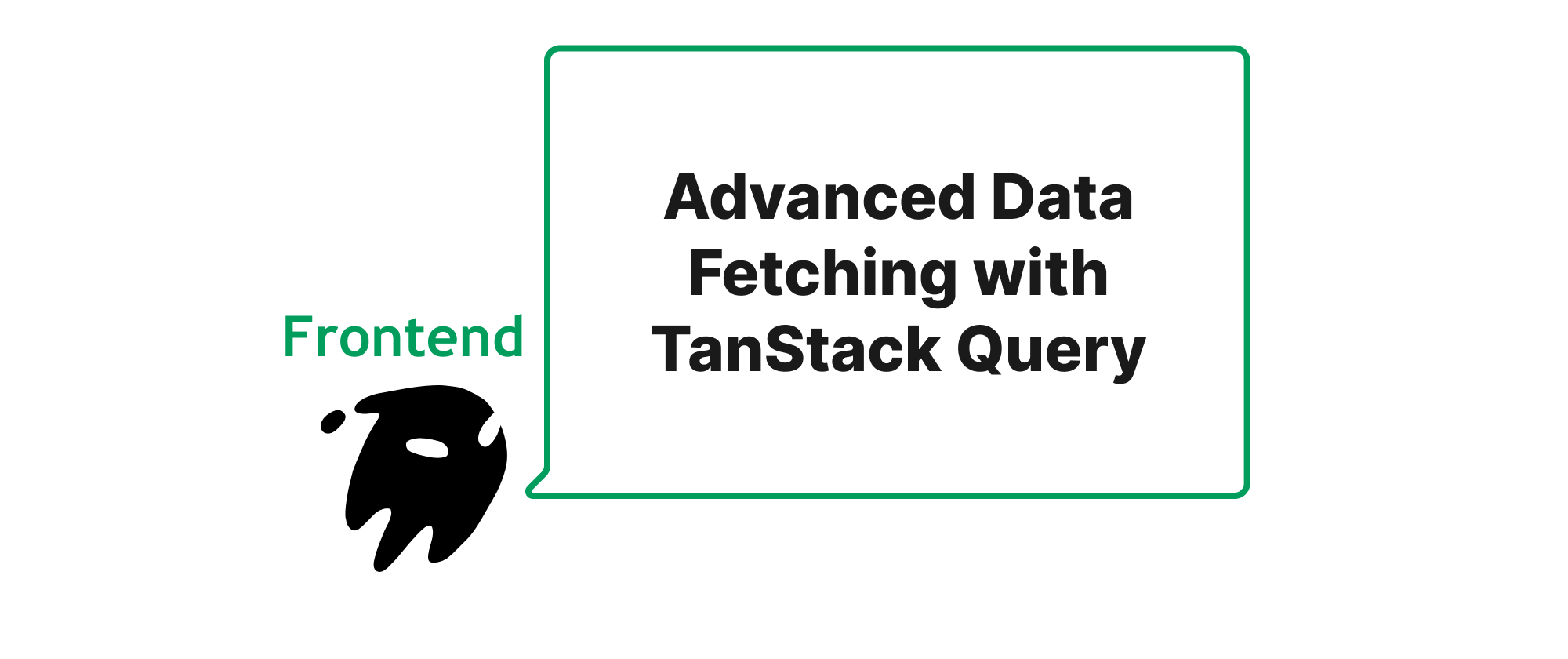Building Predictable and Robust UI Components with State Machines
Olivia Novak
Dev Intern · Leapcell
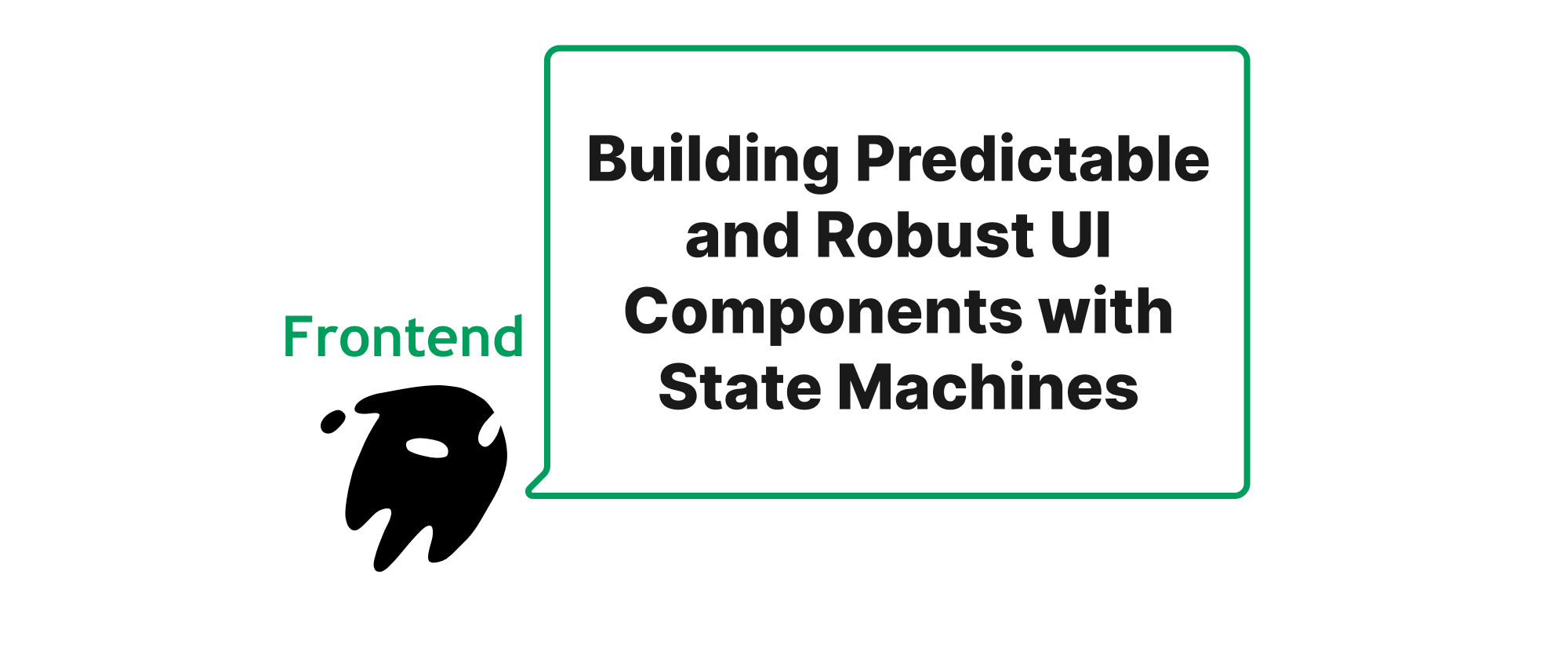
Introduction
In the ever-evolving landscape of frontend development, creating user interfaces that are not only visually appealing but also predictable, robust, and maintainable is a constant challenge. As applications grow in complexity, so do the interactions within individual UI components. Think about a commonplace dropdown menu: it can be open, closed, focused, unfocused, disabled, or in a loading state. Now, consider the transitions between these states, the actions that trigger them, and the side effects they might have. Without a structured approach, managing this intricate dance of states and transitions quickly leads to a tangled web of conditional logic, making debugging a nightmare and future enhancements a gamble. This is precisely where the power of state machines and statecharts comes into play. By formalizing the behavior of our UI components, we can achieve unparalleled predictability and robustness. This article will delve into how libraries like XState and Zag.js leverage these concepts to empower developers in building complex UI components such as dropdowns and modals, transforming chaotic spaghetti code into elegant and testable state-driven logic.
Core Concepts of State Machine Driven UI
Before we dive into the practical applications, let's establish a foundational understanding of the core concepts that underpin XState and Zag.js.
State Machines and Statecharts
A state machine is a mathematical model of computation. It is an abstract machine that can be in exactly one of a finite number of states at any given time. The machine can change from one state to another, triggered by an event or action; this is called a transition.
A statechart is an extension of state machines that addresses their limitations, particularly when dealing with complex systems. Key features of statecharts include:
- Hierarchy (Nested States): States can contain other states, allowing for more organized and modular state definitions. For example, an "Open" state for a dropdown might contain "Focused On Item" and "Unfocused From Item" substates.
- Orthogonal Regions (Concurrent States): A state can be in multiple substates simultaneously, representing independent aspects of behavior. While less common for simple UI components, it's powerful for more advanced scenarios.
- History States: Remembering the last active substate when re-entering a parent state.
- Guards: Conditions that must be met for a transition to occur.
- Actions/Effects: Operations performed when entering or exiting a state, or when a transition occurs.
XState
XState is a JavaScript library for creating, interpreting, and executing state machines and statecharts. It provides a robust, developer-friendly API for defining complex state logic in a highly predictable and testable manner. XState's core philosophy is to treat application logic as a finite state machine, making implicit behaviors explicit.
Zag.js
Zag.js is a framework-agnostic collection of UI components built entirely from state machines powered by XState. It provides "headless UI" components, meaning it handles all the interaction logic, state management, and accessibility attributes, but leaves the actual rendering of the UI elements entirely to the developer. This allows for maximum flexibility in styling and integration with any frontend framework (React, Vue, Svelte, etc.). Zag.js effectively acts as a collection of pre-built, robust statecharts for common UI patterns.
Building Predictable UI with XState and Zag.js
The essence of using XState or Zag.js for UI components lies in defining a component's lifecycle and interactions as a formal statechart. Let's explore this with an example.
The Problem with Traditional UI Component Logic
Consider a simple modal component. Its behavior might involve:
- Being open or closed.
- Opening when a button is clicked.
- Closing when the escape key is pressed.
- Closing when clicking outside the modal content.
- Focus trapping within the modal when open.
- Restoring focus to the element that opened it upon closing.
- Potentially having an animating state.
Without a state machine, this often translates to:
// A hypothetical React component (simplified) function Modal() { const [isOpen, setIsOpen] = useState(false); const triggerRef = useRef(null); // To store the element that opened the modal useEffect(() => { const handleKeyDown = (event) => { if (isOpen && event.key === 'Escape') { setIsOpen(false); } }; const handleClickOutside = (event) => { // Complex logic to check if click is outside modal content if (isOpen && !modalContentRef.current.contains(event.target)) { setIsOpen(false); } }; document.addEventListener('keydown', handleKeyDown); document.addEventListener('mousedown', handleClickOutside); // Or click return () => { document.removeEventListener('keydown', handleKeyDown); document.removeEventListener('mousedown', handleClickOutside); }; }, [isOpen]); // Focus management, ARIA attributes, etc., would further complicate this. // ... rest of the component logic and JSX }
This approach becomes unwieldy. The useEffect hooks get bloated, different logic pieces are scattered, and it's difficult to reason about all possible states and transitions.
XState: Formalizing Modal Behavior
Let's define a modal's statechart using XState.
import { createMachine, assign } from 'xstate'; const modalMachine = createMachine({ id: 'modal', initial: 'closed', context: { // Stores the element that triggered the modal for focus restoration triggerElement: null, }, states: { closed: { on: { OPEN: { target: 'opening', actions: assign({ triggerElement: (context, event) => event.trigger, }), }, }, }, opening: { // Simulate animation delay or async operations after: { 200: { target: 'open', actions: 'focusModalContent', // Perform focus trap logic }, }, on: { CLOSE: 'closing', // Can transition directly to closing during animation }, }, open: { entry: 'trapFocus', // Ensure focus is trapped on: { CLOSE: 'closing', ESCAPE: 'closing', CLICK_OUTSIDE: 'closing', }, }, closing: { entry: 'restoreFocus', // Restore focus to the trigger after: { 200: 'closed', // Simulate animation delay }, }, }, }, { actions: { focusModalContent: (context) => { // Logic to focus the first focusable element inside the modal console.log('Focusing modal content'); }, trapFocus: () => { // Logic to set up focus trapping handlers console.log('Setting up focus trap'); }, restoreFocus: (context) => { // Logic to return focus to context.triggerElement console.log('Restoring focus to:', context.triggerElement); context.triggerElement?.focus(); }, }, });
Now, consuming this in a React component:
import React, { useRef, useEffect } from 'react'; import { useMachine } from '@xstate/react'; // or your framework's XState hook function MyModalComponent({ children }) { const [current, send] = useMachine(modalMachine); const modalRef = useRef(null); // Reference to the modal content const isOpen = current.matches('open') || current.matches('opening'); useEffect(() => { const handleKeyDown = (event) => { if (isOpen && event.key === 'Escape') { send('ESCAPE'); } }; const handleClickOutside = (event) => { if (isOpen && modalRef.current && !modalRef.current.contains(event.target)) { send('CLICK_OUTSIDE'); } }; document.addEventListener('keydown', handleKeyDown); document.addEventListener('mousedown', handleClickOutside); return () => { document.removeEventListener('keydown', handleKeyDown); document.removeEventListener('mousedown', handleClickOutside); }; }, [isOpen, send]); const handleOpen = (event) => send({ type: 'OPEN', trigger: event.currentTarget }); const handleClose = () => send('CLOSE'); return ( <div> <button onClick={handleOpen}>Open Modal</button> {isOpen && ( <div role="dialog" aria-modal="true" aria-labelledby="modal-title" className="modal-overlay" > <div ref={modalRef} className="modal-content"> <h2 id="modal-title">Modal Title</h2> {children} <button onClick={handleClose}>Close</button> </div> </div> )} </div> ); }
This approach centralizes all modal logic within the modalMachine. The component becomes a thin rendering layer, reacting to the state and sending events.
- Predictability: Every possible state and transition is explicitly defined. There are no hidden interactions.
- Robustness: Impossible states are prevented by design (e.g., closing a modal that's already closed).
- Testability: The state machine can be tested independently of the UI framework, making unit testing extremely effective.
- Maintainability: Changes to behavior are made in one place – the statechart definition.
Zag.js: Headless Components for Common Patterns
While XState lets you build state machines from scratch, Zag.js provides pre-built, production-ready state machines for common UI patterns. This vastly accelerates development without sacrificing flexibility.
Let's illustrate with a dropdown menu using Zag.js. A dropdown has states like:
open/closedfocused.trigger/focused.item(and which item is focused)disabled
Zag.js exposes a useMachine hook (similar to XState's) that gives you state and send as well as api properties for common UI components. The api object contains all the necessary props to spread onto your HTML elements, handling ARIA attributes, event listeners, and focus management automatically.
// In a React or equivalent framework component import { useMachine } from '@zag-js/react'; import * as dropdown from '@zag-js/dropdown'; import { useId } from 'react'; // For unique IDs function MyDropdown() { const [state, send] = useMachine(dropdown.machine({ id: useId() })); const api = dropdown.connect(state, send); return ( <div {...api.getRootProps()}> <button {...api.getTriggerProps()}> Actions <span aria-hidden>▼</span> </button> {api.isOpen && ( <ul {...api.getContentProps()}> <li {...api.getItemProps({ value: 'edit' })}>Edit</li> <li {...api.getItemProps({ value: 'duplicate' })}>Duplicate</li> <li {...api.getItemProps({ value: 'archive' })}>Archive</li> <li {...api.getItemProps({ value: 'delete' })}>Delete</li> </ul> )} </div > ); }
Here's what Zag.js provides out-of-the-box for this simple dropdown:
- ARIA Attributes:
role,aria-haspopup,aria-expanded,aria-controls,aria-labelledby,aria-activedescendantare all managed. - Keyboard Navigation: Arrow keys,
Home,Endto navigate items;Escapeto close;Enter/Spaceto select. - Focus Management: Automatic focus trapping and restoration.
- Click Outside: Handles closing the dropdown when clicking outside.
The developer's responsibility is purely to render the JSX and apply the api props. All the complex interaction logic is handled by Zag.js's underlying state machine. This drastically reduces the boilerplate and potential for bugs, enabling developers to build highly accessible and robust components with minimal effort.
Conclusion
Building complex UI components with traditional imperative approaches can quickly lead to unmanageable codebases. By embracing state machines and statecharts, as facilitated by XState and Zag.js, frontend developers can bring predictability, robustness, and maintainability to the forefront. XState offers a powerful toolkit for designing custom stateful logic, while Zag.js provides battle-tested, headless UI interpretations of common components, abstracting away accessibility and interaction complexities. Adopting these tools transforms the development of interactive UIs from a series of ad-hoc conditional statements into a well-defined, testable, and reliable system, making complex UI components a joy to build and maintain.