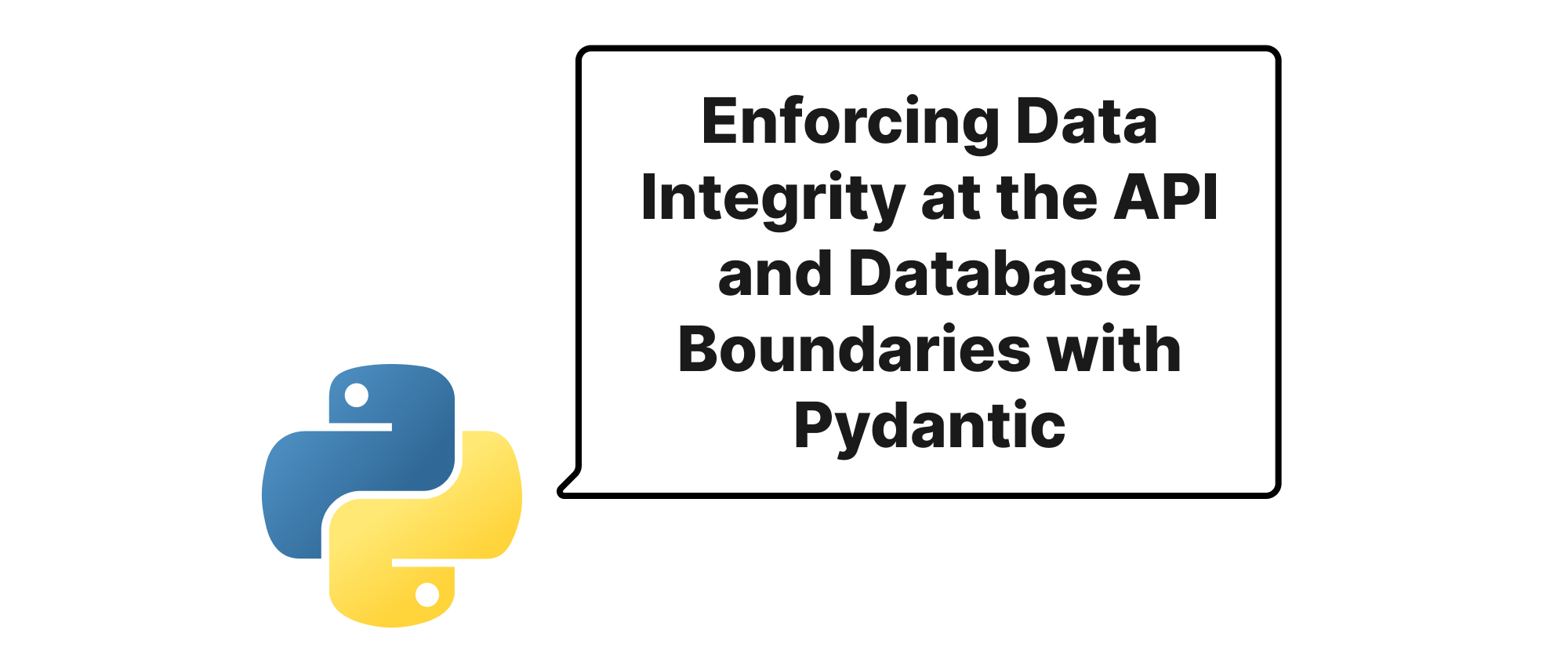Building Highly Responsive UIs with useOptimistic
Olivia Novak
Dev Intern · Leapcell
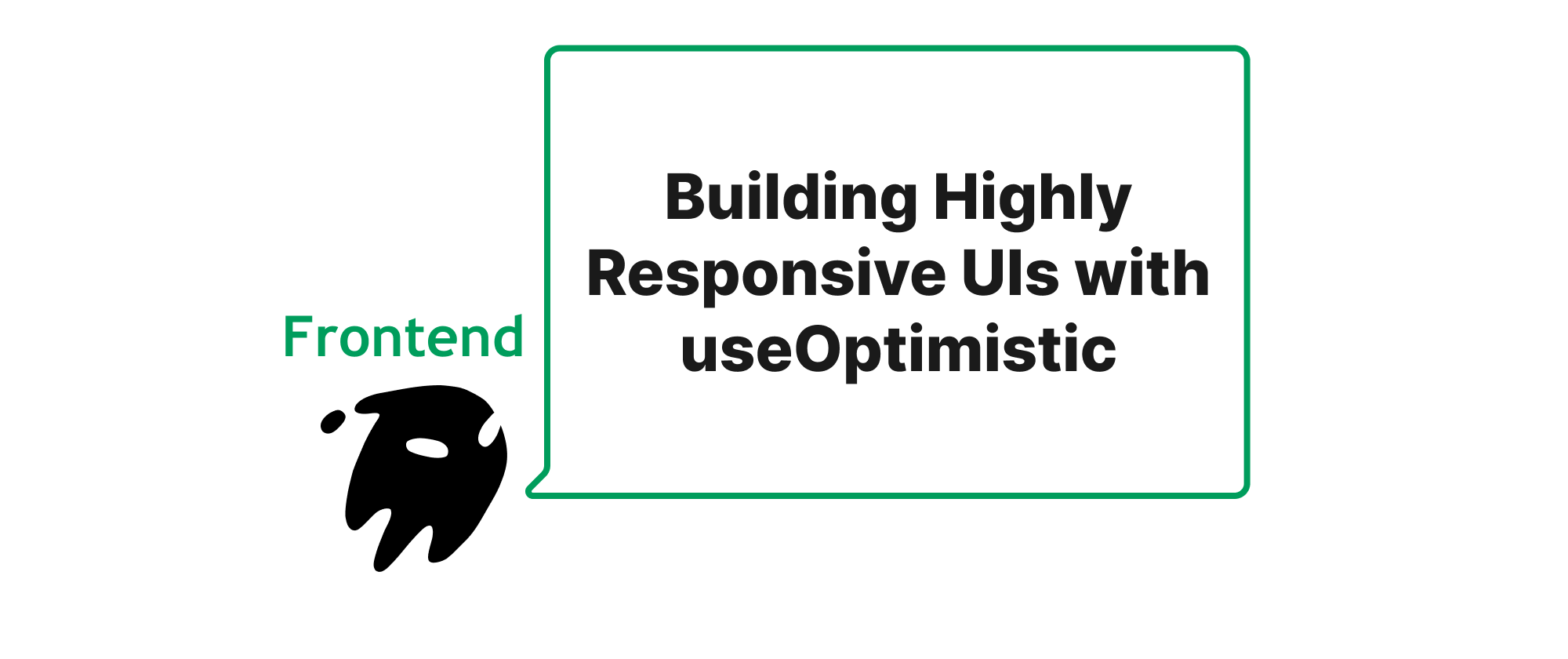
Introduction: Elevating User Experience with Instant Feedback
In the fast-paced world of web applications, user experience reigns supreme. A seamless, responsive interface is no longer a luxury but a fundamental expectation. One of the most common friction points, however, arises when interacting with data that requires server-side processing – think liking a post, adding an item to a cart, or submitting a form. The brief delay as the UI waits for a confirmation from the server can lead to a perception of sluggishness, undermining the overall user experience. This is where the concept of "optimistic updates" shines. Instead of waiting for the server, we optimistically update the UI immediately, assuming the operation will succeed. If it fails, we gracefully revert the change. This approach dramatically enhances responsiveness and user satisfaction. The new useOptimistic hook in React provides a powerful and elegant way to implement such optimistic updates, and in this article, we'll dive deep into how to leverage it to build truly instant-feeling UIs.
Understanding Optimistic Updates and the useOptimistic Hook
Before we delve into practical implementation, let's clarify some core concepts.
Optimistic Updates: As mentioned, an optimistic update is a UI pattern where an action's visual effect is applied immediately upon user interaction, before the server confirms its success. This gives users immediate feedback, making the application feel faster and more responsive. If the server eventually returns an error, the UI is then reverted to its previous state.
Pending State: This refers to the temporary state of the UI after an optimistic update has been applied but before the server has responded. During this period, the UI reflects the expected outcome of the operation.
Revert Mechanism: A crucial part of optimistic updates is the ability to revert the UI to its original state if the server operation fails. This ensures data consistency and prevents misleading information.
The useOptimistic hook, introduced in React 18 (currently an experimental API), is specifically designed to facilitate these optimistic updates. It allows you to maintain two states: the current actual state and the optimistically updated state. When you trigger an optimistic update, useOptimistic provides a way to compute a "pending state" based on the current state and the intended action, which is then immediately reflected in your UI. Once the background operation completes, the actual state is updated, and useOptimistic automatically resolves the pending state.
Let's illustrate its use with a practical example: a simple comment section where users can "like" a comment.
import React, { useState, useOptimistic } from 'react'; interface Comment { id: string; text: string; likes: number; likedByUser: boolean; } // Simulate an API call const likeCommentApi = async (commentId: string, isLiking: boolean): Promise<Comment> => { return new Promise((resolve, reject) => { setTimeout(() => { if (Math.random() > 0.1) { // 90% success rate resolve({ id: commentId, text: 'This is a sample comment.', likes: isLiking ? 101 : 100, // Simulate actual likes likedByUser: isLiking, }); } else { reject(new Error('Failed to like/unlike comment.')); } }, 500); // Simulate network latency }); }; function CommentSection() { const initialComment: Comment = { id: 'c1', text: 'This is a sample comment.', likes: 100, likedByUser: false, }; const [comment, setComment] = useState<Comment>(initialComment); // useOptimistic returns [optimisticState, setOptimisticState] // optimisticState is the current state, potentially with optimistic updates applied. // setOptimisticState is used to trigger an optimistic update. const [optimisticComment, addOptimisticComment] = useOptimistic( comment, (currentComment, newLikedState: boolean) => { // This function determines the pending state. // currentComment is the actual state, newLikedState is the payload from addOptimisticComment. return { ...currentComment, likes: newLikedState ? currentComment.likes + 1 : currentComment.likes - 1, likedByUser: newLikedState, }; } ); const handleLike = async () => { const newLikedState = !comment.likedByUser; // Immediately update the UI optimistically addOptimisticComment(newLikedState); try { const updatedComment = await likeCommentApi(comment.id, newLikedState); // Once the API call succeeds, update the actual state. // This will automatically resolve the optimistic state. setComment(updatedComment); } catch (error) { console.error('API Error:', error); // If the API call fails, the UI will automatically revert // because we never called setComment with the error. // For more complex reverts or specific error messages, // you might need a more sophisticated error state management. alert('Failed to update like status. Please try again.'); // A common pattern here might be to also revert the UI // by setting the actual state *back* to what it was before the optimistic update. // However, useOptimistic handles this implicitly if setComment isn't called after failure. // The `optimisticComment` will naturally fall back to `comment` if `setComment` is not called with new data. } }; return ( <div style={{ padding: '20px', border: '1px solid #ccc', borderRadius: '8px' }}> <p>{optimisticComment.text}</p> <p>Likes: {optimisticComment.likes}</p> <button onClick={handleLike} disabled={false}> {optimisticComment.likedByUser ? 'Unlike' : 'Like'} </button> {optimisticComment.likedByUser !== comment.likedByUser && ( <span style={{ marginLeft: '10px', color: 'gray' }}> (Updating...)</span> )} </div> ); } // In your App.tsx or similar file: // function App() { // return <CommentSection />; // }
In this example:
- We initialize our
commentstate usinguseState. This is our actual source of truth. - We then initialize
useOptimisticwith thecommentstate and a reducer function.- The reducer
(currentComment, newLikedState)takes the current actual state (currentComment) and the payload passed toaddOptimisticComment(newLikedState). - It returns the new optimistic state that will be immediately displayed (
optimisticComment). In our case, we increment/decrement likes and togglelikedByUser.
- The reducer
- When
handleLikeis called, we first calladdOptimisticComment(newLikedState). This immediately updatesoptimisticComment, causing our UI to re-render with the "liked" appearance even before the API call starts. - The
likeCommentApiis then called asynchronously. - If the API call succeeds,
setComment(updatedComment)is called. This updates our actual state, anduseOptimisticautomatically synchronizes, ensuringoptimisticCommentnow reflects the successfully updatedcomment. - If the API call fails,
setCommentis not called. Because the actualcommentstate hasn't changed,optimisticCommenteffectively reverts to the last stablecommentstate, thus reverting the UI. We also show an alert to the user.
This pattern makes our like button feel incredibly fast, as the UI updates instantly. The user doesn't have to wait for the network request to complete to see the change.
Considerations and Best Practices
- Error Handling: While
useOptimistichandles the revert implicitly if the actual state isn't updated, robust applications require more explicit error handling. Provide clear feedback to the user when an operation fails. - Idempotency: Optimistic updates work best with idempotent operations (operations that can be applied multiple times without changing the result beyond the initial application). Liking/unliking is a good example.
- Complex Forms: For more complex forms with multiple fields, you might pass the entire pending form data shape to
addOptimisticCommentor use a more sophisticated reducer. - Loading Indicators: Even with optimistic updates, it's good practice to subtly indicate that a background operation is in progress (e.g., a faint loading spinner or a "Updating..." text, as shown in the example). This manages user expectations, especially if the operation takes longer than usual or fails.
- Server-Side Revalidation: After a successful optimistic update, consider revalidating relevant data from the server or ensuring your local state management (like cached data) is correctly updated to prevent stale data issues.
The useOptimistic hook simplifies the traditionally complex task of managing optimistic UI updates, abstracting away much of the state management boilerplate. This allows developers to focus on delivering a fluid and engaging user experience.
Conclusion: A Leap Towards Hyper-Responsive Interfaces
The useOptimistic hook represents a significant step forward in building highly responsive React applications. By empowering developers to implement optimistic UI updates with relative ease, it fundamentally changes the perception of speed and responsiveness for users. Embracing optimistic updates, especially with the structured approach offered by useOptimistic, is crucial for crafting modern web experiences that feel instant, delightful, and truly put the user first. This hook allows us to bridge the gap between user action and server confirmation, resulting in a significantly smoother and more engaging interaction flow.