Why Simple Node.js Caching Falls Short Compared to Redis
Grace Collins
Solutions Engineer · Leapcell
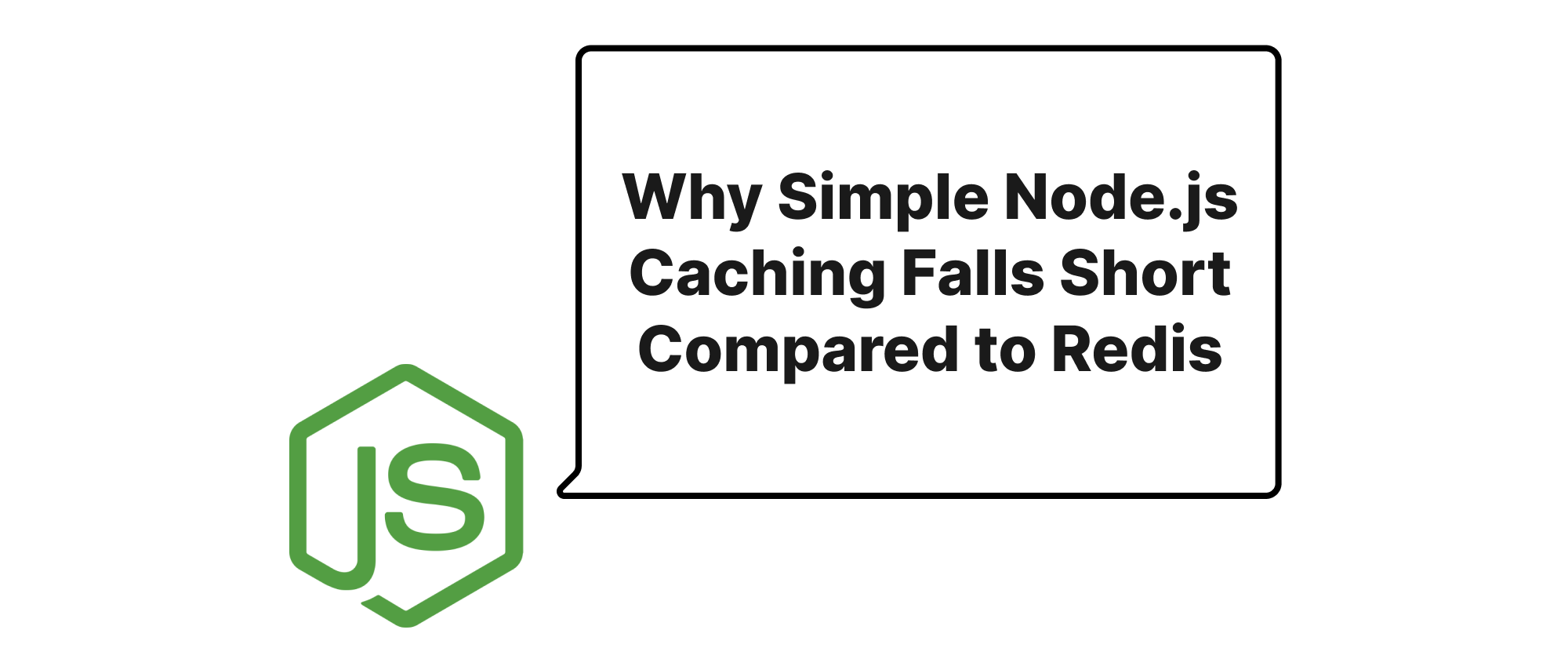
Introduction
In the world of high-performance web applications, latency is the enemy. Every millisecond saved translates to a better user experience and reduced infrastructure costs. Caching is a fundamental technique employed to achieve this by storing frequently accessed data closer to the application or even within the application's memory itself. For Node.js developers, the allure of a quick and easy in-memory cache often arises as a first thought to boost performance. While seemingly straightforward and effective for minor optimizations, this approach carries inherent limitations that quickly become apparent as systems scale. This article will delve into building a simple in-memory cache with Node.js and then critically examine why, for robust and scalable solutions, external, specialized caching systems like Redis invariably take precedence.
Understanding Core Concepts
Before we dive into implementation, let's define some key terms that will be central to our discussion:
- Cache: A temporary storage area that holds copies of data to speed up subsequent requests for the same data.
- In-Memory Cache: A cache where data is stored directly in the application's RAM (Random Access Memory).
- Node.js: A JavaScript runtime built on Chrome's V8 JavaScript engine, enabling server-side JavaScript execution.
- Redis: An open-source, in-memory data structure store, used as a database, cache, and message broker. It supports various data structures like strings, hashes, lists, sets, sorted sets with range queries, bitmaps, hyperloglogs, and geospatial indexes with radius queries.
- Key-Value Store: A data storage paradigm that uses a simple identifier (key) to retrieve a corresponding data item (value). Both our simple Node.js cache and Redis are essentially key-value stores.
- Cache Eviction Policy: Rules or algorithms used to decide which items to remove from the cache when it reaches its capacity. Common policies include LRU (Least Recently Used), LFU (Least Frequently Used), and FIFO (First-In, First-Out).
Implementing a Simple Node.js In-Memory Cache
A basic in-memory cache in Node.js can be implemented using a simple JavaScript object or a Map to store key-value pairs. We can add additional logic for time-based expiration to prevent stale data.
Let's look at a straightforward implementation:
class SimpleCache { constructor(ttl = 60 * 1000) { // Default TTL: 60 seconds this.cache = new Map(); this.ttl = ttl; // Time To Live in milliseconds } /** * Sets a value in the cache. * @param {string} key The key to store the value under. * @param {*} value The value to store. */ set(key, value) { const expiresAt = Date.now() + this.ttl; this.cache.set(key, { value, expiresAt }); console.log(`Cache: Set key '${key}'`); } /** * Retrieves a value from the cache. * Returns null if the key doesn't exist or has expired. * @param {string} key The key to retrieve the value for. * @returns {*} The cached value or null. */ get(key) { const item = this.cache.get(key); if (!item) { console.log(`Cache: Key '${key}' not found.`); return null; } if (Date.now() > item.expiresAt) { this.delete(key); // Remove expired item console.log(`Cache: Key '${key}' expired and removed.`); return null; } console.log(`Cache: Retrieved key '${key}'.`); return item.value; } /** * Removes an item from the cache. * @param {string} key The key to delete. * @returns {boolean} True if the item was deleted, false otherwise. */ delete(key) { console.log(`Cache: Deleting key '${key}'.`); return this.cache.delete(key); } /** * Clears all items from the cache. */ clear() { console.log("Cache: Clearing all items."); this.cache.clear(); } /** * Gets the current size of the cache. * @returns {number} The number of items in the cache. */ size() { return this.cache.size; } } // Usage Example: const myCache = new SimpleCache(5000); // 5-second TTL myCache.set('user:1', { name: 'Alice', email: 'alice@example.com' }); myCache.set('product:101', { name: 'Laptop', price: 1200 }); console.log(myCache.get('user:1')); // { name: 'Alice', email: 'alice@example.com' } console.log(myCache.get('product:102')); // null (not found) setTimeout(() => { console.log(myCache.get('user:1')); // Expected: null (expired) }, 6000); // We can also add a cleanup mechanism setInterval(() => { for (let [key, item] of myCache.cache.entries()) { if (Date.now() > item.expiresAt) { myCache.delete(key); } } }, 3000); // Check for expired items every 3 seconds
This SimpleCache demonstrates core caching functionalities: setting, getting with expiration, and deleting items. It uses a Map for efficient key-value storage and includes a basic active cleanup mechanism for expired entries.
Application Scenarios
A simple in-memory Node.js cache is suitable for:
- Caching static configuration data: Data that rarely changes and is loaded once at application startup.
- Session data for a single process: In a non-clustered Node.js application, storing user session data in memory can be performant.
- Memoization of expensive function calls: Caching the results of pure functions that take time to compute.
- Development environments: Quick and dirty caching during initial development phases.
Why In-Memory Caching is Eventually Replaced by Redis
Despite its simplicity and immediate performance boost, a Node.js in-memory cache quickly hits significant limitations in real-world, production environments, making specialized solutions like Redis indispensable.
1. Single Process Scope
The most glaring limitation of an in-memory cache is its scope. The cached data resides only within the memory of the specific Node.js process that created it.
- Horizontal Scaling: If you run multiple instances of your Node.js application (a common practice for scalability and high availability), each instance will have its own independent cache. This means:
- Cache Inconsistency: Data updated in one instance's cache won't be reflected in others.
- Reduced Cache Hit Rate: Each instance might end up fetching the same data from the database, effectively defeating the purpose of a shared cache.
- Process Restarts: If your Node.js process crashes or is restarted (due to deployments, updates, or errors), the entire cache is lost. This leads to a "cold cache" where all subsequent requests must hit the database until the cache warms up again, causing temporary performance degradation.
Redis, being an external, standalone service, operates independently of your application processes. All Node.js instances (and even applications written in other languages) can connect to the same Redis server, ensuring a consistent and shared cache across your entire ecosystem. When a Node.js process restarts, Redis retains the cached data.
2. Memory Limitations and Garbage Collection
Node.js processes have finite memory limits. Storing a large amount of data in memory can lead to:
- Increased Memory Footprint: Your Node.js process consumes more RAM, which can be costly and potentially lead to out-of-memory errors if not managed carefully.
- Impact on Garbage Collection (GC): A large number of objects in memory can put a strain on Node.js's garbage collector. Frequent or long GC pauses can introduce latency and jankiness into your application, negating the performance benefits of caching.
- No Advanced Eviction Policies: Our simple cache only handles TTL. Real-world caches need sophisticated eviction policies (e.g., LRU, LFU, dedicated space management) to efficiently manage memory and keep the most valuable data. Implementing these robustly in a custom in-memory cache is complex and error-prone.
Redis is designed from the ground up to be an efficient in-memory data store. It offers:
- Optimized Memory Management: Redis has its own highly optimized memory management, which is often more efficient than JavaScript's V8 engine for data structures it supports.
- Configurable Eviction Policies: Redis provides mature and highly configurable eviction policies (LRU, LFU, random, volatile-LRU, etc.) that automatically manage cache size and remove less useful items when memory limits are reached.
- Persistent Storage Options: While primarily in-memory, Redis offers persistence options (RDB snapshotting, AOF log) to recover data after restarts, providing an added layer of reliability that a simple in-memory cache lacks.
3. Advanced Features and Data Structures
Our simple cache is just a key-value store with time-based expiration. Many real-world caching needs go beyond this.
- Limited Data Structures: A
Mapin JavaScript is great, but it's just a basic key-value store. You can't easily implement features like storing lists, sets, or atomic counters without building complex structures yourself. - Lack of Atomic Operations: Performing operations like "increment a counter" or "add to a list if not exists" in a multi-threaded or distributed environment is challenging with a simple JavaScript object due to race conditions. You'd need to implement complex locking mechanisms.
- No Pub/Sub or Streams: For real-time eventing or streaming data, an in-memory cache provides no built-in capabilities.
Redis, on the other hand, is a data structure server. It natively supports:
- Rich Data Structures: Strings, Lists, Hashes, Sets, Sorted Sets, Streams, Geospatial indexes, and more. This allows you to cache complex data models efficiently.
- Atomic Operations: Redis operations are atomic, meaning they are guaranteed to complete entirely or not at all, even in concurrent environments. This is crucial for maintaining data integrity.
- Transaction Support: Redis offers multi-command transactions, ensuring that a group of commands executes as a single, isolated operation.
- Publish/Subscribe (Pub/Sub): Redis's Pub/Sub model is excellent for real-time applications, allowing applications to communicate and react to changes asynchronously.
- Geospatial and Search Capabilities: Advanced features for location-based services or full-text search integrated directly into the cache.
4. Operational Complexity and Observability
Maintaining a custom in-memory cache in a production environment introduces its own set of operational challenges:
- No Centralized Monitoring: You'd need to build custom logging and metrics to understand cache hit/miss rates, memory usage, and expiration events across different instances.
- Debugging Difficulties: Diagnosing issues with a distributed in-memory cache can be convoluted.
- Security Concerns: Implementing secure access controls or isolation for your in-memory cache would be a custom effort.
Redis comes with a mature ecosystem for monitoring, management, and security:
- Robust Monitoring Tools: Numerous tools and integrations exist to monitor Redis's performance, memory usage, replication status, and more.
- Built-in Security Features: Authentication, ACLs (Access Control Lists), and secure network configurations.
- Client Libraries: Highly optimized and community-supported client libraries for Node.js (e.g.,
ioredis,node-redis) handle connection pooling, error handling, and serialization gracefully.
Conclusion
While a simple Node.js in-memory cache can offer immediate performance benefits for isolated scenarios or development, its inherent limitations in scalability, reliability, memory management, and feature set quickly make it unsuitable for production-grade applications. Redis, as a dedicated, external, and feature-rich in-memory data store, provides a robust, scalable, and manageable solution for caching, ultimately replacing custom in-memory implementations in distributed and high-performance environments. For any serious application requiring reliable and efficient caching, the investment in integrating Redis is a clear choice for long-term success.


