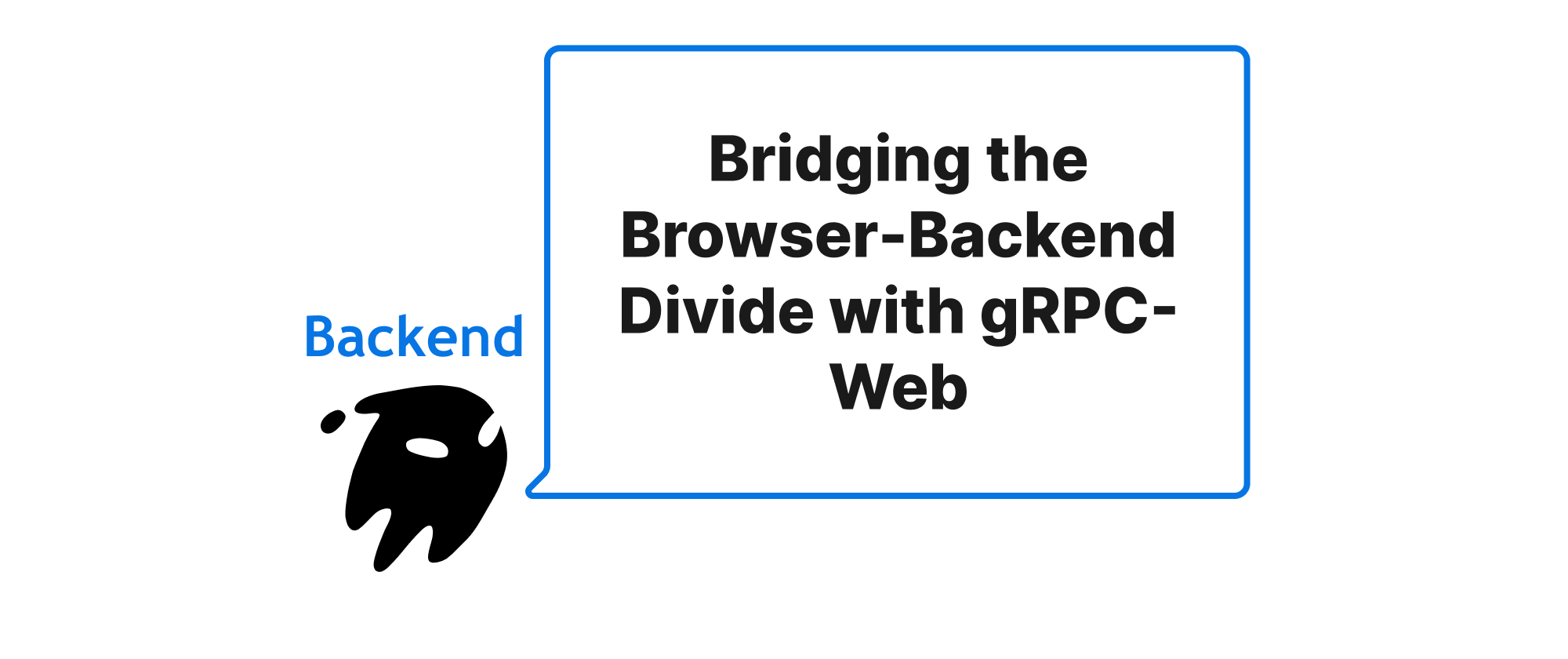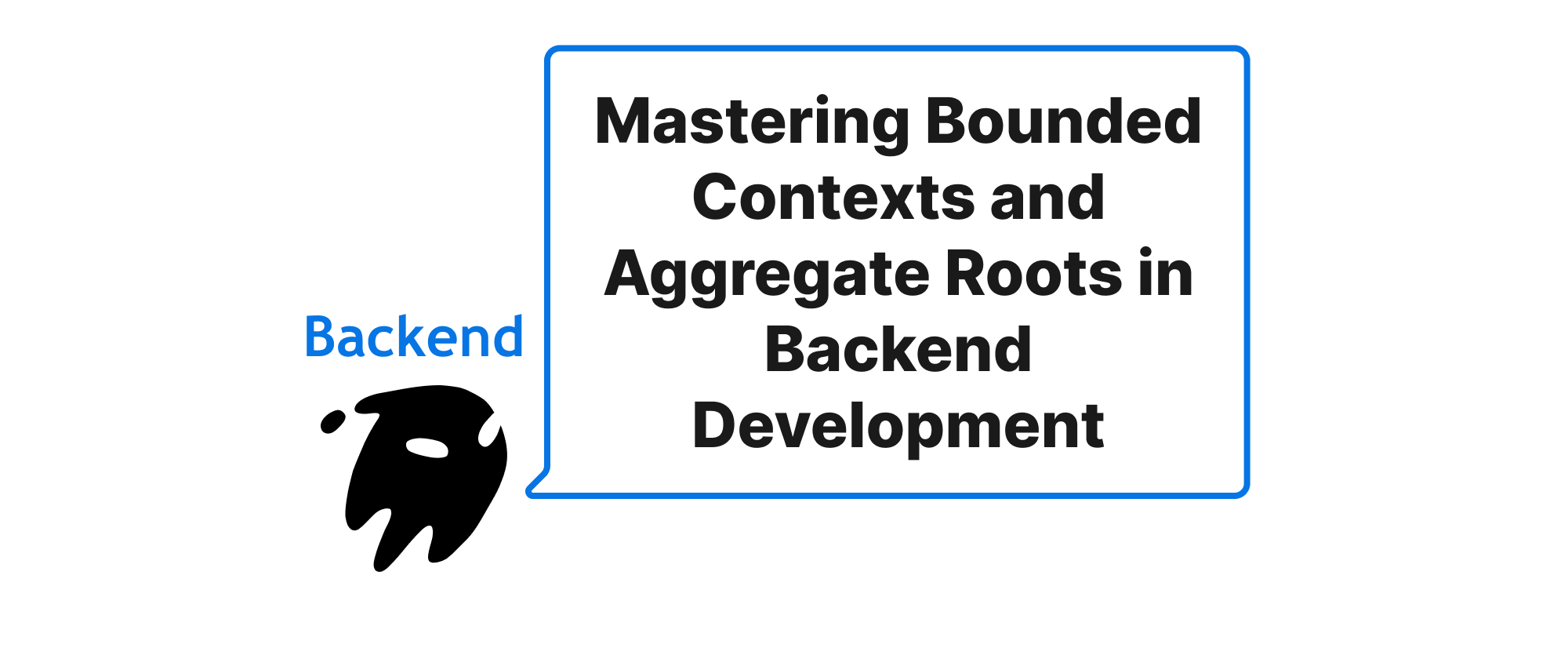Mastering Background Task Processing Across Backend Frameworks
Grace Collins
Solutions Engineer · Leapcell
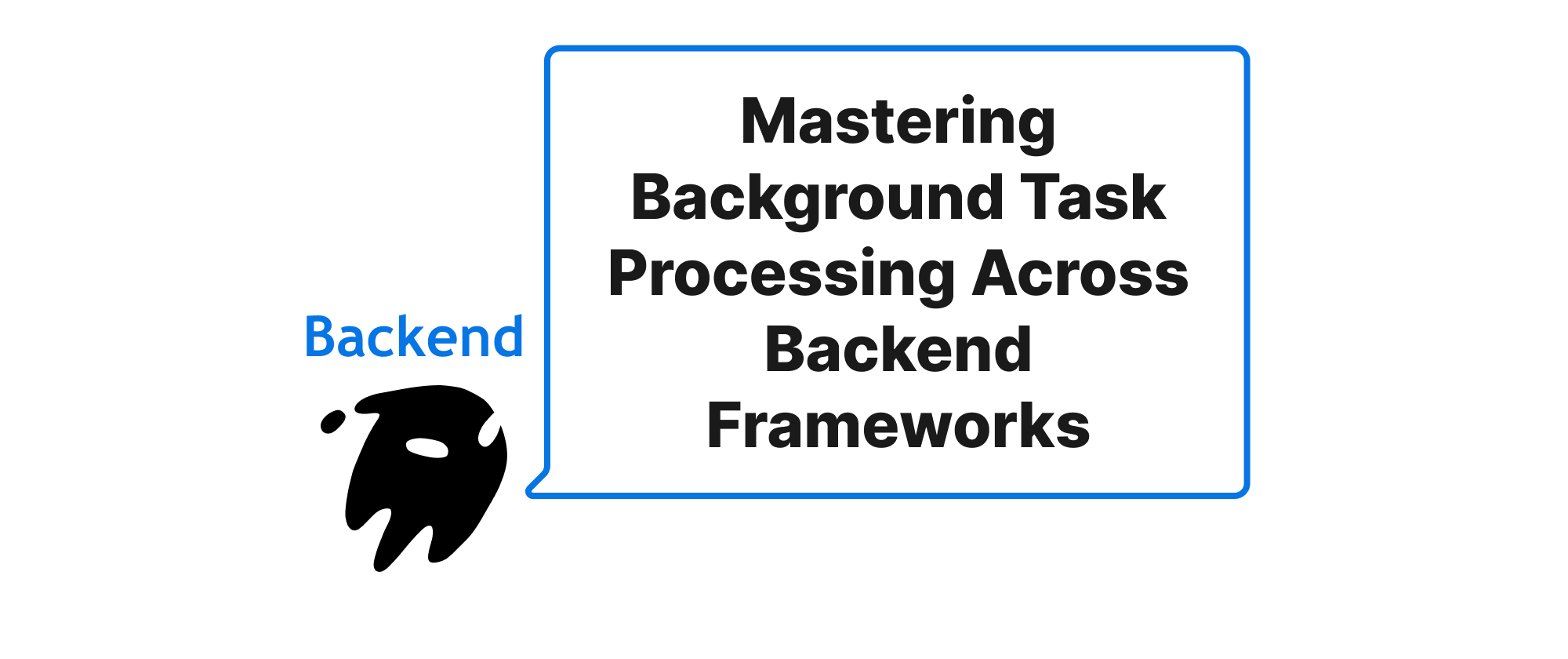
Introduction
In modern web applications, the demand for responsive user interfaces and efficient resource utilization has never been higher. While synchronous operations are crucial for immediate user feedback, many tasks, such as sending email notifications, processing large data files, generating reports, or performing complex computations, are better suited for asynchronous execution. Running these tasks directly within the main request-response cycle can lead to slow response times, poor user experience, and even system instability. This is where background task processing comes into play. By offloading these long-running or non-critical operations to dedicated background workers, applications can remain highly responsive, resilient, and scalable. This article delves into the best practices for implementing queues, scheduling, and monitoring background tasks across different backend frameworks, providing insights and practical examples to optimize your application's performance and reliability.
Core Concepts of Background Task Processing
Before diving into the specifics, let's clarify some fundamental concepts that underpin effective background task management.
- Task: A discrete unit of work that needs to be executed. In the context of background processing, these are typically operations that do not require an immediate response to the client.
- Queue: A data structure that holds tasks awaiting execution. Tasks are typically added to the queue by the main application process and picked up by worker processes. Queues decouple task producers from task consumers, providing buffering and enabling asynchronous execution. Common implementations include message brokers like Redis, RabbitMQ, or Kafka.
- Worker: A separate process or thread responsible for consuming tasks from a queue and executing them. Workers operate independently from the main application, allowing for parallel processing and preventing blocking.
- Scheduler: A component responsible for executing tasks at predefined times or intervals. This is crucial for recurring tasks like daily data backups, weekly report generation, or hourly data synchronization.
- Job: Often used interchangeably with "task," but sometimes refers to a higher-level grouping of related tasks or a task with a specific set of parameters and execution rules.
- Celery: A widely used distributed task queue for Python, often integrated with Django and Flask. It supports scheduling, retries, and various message brokers.
- Sidekiq: A popular background job processor for Ruby on Rails, typically using Redis as its backend. It emphasizes simplicity and high performance.
- Hangfire: A .NET library that provides an easy way to perform background processing in .NET and .NET Core applications. It supports both enqueued and scheduled jobs.
Background Task Processing Principles and Implementations
The core idea behind background task processing is to decouple the initiation of a task from its execution. This is achieved through a message broker acting as a queue, where tasks are published by the main application and consumed by worker processes.
Task Queues: The Backbone of Asynchronous Operations
Task queues are central to efficient background processing. They provide durability, guarantee message delivery (to varying degrees depending on the broker), and enable scaling by adding more workers.
Principle: When a user action or system event triggers a background task, instead of executing it immediately, the application serializes the task's details (e.g., function name, arguments) and pushes it onto a queue. A separate worker process continuously monitors this queue, pulls tasks off, and executes them.
Implementation (Python with Celery and Redis):
Let's imagine a Django application needing to send a welcome email to a new user.
# myproject/celery.py import os from celery import Celery os.environ.setdefault('DJANGO_SETTINGS_MODULE', 'myproject.settings') app = Celery('myproject') app.config_from_object('django.conf:settings', namespace='CELERY') app.autodiscover_tasks() @app.task def debug_task(): print('Request: {0!r}'.format(debug_task.request)) # tasks.py (in an app, e.g., myapp/tasks.py) from celery import shared_task import time @shared_task def send_welcome_email(user_id): """ Simulates sending a welcome email. """ print(f"Sending welcome email to user {user_id}...") time.sleep(5) # Simulate network latency or heavy processing print(f"Welcome email sent to user {user_id}!") return f"Email to user {user_id} completed." # views.py (in your Django app) from django.shortcuts import render from .tasks import send_welcome_email def register_user(request): if request.method == 'POST': # ... process user registration ... user_id = 123 # Assuming user is created and ID obtained send_welcome_email.delay(user_id) # Asynchronously send email return render(request, 'registration_success.html') return render(request, 'register.html')
In this example, send_welcome_email.delay(user_id) puts the task onto the Redis queue configured for Celery. A Celery worker, running as a separate process (e.g., celery -A myproject worker -l info), will pick up and execute this task.
Implementation (Ruby on Rails with Sidekiq and Redis):
For a Rails application generating a PDF report.
# app/workers/report_generator_worker.rb class ReportGeneratorWorker include Sidekiq::Worker def perform(user_id, report_type) puts "Generating #{report_type} report for user #{user_id}..." sleep 10 # Simulate heavy computation puts "Report for user #{user_id} generated." # Logic to generate and perhaps store the PDF end end # app/controllers/reports_controller.rb class ReportsController < ApplicationController def create # ... logic to authenticate and authorize user ... user_id = current_user.id report_type = params[:report_type] ReportGeneratorWorker.perform_async(user_id, report_type) # Enqueue the job redirect_to reports_path, notice: "Report generation started. You will be notified when it's ready." end end
Here, ReportGeneratorWorker.perform_async enqueues the job into Redis, and a Sidekiq worker process (e.g., bundle exec sidekiq) will execute it.
Task Scheduling: Automating Recurring Operations
Beyond immediate background execution, many applications require tasks to be run at specific times or regular intervals. This is where task schedulers come in.
Principle: A scheduler component, often integrated with the task queue system, is configured with a list of tasks and their desired execution times (e.g., cron-like expressions). At the scheduled time, the scheduler places the task onto a queue, which is then picked up by a worker.
Implementation (Python with Celery Beat):
Extending the Celery example for a daily data cleanup task.
# myproject/settings.py # ... other CELERY settings ... CELERY_BEAT_SCHEDULE = { 'cleanup-old-data-every-day': { 'task': 'myapp.tasks.cleanup_old_data', 'schedule': timedelta(days=1), # Run once every 24 hours 'args': (100,) # Example argument: clean data older than 100 days }, } # myapp/tasks.py from celery import shared_task import datetime @shared_task def cleanup_old_data(days_old): """ Cleans up data older than 'days_old' days. """ cutoff_date = datetime.date.today() - datetime.timedelta(days=days_old) print(f"Cleaning data older than {cutoff_date}...") # ... database cleanup logic ... print("Data cleanup complete.")
To run this, you need a Celery Beat scheduler process in addition to your Celery workers: celery -A myproject beat -l info. Celery Beat will periodically check CELERY_BEAT_SCHEDULE and enqueue tasks.
Implementation (Ruby on Rails with Sidekiq-Cron):
For a Rails app needing a weekly summary report.
# config/initializers/sidekiq.rb Sidekiq.configure_server do |config| config.on(:startup) do # Load scheduled jobs from a YAML file or define directly Sidekiq::Cron::Job.load_from_hash YAML.load_file('config/schedule.yml') end end # config/schedule.yml send_weekly_summary_report: cron: "0 0 * * 0" # Every Sunday at midnight class: 'WeeklySummaryWorker' queue: default # app/workers/weekly_summary_worker.rb class WeeklySummaryWorker include Sidekiq::Worker def perform puts "Generating and sending weekly summary report..." # Logic to fetch data, generate report, and send puts "Weekly summary report sent." end end
Sidekiq-Cron integrates with Sidekiq to provide cron-like scheduling. The Sidekiq process itself will manage these scheduled jobs.
Monitoring: Ensuring Reliability and Performance
Background tasks, by their very nature, run asynchronously and out of sight. Without proper monitoring, failures can go unnoticed, leading to data inconsistencies or missed critical operations.
Principle: Monitoring involves tracking the status of tasks (pending, executing, succeeded, failed), logging errors, and setting up alerts. This provides visibility into the health and performance of your background processing system.
Tools and Best Practices:
- Dashboards: Celery provides Flower, a web-based monitoring tool that displays task status, worker status, and task history. Sidekiq has a built-in web UI that offers similar functionality. Hangfire also comes with a comprehensive dashboard.
- Flower (Celery example): Running
celery -A myproject flowerprovides a dashboard athttp://localhost:5555. You can see pending, active, and completed tasks, as well as worker health.
- Flower (Celery example): Running
- Logging: Ensure detailed logging within your worker processes. This includes task start/end times, parameters, any exceptions, and relevant output. Centralized logging systems (e.g., ELK stack, Splunk, DataDog) are invaluable.
- Python Logging Example:
import logging from celery import shared_task logger = logging.getLogger(__name__) @shared_task def process_data(data_id): try: logger.info(f"Starting data processing for {data_id}") # ... processing logic ... logger.info(f"Successfully processed data {data_id}") except Exception as e: logger.error(f"Failed to process data {data_id}: {e}", exc_info=True) raise # Re-raise to ensure Celery marks the task as failed
- Python Logging Example:
- Error Reporting: Integrate with error tracking services like Sentry, Bugsnag, or Rollbar. Configure them to capture exceptions from your worker processes. This ensures you're immediately notified of failures.
- Metrics and Alerts: Collect metrics on queue length, task processing times, worker resource utilization (CPU, memory), and error rates. Use tools like Prometheus and Grafana or cloud-native monitoring services (AWS CloudWatch, Google Cloud Monitoring) to visualize these metrics and set up alerts for anomalies.
- Alert on:
- Queue backlog exceeding a threshold (workers can't keep up).
- Worker processes crashing or being unresponsive.
- High rate of task failures.
- Tasks taking unusually long to complete.
- Alert on:
- Retries: Configure tasks to automatically retry on transient failures (e.g., network issues, temporary service unavailability). Be mindful of exponential backoff to avoid overwhelming external services.
- Celery Retry Example:
from celery import shared_task import requests @shared_task(bind=True, default_retry_delay=300, max_retries=5) def fetch_remote_data(self, url): try: response = requests.get(url) response.raise_for_status() return response.json() except requests.exceptions.RequestException as exc: self.retry(exc=exc)
- Celery Retry Example:
- Idempotency: Design tasks to be idempotent, meaning executing them multiple times with the same input produces the same result. This is crucial when dealing with retries or duplicate message delivery.
Application Scenarios
- Email and SMS Notifications: Sending welcome emails, password reset links, order confirmations.
- Image and Video Processing: Resizing images, encoding videos, generating thumbnails.
- Data Import/Export: Processing large CSV files, generating reports, data synchronization.
- Search Indexing: Updating search indexes after data changes.
- Third-Party API Integrations: Making calls to external APIs, especially those that are slow or rate-limited.
- Scheduled Maintenance: Database backups, cache invalidation, data archiving.
Conclusion
Effective background task processing is a cornerstone of building robust, scalable, and highly performant modern applications. By leveraging task queues, implementing reliable scheduling, and diligently monitoring your asynchronous operations, you can offload critical yet time-consuming work from your main application, leading to a snappier user experience and a more resilient system. The specific tools and frameworks may vary, but the underlying principles of decoupling, asynchronous execution, and visibility remain universally applicable for building backend systems that truly excel.