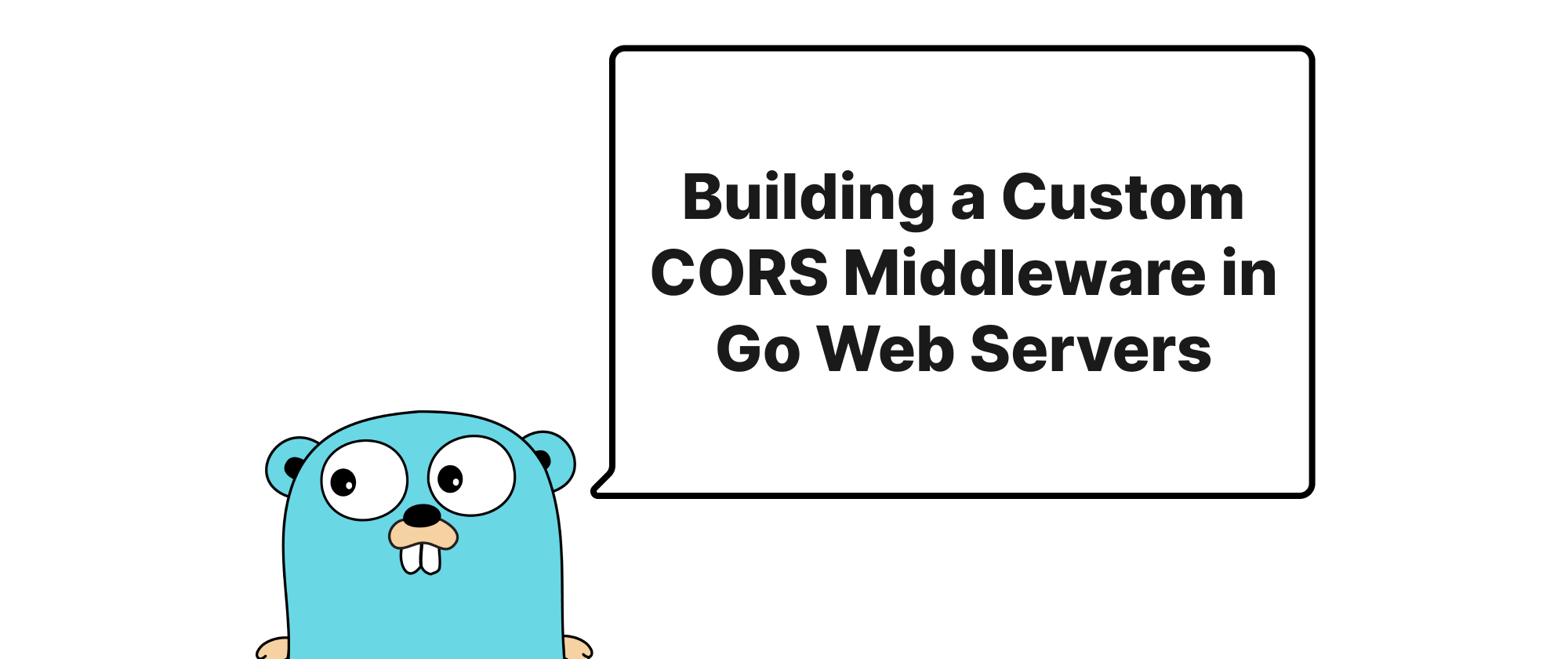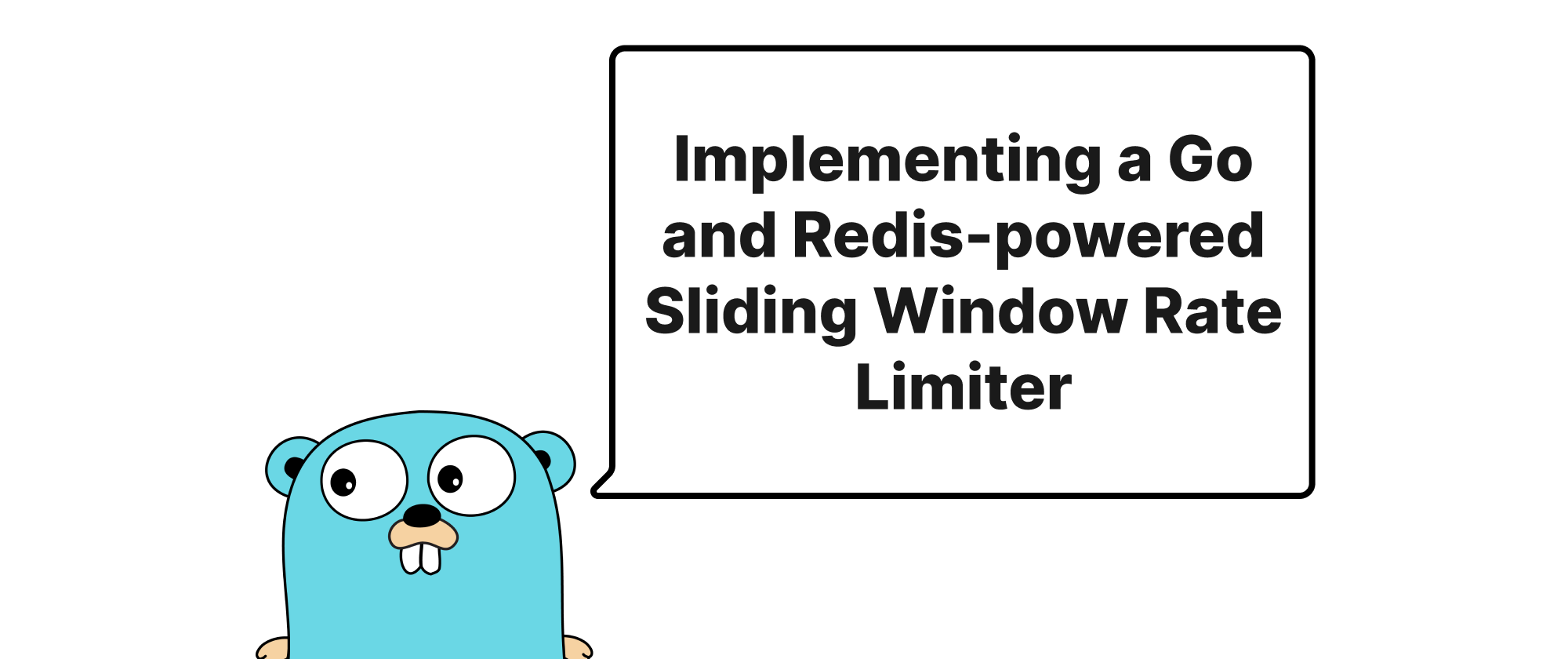Handling Large File Uploads in Go Backends with Streaming and Temporary Files
Grace Collins
Solutions Engineer · Leapcell
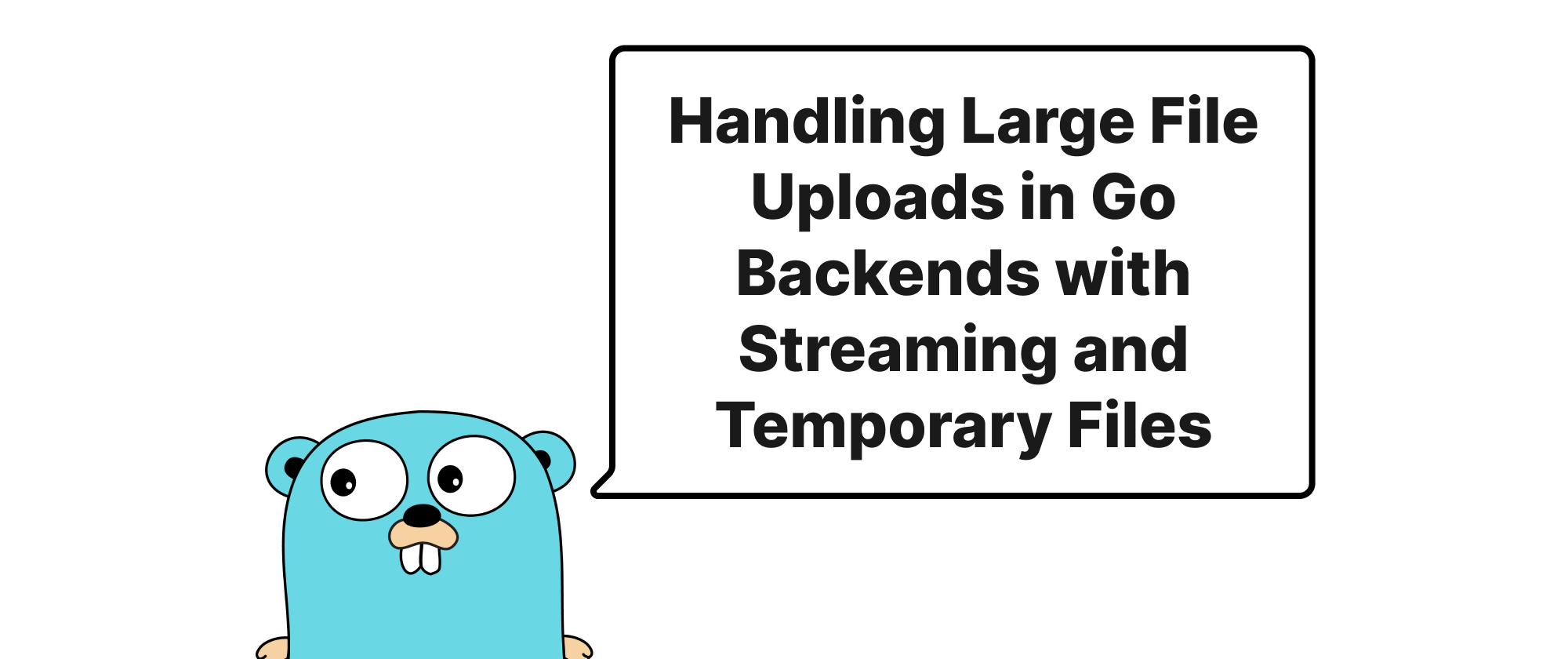
Introduction
In the evolving landscape of web applications, handling file uploads is a common requirement. While uploading small images or documents is usually straightforward, the challenge escalates dramatically when dealing with multi-gigabyte files such as video archives, large datasets, or software packages. A naive approach might lead to an application bottleneck, exhausted memory, or even service crashes, significantly degrading user experience and system reliability. This article delves into robust strategies for managing large file uploads in Go backends, primarily focusing on two powerful techniques: streaming and temporary file storage. By leveraging these methods, developers can build scalable and resilient services capable of processing even the most enormous files without compromising performance or stability.
Core Concepts for Efficient File Handling
Before diving into the implementation details, let's establish a foundational understanding of the key concepts that underpin efficient large file upload handling in Go.
- Multipart/form-data: This is the standard encoding type for sending files and other form data to a server. It allows for sending multiple types of data (text fields, files) in a single request, each delineated by a boundary string.
- Streaming: Instead of loading an entire file into memory before processing, streaming reads and processes data in smaller chunks as it arrives. This is crucial for large files, preventing memory exhaustion and reducing latency.
- Temporary Files: Storing incoming file data directly to a temporary file on disk as it streams in is an effective strategy. This offloads memory pressure to the disk and allows for resilient processing, even if the application restarts or crashes mid-upload (with appropriate recovery mechanisms). Temporary files are typically cleaned up automatically or manually after processing.
io.Readerandio.Writerinterfaces: Go's standard library provides powerful and flexible interfaces for I/O operations.io.Readerrepresents anything that can be read from, andio.Writerrepresents anything that can be written to. These are fundamental for streaming operations.http.Request.ParseMultipartFormvs.http.Request.MultipartReader:ParseMultipartForm(maxMemory int64): This function parses the entire multipart request body, bufferingmaxMemorybytes in memory and the rest to disk. While convenient for smaller files, it can still consume significant memory and isn't ideal for truly large files as it tries to load something into memory.MultipartReader(): This method returns amultipart.Reader, which allows for manual, streaming parsing of the multipart request. This is the preferred method for handling large files efficiently as it gives fine-grained control and prevents unnecessary memory loading.
Implementing Large File Uploads with Streaming and Temporary Files
The core principle for handling large files is to avoid holding the entire file in memory. Instead, we'll stream the incoming data directly to a temporary file on the server's disk.
Step-by-Step Implementation
Let's illustrate this with a practical Go example.
1. Server Setup
First, we need a basic Go HTTP server.
package main import ( "fmt" "io" "log" "mime/multipart" "net/http" "os" "path/filepath" "time" ) const maxUploadSize = 10 * 1024 * 1024 * 1024 // 10 GB func uploadHandler(w http.ResponseWriter, r *http.Request) { if r.Method != "POST" { http.Error(w, "Method not allowed", http.StatusMethodNotAllowed) return } // Limit the request body size to prevent malicious attacks or accidental large uploads r.Body = http.MaxBytesReader(w, r.Body, maxUploadSize) // Ensure the request is multipart/form-data if err := r.ParseMultipartForm(0); err != nil { // We parse with 0 to ensure MultipartReader works if err == http.ErrNotMultipart { http.Error(w, "Expected multipart/form-data", http.StatusBadRequest) return } if err.Error() == "http: request body too large" { http.Error(w, "File is too large. Max size is 10GB.", http.StatusRequestEntityTooLarge) return } http.Error(w, fmt.Sprintf("Error parsing multipart form: %v", err), http.StatusInternalServerError) return } // Get a multipart reader mr, err := r.MultipartReader() if err != nil { http.Error(w, fmt.Sprintf("Error getting multipart reader: %v", err), http.StatusInternalServerError) return } for { part, err := mr.NextPart() if err == io.EOF { break // All parts read } if err != nil { http.Error(w, fmt.Sprintf("Error reading next part: %v", err), http.StatusInternalServerError) return } // Check if it's a file part based on Content-Disposition if part.FileName() != "" { err = saveUploadedFile(part) if err != nil { http.Error(w, fmt.Sprintf("Error saving file: %v", err), http.StatusInternalServerError) return } } else { // Handle other form fields (e.g., text inputs) fieldName := part.FormName() fieldValue, _ := io.ReadAll(part) log.Printf("Received form field: %s = %s\n", fieldName, string(fieldValue)) } } fmt.Fprintf(w, "File upload successful!") } func saveUploadedFile(filePart *multipart.Part) error { // Create a unique temporary file tempFile, err := os.CreateTemp("", "uploaded-*.tmp") if err != nil { return fmt.Errorf("failed to create temporary file: %w", err) } defer func() { // Crucially, clean up the temporary file after processing or if errors occur if r := recover(); r != nil { // Handle panics during processing log.Printf("Recovered from panic, removing temporary file: %s", tempFile.Name()) _ = os.Remove(tempFile.Name()) panic(r) // Re-panic after cleanup } if err != nil { // If there was an error, ensure cleanup log.Printf("Error occurred, removing temporary file: %s", tempFile.Name()) _ = os.Remove(tempFile.Name()) } // If everything was successful and processing is done, the file would *not* be deleted here. // It would typically be moved to its final destination or processed. // For demonstration, we'll keep it for a moment and then delete it. // For production, you'd typically move/process the file before deferring os.Remove // For this example, let's defer removal after processing to simulate cleanup. // In a real app, you'd move tempFile to its final destination here. // For now, let's just log its path. log.Printf("Temporary file saved to: %s", tempFile.Name()) // Simulate processing and then remove (in a real app, this would be a move) // time.Sleep(5 * time.Second) // Simulate processing time // _ = os.Remove(tempFile.Name()) // Clean up after processing // IMPORTANT: For *demonstration purposes only*, we will remove it immediately after writing // In a real scenario, you'd move this file to its permanent location, then delete this temp reference. _ = os.Remove(tempFile.Name()) }() // Stream the file content to the temporary file bytesWritten, err := io.Copy(tempFile, filePart) if err != nil { _ = tempFile.Close() // Close before error return to avoid resource leakage _ = os.Remove(tempFile.Name()) // Explicitly remove on copy error return fmt.Errorf("failed to write file content to temporary file: %w", err) } log.Printf("Successfully saved file '%s' (%d bytes) to temporary file: %s\n", filePart.FileName(), bytesWritten, tempFile.Name()) _ = tempFile.Close() // Close the temporary file after writing // At this point, the file is on disk. You can now process it, move it, // or perform any other operations without memory concerns. // For example: // finalPath := filepath.Join("uploads", filePart.FileName()) // err = os.Rename(tempFile.Name(), finalPath) // if err != nil { // return fmt.Errorf("failed to move temporary file to final destination: %w", err) // } // log.Printf("File moved to: %s", finalPath) return nil } func main() { http.HandleFunc("/upload", uploadHandler) fmt.Println("Server listening on :8080") log.Fatal(http.ListenAndServe(":8080", nil)) }
2. Client-Side (Example using curl)
You can test this with curl. Create a large dummy file first:
# Create a 1GB dummy file (on macOS/Linux) dd if=/dev/zero of=large_file.bin bs=1G count=1
Then upload it:
curl -X POST -H "Content-Type: multipart/form-data" -F "document=@large_file.bin" -F "description=A very large file" http://localhost:8080/upload
Explanation of the uploadHandler
- Method Check: Ensures only
POSTrequests are processed. http.MaxBytesReader: This is a critical security and resource management measure. It wrapsr.Bodyto limit the total size of the request body. If the client sends more data thanmaxUploadSize, the connection is immediately closed, and anhttp.StatusRequestEntityTooLargeis sent.r.ParseMultipartForm(0): We call this mainly to trigger the parsing of theContent-Typeheader and ensure it'smultipart/form-data. By passing0, we explicitly state that no part of the body should be buffered into memory for form values. The file parts will be handled separately.r.MultipartReader(): This is where the streaming magic begins. It returns a*multipart.Reader, which allows us to iterate over each part of the multipart request one by one.- Looping through Parts: The
forloop continuously callsmr.NextPart()untilio.EOFis returned, signaling the end of the request. part.FileName(): This helps distinguish between file parts (which have a filename) and regular form fields.saveUploadedFile(part): This function encapsulates the logic for saving a single file part.
Explanation of the saveUploadedFile Function
os.CreateTemp("", "uploaded-*.tmp"): This is the heart of the temporary file strategy.os.CreateTempcreates a new, unique temporary file in the system's default temporary directory (or the specified directory) and returns an*os.Filehandle. Theuploaded-*.tmppattern ensures a predictable naming convention.deferStatements for Cleanup:- The
defercall toos.Remove(tempFile.Name())is crucial. It ensures that the temporary file is deleted whensaveUploadedFileexits, regardless of whether an error occurred or not. In a real-world scenario, if the upload is successful, you would typically move this temporary file to its final destination before the function exits, thus preventing deletion of the successfully uploaded file. The example currently deletes it for demonstration simplicity. - The
deferalso includes arecover()block. This is a robust practice to ensure that even if a panic occurs during the processing of the file, the temporary file is still cleaned up.
- The
io.Copy(tempFile, filePart): This is where the streaming happens. It efficiently copies data directly from the incomingfilePart(anio.Reader) to thetempFile(anio.Writer) in chunks, without loading the entire file into memory. It returns the number of bytes copied and any error encountered.- Logging and Error Handling: Comprehensive logging helps in debugging, and robust error handling ensures the application behaves predictably.
Application Scenarios
This streaming and temporary file approach is ideal for:
- Video Hosting Platforms: Uploading large video files for processing.
- Cloud Storage Services: Storing multi-gigabyte archives or backups.
- Data Ingestion Systems: Accepting large datasets for analysis.
- Software Distribution: Allowing users to upload large application packages.
- Any service requiring high-throughput file transfer without memory exhaustion.
Conclusion
Handling large file uploads in Go requires a thoughtful approach that prioritizes resource efficiency. By embracing streaming with io.Copy and leveraging temporary files on disk, developers can circumvent common pitfalls like memory exhaustion and ensure their applications remain responsive and stable under heavy loads. This method provides a scalable, resilient, and performant solution for managing even multi-gigabyte file transfers. Effective large file upload strategies are fundamental for building robust cloud-native applications.