Fortifying Node.js Applications Against OWASP Top 10 Threats
Min-jun Kim
Dev Intern · Leapcell
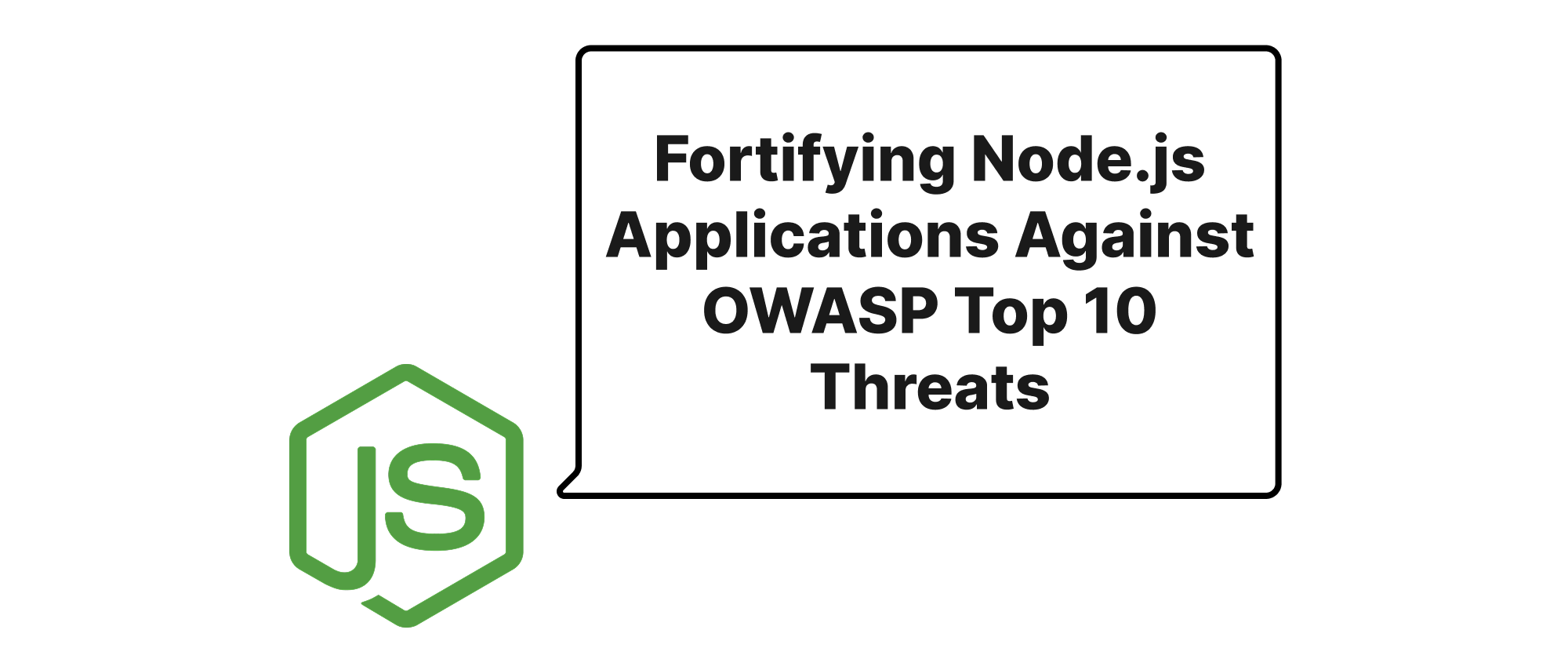
Building Resilient Node.js Apps Against Common Exploits
In today's interconnected digital landscape, web applications are a primary target for malicious actors. Businesses and users alike rely heavily on the security and integrity of these applications. Node.js, with its event-driven architecture and high performance, has become a popular choice for building scalable web services. However, this popularity also makes Node.js applications attractive targets. Neglecting fundamental security practices can lead to devastating consequences, including data breaches, financial losses, and reputational damage. The OWASP Top 10 provides a crucial and widely recognized benchmark for identifying the most critical web application security risks. By proactively addressing these vulnerabilities during development, we can significantly enhance the resilience and trustworthiness of our Node.js applications. This article will explore practical strategies, specifically focusing on injection flaws and broken access control, to safeguard your Node.js projects against these pervasive threats.
Understanding Key Security Concepts
Before diving into specific mitigation techniques, let's define some core security concepts that are central to understanding and addressing OWASP Top 10 vulnerabilities.
- Injection Flaws: These vulnerabilities occur when untrusted data is sent to an interpreter as part of a command or query. The attacker's hostile data can trick the interpreter into executing unintended commands or accessing unauthorized data. SQL Injection, NoSQL Injection, OS Command Injection, and LDAP Injection are common examples.
- Broken Access Control: This refers to vulnerabilities where users can act outside of their intended permissions. This might involve an ordinary user accessing administrative functions, viewing sensitive data belonging to other users, or modifying other users' accounts. Proper authorization mechanisms are crucial to prevent such breaches.
- Input Validation: The process of ensuring that data provided by a user conforms to specific business rules and security policies before it is processed by the application. This is a primary defense against various injection attacks.
- Parameterized Queries (Prepared Statements): A method of constructing database queries where the SQL code is defined first, and then the values are passed separately. This separation prevents malicious input from being interpreted as executable SQL code.
- Least Privilege Principle: A security best practice stating that a user, program, or process should have only the bare minimum privileges necessary to perform its function.
- Sanitization: The process of cleaning or filtering user input to remove potentially harmful characters or code that could lead to security vulnerabilities. This is often used in conjunction with output encoding.
Defending Against Injection Flaws
Injection flaws, particularly in database interactions, remain a significant threat. Here's how to defend your Node.js applications.
SQL Injection
SQL Injection occurs when an attacker can manipulate SQL queries by injecting malicious code into input fields.
Vulnerable Code Example:
// app.js const express = require('express'); const mysql = require('mysql'); const app = express(); app.use(express.json()); const db = mysql.createConnection({ host: 'localhost', user: 'root', password: 'password', database: 'mydb' }); app.get('/users_vulnerable', (req, res) => { const username = req.query.username; // Untrusted input const query = `SELECT * FROM users WHERE username = '${username}'`; // Direct concatenation db.query(query, (err, results) => { if (err) { return res.status(500).send(err.message); } res.json(results); }); }); app.listen(3000, () => { console.log('Vulnerable server running on port 3000'); });
An attacker could send GET /users_vulnerable?username=' OR '1'='1 to retrieve all users, or even GET /users_vulnerable?username='; DROP TABLE users; -- to potentially delete the users table.
Mitigation: Parameterized Queries / Prepared Statements
The most effective defense against SQL Injection is using parameterized queries. Most database drivers for Node.js support this.
// app.js // ... (previous boilerplate for express and mysql) app.get('/users_secure', (req, res) => { const username = req.query.username; // Untrusted input const query = 'SELECT * FROM users WHERE username = ?'; // Placeholder for the value db.query(query, [username], (err, results) => { // Pass values as an array if (err) { return res.status(500).send(err.message); } res.json(results); }); });
Here, the ? acts as a placeholder, and the [username] array passes the value separately. The database driver correctly distinguishes between the SQL code and the data, preventing injection.
NoSQL Injection
For NoSQL databases like MongoDB, similar injection risks exist if queries are constructed by concatenating user input directly into query objects.
Vulnerable Code Example (MongoDB with Mongoose):
// mongo_app.js using Mongoose const express = require('express'); const mongoose = require('mongoose'); const app = express(); app.use(express.json()); mongoose.connect('mongodb://localhost:27017/my_mongodb', { useNewUrlParser: true, useUnifiedTopology: true }); const UserSchema = new mongoose.Schema({ username: String, password: String }); const User = mongoose.model('User', UserSchema); app.get('/find_user_vulnerable', async (req, res) => { const username = req.query.username; // Malicious input like {"$ne": null} could bypass username check const query = { username: username }; // Direct use of user input in query object try { const user = await User.findOne(query); res.json(user); } catch (err) { res.status(500).send(err.message); } });
An attacker could submit GET /find_user_vulnerable?username[$ne]=null to potentially log in as the first user found or bypass username validation.
Mitigation: Strict Schema Validation and Mongoose Query Methods
Mongoose's robust query methods inherently protect against most NoSQL injection if used correctly. Avoid constructing query objects dynamically from unvalidated user input if that input could contain special NoSQL operators.
// mongo_app.js // ... (previous boilerplate for express and mongoose) app.get('/find_user_secure', async (req, res) => { const username = req.query.username; try { // Mongoose automatically sanitizes and escapes values passed to findOne const user = await User.findOne({ username: username }); res.json(user); } catch (err) { res.status(500).send(err.message); } });
Always use built-in methods provided by your ORM/ODM (like Mongoose) and rely on their input sanitization. For complex scenarios, or when raw queries are unavoidable, strictly validate and sanitize all user input.
OS Command Injection
This occurs when an application executes OS commands based on user input, and an attacker injects malicious commands.
Vulnerable Code Example:
// cmd_app.js const express = require('express'); const { exec } = require('child_process'); const app = express(); app.use(express.json()); app.get('/exec_cmd_vulnerable', (req, res) => { const filename = req.query.filename; // Untrusted user input // Attacker could input `file.txt; rm -rf /` exec(`cat ${filename}`, (err, stdout, stderr) => { if (err) { return res.status(500).send(`Error: ${err.message}`); } res.send(stdout); }); });
Mitigation: Avoid exec with User Input; Use spawn or Whitelist Validation
Prefer child_process.spawn over exec as spawn treats arguments as separate entities, making command injection harder. Even better, avoid executing arbitrary commands based on user input. If absolutely necessary, strictly whitelist allowed commands and validate arguments aggressively.
// cmd_app.js const express = require('express'); const { execFile } = require('child_process'); // More secure for specific commands const app = express(); app.use(express.json()); app.get('/exec_cmd_secure', (req, res) => { const filename = req.query.filename; // Strict input validation: Ensure filename only contains safe characters if (!/^[a-zA-Z0-9_\-.]+$/.test(filename)) { return res.status(400).send('Invalid filename provided.'); } // Use execFile when you know the exact command and want to pass arguments // execFile directly executes the command without shell interpretation execFile('cat', [filename], (err, stdout, stderr) => { if (err) { return res.status(500).send(`Error: ${err.message}`); } res.send(stdout); }); });
Preventing Broken Access Control
Broken Access Control allows unauthorized users to perform actions or access data they shouldn't.
Identifying the Vulnerability
Common scenarios where broken access control manifests include:
- Bypassing Authorization Checks: A user changes parameters in the URL, HTTP headers, or body to gain elevated privileges or access another user's data.
- Insecure Direct Object References (IDOR): The application directly exposes an internal object identifier without sufficient authorization checks, allowing an attacker to modify or delete other users' resources simply by changing the ID.
- Privilege Escalation: A user gains higher privileges than they are allowed, perhaps by changing their role in a token or by accessing a "god mode" endpoint.
Mitigation Strategies
Effective access control requires a multi-layered approach.
-
Implement Robust Authentication and Authorization:
- Authentication: Verify the user's identity (e.g., username/password, OAuth, JWT).
- Authorization: Determine what the authenticated user is allowed to do.
Use middleware for authorization in Node.js/Express.
// auth_middleware.js const jwt = require('jsonwebtoken'); const JWT_SECRET = 'your_super_secret_key'; // CHANGE THIS IN PRODUCTION! const authenticateToken = (req, res, next) => { const authHeader = req.headers['authorization']; const token = authHeader && authHeader.split(' ')[1]; if (token == null) return res.sendStatus(401); // No token jwt.verify(token, JWT_SECRET, (err, user) => { if (err) return res.sendStatus(403); // Invalid token req.user = user; next(); }); }; const authorizeRole = (requiredRole) => { return (req, res, next) => { if (!req.user || req.user.role !== requiredRole) { return res.sendStatus(403); // Forbidden } next(); }; }; module.exports = { authenticateToken, authorizeRole };Application:
// app.js const express = require('express'); const { authenticateToken, authorizeRole } = require('./auth_middleware'); const app = express(); app.use(express.json()); // Public route app.get('/public', (req, res) => { res.send('This is a public resource.'); }); // Authenticated route, accessible by any logged-in user app.get('/profile', authenticateToken, (req, res) => { res.json({ message: `Welcome, ${req.user.username}! Your role is ${req.user.role}.` }); }); // Admin-only route app.get('/admin_dashboard', authenticateToken, authorizeRole('admin'), (req, res) => { res.send('Welcome to the admin dashboard!'); }); // Example login (in a real app, hash passwords and check against DB) app.post('/login', (req, res) => { const { username, password } = req.body; // In real app, check DB for user credentials if (username === 'admin' && password === 'adminpass') { const token = jwt.sign({ username: 'admin', role: 'admin' }, JWT_SECRET); return res.json({ token }); } if (username === 'user' && password === 'userpass') { const token = jwt.sign({ username: 'user', role: 'user' }, JWT_SECRET); return res.json({ token }); } res.status(401).send('Invalid credentials'); }); app.listen(3000, () => { console.log('Server running on port 3000'); }); -
Validate All Inbound Data: Never trust client-side data. Always validate data sent from the client on the server side, ensuring it conforms to expected types, formats, and ranges. Use libraries like
Joiorexpress-validator. -
Implement Object-Level Access Checks (IDOR Prevention): When a user requests a resource by ID (e.g.,
/api/orders/:id), always verify that the authenticated user is authorized to accessthat specific order.// app.js (continued) // ... const Order = /* Mongoose model for Order */; app.get('/orders/:orderId', authenticateToken, async (req, res) => { const orderId = req.params.orderId; try { const order = await Order.findById(orderId); if (!order) { return res.status(404).send('Order not found.'); } // Crucial: Check if the authenticated user owns this order if (order.userId.toString() !== req.user.id) { // Assuming order has a userId field return res.status(403).send('You are not authorized to view this order.'); } res.json(order); } catch (err) { res.status(500).send(err.message); } });This check prevents users from accessing orders belonging to others simply by changing the
orderIdin the URL. -
Enforce Least Privilege: Design your application so that entities (users, services) only have the permissions absolutely essential for their function. Never grant
adminprivileges by default. -
Disable Directory Listing: Ensure your web server configuration (e.g., Nginx, Apache, or Express static middleware) does not allow directory listing, which can expose sensitive files.
Conclusion
Securing Node.js applications against the OWASP Top 10 vulnerabilities is not an afterthought but an integral part of the development lifecycle. By rigorously applying practices such as using parameterized queries to combat injection flaws and implementing robust, granular access control mechanisms, developers can significantly fortify their applications. Proactive defense through careful input validation, proper authorization checks, and the principle of least privilege ensures that our Node.js applications are resilient against common exploitation attempts.


