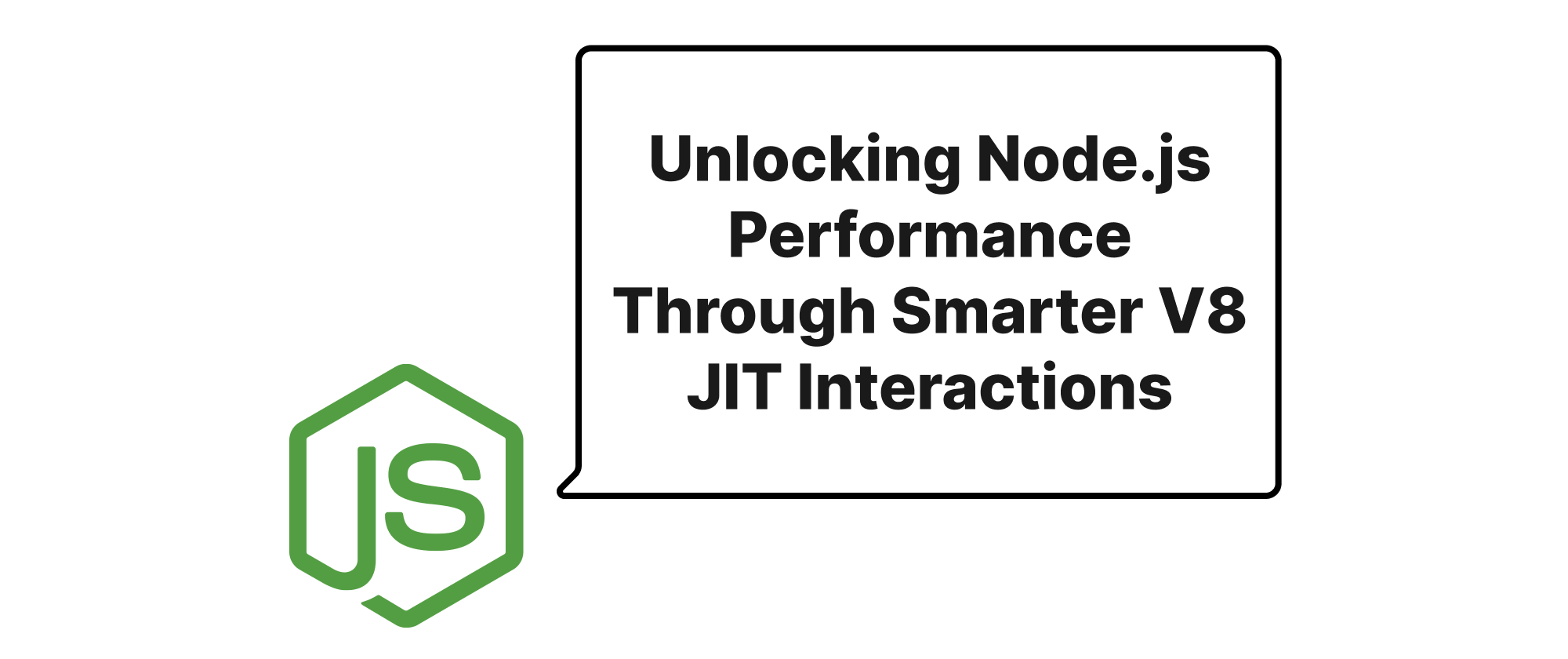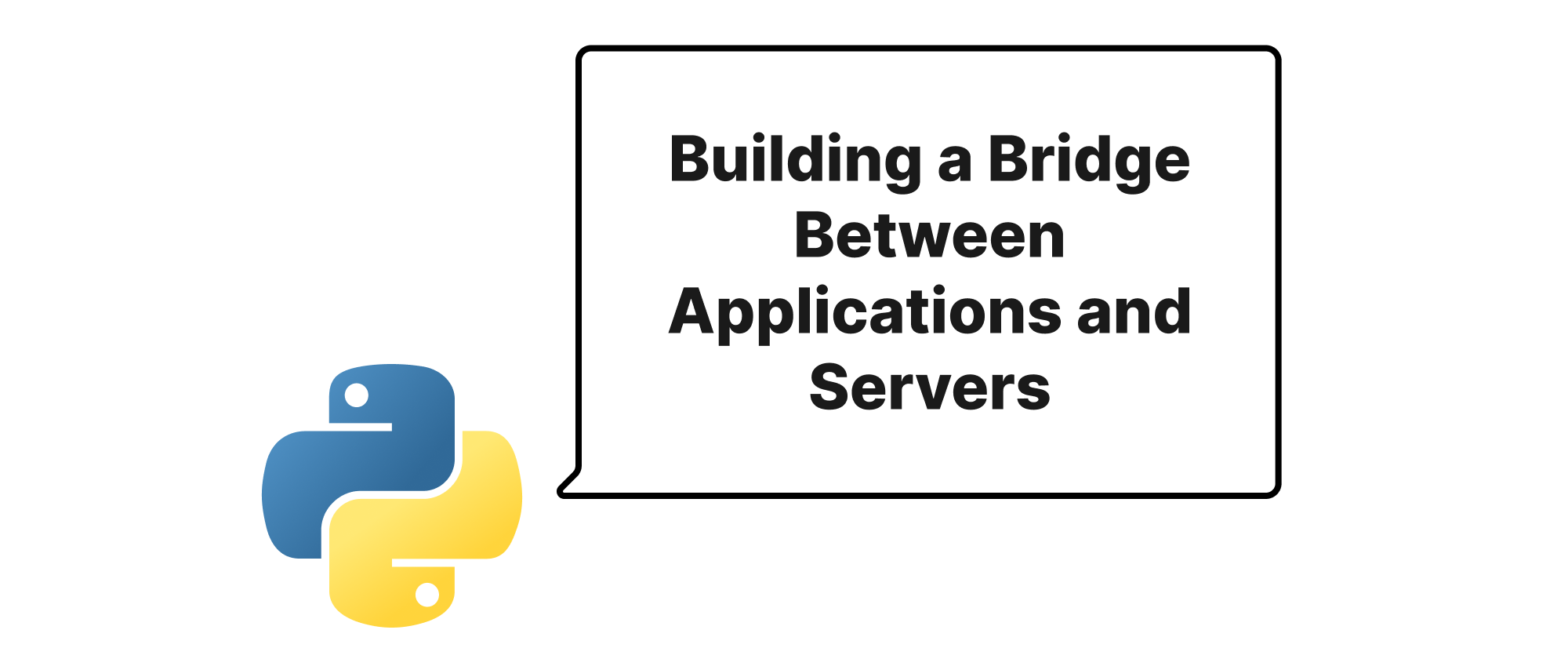Empowering Flask and FastAPI with Custom Decorators for Access Control and Logging
Grace Collins
Solutions Engineer · Leapcell
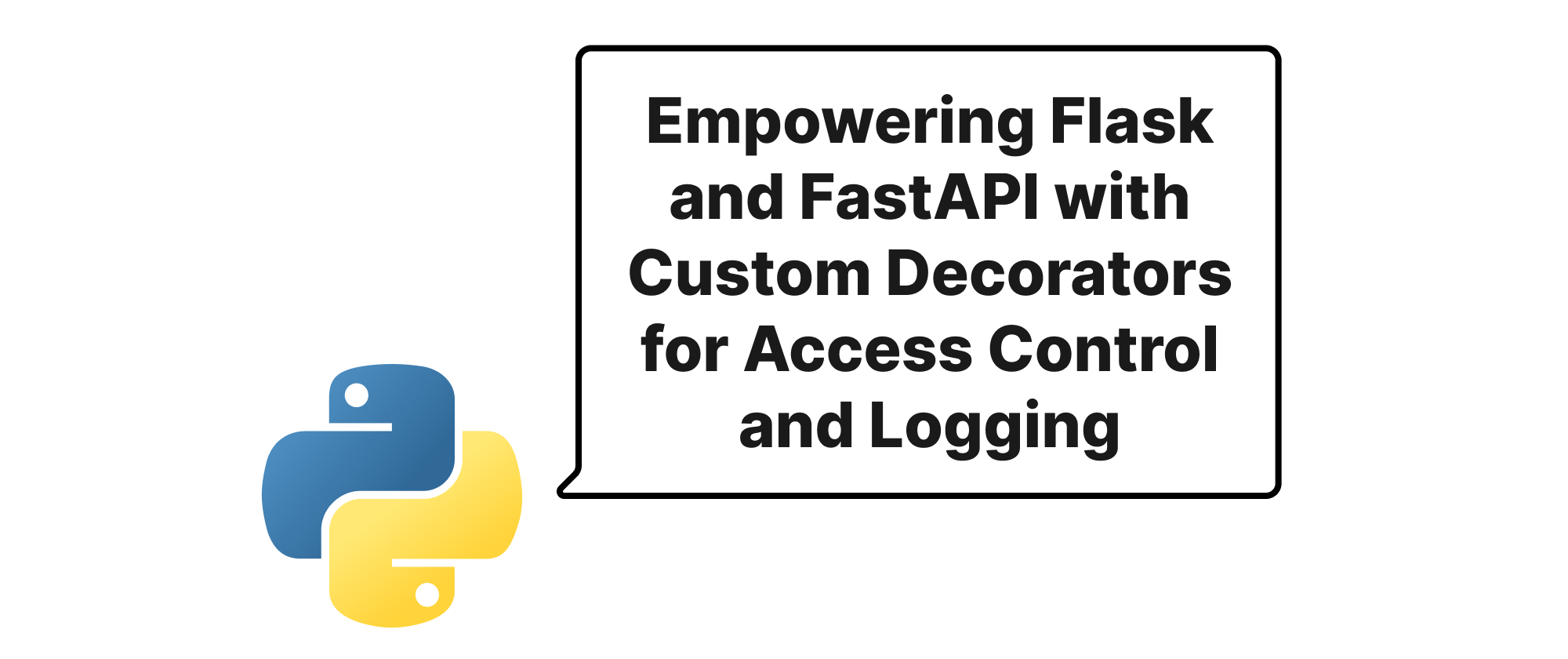
Introduction: Elevating Web Application Development with Decorators
Building robust and secure web applications often involves handling cross-cutting concerns like user authentication, access control, and request logging. While these functionalities are crucial, scattering their implementation throughout your codebase can lead to repetition, reduced readability, and increased maintenance overhead. Imagine a scenario where every endpoint needs to verify if a user has administrative privileges or if each incoming request requires specific data to be logged. This is where the power of decorators truly shines. Decorators in Python provide an elegant and Pythonic way to wrap functions, modifying their behavior without altering their core logic. In the context of web frameworks like Flask and FastAPI, custom decorators offer a streamlined approach to inject common functionalities such as permission validation and request logging, making your code cleaner, more modular, and significantly easier to manage. This article will delve into the practical application of custom decorators to tackle these common web development challenges in both Flask and FastAPI.
Understanding the Building Blocks of Decorator-Driven Web Development
Before diving into implementation, let's establish a clear understanding of the core concepts that underpin our journey into custom decorators.
Decorator: In Python, a decorator is a function that takes another function as an argument and extends or alters its behavior without explicitly modifying its source code. It's essentially a "wrapper" function. The @decorator_name syntax is syntactic sugar for function = decorator_name(function).
Middleware: While not directly equivalent to decorators, middleware in web frameworks serves a similar purpose of intercepting requests or responses to perform common tasks. Decorators often operate at a function level, whereas middleware can operate at a more global application level.
Flask: A micro web framework for Python known for its simplicity and flexibility. It provides the essentials for web development and allows developers to choose their preferred tools and libraries for other functionalities.
FastAPI: A modern, fast (high-performance) web framework for building APIs with Python 3.7+ based on standard Python type hints. It offers automatic interactive API documentation, data validation, and serialization out-of-the-box.
Permission Checking: The process of verifying whether a user or an entity has the necessary authorization to perform a specific action or access a particular resource.
Request Logging: The act of recording details about incoming HTTP requests to an application, often including information like the request method, URL, timestamp, user agent, and potentially response status. This is crucial for debugging, monitoring, and security auditing.
Crafting Custom Decorators for Authorization and Logging
Let's explore how to implement custom decorators in Flask and FastAPI to achieve robust permission checking and comprehensive request logging.
Custom Decorators in Flask
Flask utilizes standard Python decorators seamlessly. We'll leverage this to create our requires_permission and log_request decorators.
Implementing a Permission Decorator in Flask
Imagine a scenario where only authenticated users with an "admin" role can access certain endpoints.
# app_flask.py from flask import Flask, request, jsonify, abort, g from functools import wraps import datetime app = Flask(__name__) # Mock user data and authentication for demonstration USERS_DB = { "alice": {"password": "password123", "roles": ["admin", "user"]}, "bob": {"password": "password456", "roles": ["user"]}, } def authenticate_user(username, password): """A very basic authentication function.""" user = USERS_DB.get(username) if user and user["password"] == password: return user return None @app.before_request def mock_auth(): """Mocks user authentication based on a header for simplicity.""" auth_header = request.headers.get("X-Auth-User") if auth_header: username, password = auth_header.split(":") user = authenticate_user(username, password) if user: g.user = user # Store user in Flask's global context else: g.user = None else: g.user = None def requires_permission(role): """ A decorator to check if the current user has the required role. """ def decorator(f): @wraps(f) def decorated_function(*args, **kwargs): if not hasattr(g, 'user') or g.user is None: abort(401, description="Authentication required") if role not in g.user.get("roles", []): abort(403, description=f"Permission denied: Requires '{role}' role") return f(*args, **kwargs) return decorated_function return decorator @app.route("/admin_dashboard") @requires_permission("admin") def admin_dashboard(): return jsonify({"message": f"Welcome to the admin dashboard, {g.user['username']}!"}) @app.route("/user_profile") @requires_permission("user") def user_profile(): return jsonify({"message": f"Welcome to your profile, {g.user['username']}!"}) @app.route("/public_data") def public_data(): return jsonify({"data": "This is public data."})
Explanation:
authenticate_userandmock_auth: These functions simulate user authentication. In a real application, you'd integrate with a proper identity management system. The authenticated user is stored ing.user, a thread-local object provided by Flask.requires_permission(role): This is our custom decorator factory. It takesroleas an argument.- It returns the actual
decoratorfunction. - Inside
decorator, the@wraps(f)fromfunctoolsis crucial. It preserves the original function's metadata (like__name__,__doc__), which is helpful for debugging and introspection. decorated_functionchecks forg.user. If no user is authenticated or the user doesn't have the requiredrole, it aborts with a 401 (Unauthorized) or 403 (Forbidden) status code.- If permissions are met, it calls the original function
f.
- It returns the actual
Implementing a Request Logging Decorator in Flask
Let's create a decorator to log details of every request hitting a specific endpoint.
# app_flask.py (continued) def log_request(f): """ A decorator to log incoming request details. """ @wraps(f) def decorated_function(*args, **kwargs): timestamp = datetime.datetime.now().strftime("%Y-%m-%d %H:%M:%S") ip_address = request.remote_addr method = request.method path = request.path user_agent = request.headers.get("User-Agent", "N/A") log_message = ( f"[{timestamp}] IP: {ip_address}, Method: {method}, Path: {path}, " f"User-Agent: {user_agent}" ) if hasattr(g, 'user') and g.user: log_message += f", User: {g.user['username']}" print(f"REQUEST LOG: {log_message}") # In a real app, use a proper logger return f(*args, **kwargs) return decorated_function @app.route("/protected_resource") @log_request @requires_permission("user") # Decorators can be stacked! def protected_resource(): return jsonify({"data": "This is a user-specific protected resource."}) # Example usage (run with `flask run` in the directory): # curl -X GET http://127.0.0.1:5000/public_data # curl -X GET -H "X-Auth-User:alice:password123" http://127.0.0.1:5000/admin_dashboard # curl -X GET -H "X-Auth-User:bob:password456" http://127.0.0.1:5000/protected_resource
Explanation:
log_request(f): This decorator takes the original view functionf.decorated_functioncaptures relevant request details (timestamp, IP, method, path, user agent, and authenticated user if available).- It then prints a log message. In a production environment, you would integrate this with a logging library (e.g., Python's
loggingmodule) to write to files or external logging services. - Finally, it calls the original function
fto process the request. - Decorator Stacking: Notice how
log_requestandrequires_permissionare stacked on/protected_resource. Decorators are applied from bottom to top. So,requires_permissionwill execute first, thenlog_request, and finally the actualprotected_resourcefunction.
Custom Decorators in FastAPI
FastAPI, being built on Starlette, provides its own decorator for route definitions (@app.get, @app.post, etc.). However, we can still use standard Python decorators to wrap our path operation functions. For more powerful, global request/response interception, FastAPI's dependencies and middleware are often preferred, but decorators are still viable for function-specific concerns.
Implementing a Permission Decorator in FastAPI
FastAPI encourages the use of its dependency injection system for authentication and authorization. While you can use a traditional decorator, a FastAPI dependency is often more idiomatic and integrates better with its design for handling request-scoped objects. Let's demonstrate both.
1. Using a traditional Python decorator (less idiomatic for auth in FastAPI):
# app_fastapi.py from fastapi import FastAPI, HTTPException, Depends, Header from functools import wraps import datetime from typing import Optional app = FastAPI() # Mock user data and authentication for demonstration USERS_DB_FASTAPI = { "charlie": {"password": "testpass", "roles": ["admin", "user"]}, "diana": {"password": "anotherpass", "roles": ["user"]}, } class User: def __init__(self, username: str, roles: list[str]): self.username = username self.roles = roles async def get_current_user_from_header(x_auth_user: Optional[str] = Header(None)) -> Optional[User]: """Mocks user authentication based on a header for simplicity.""" if x_auth_user: try: username, password = x_auth_user.split(":") user_data = USERS_DB_FASTAPI.get(username) if user_data and user_data["password"] == password: return User(username=username, roles=user_data["roles"]) except ValueError: pass # Invalid header format return None def fastapi_requires_permission(role: str): """ A traditional Python decorator to check user permissions in FastAPI. Less idiomatic than FastAPI's Depends for auth. """ def decorator(func): @wraps(func) async def wrapper(*args, **kwargs): # We need to get the user from FastAPI's dependency system or a global state # This is where traditional decorators become less clean for auth in FastAPI. # For this example, we'll assume current_user is passed via kwargs or a global. # A more robust solution would pass it explicitly or use FastAPI's Depends. current_user: Optional[User] = kwargs.get("current_user") # This requires careful handling if not current_user: raise HTTPException(status_code=401, detail="Authentication required") if role not in current_user.roles: raise HTTPException(status_code=403, detail=f"Permission denied: Requires '{role}' role") return await func(*args, **kwargs) return wrapper return decorator # This is problematic: how do we pass `current_user` to the decorator without modifying the function signature directly? # FastAPI's dependency injection is designed for this. # @app.get("/admin_area") # @fastapi_requires_permission("admin") # async def admin_area(current_user: User = Depends(get_current_user_from_header)): # return {"message": f"Hello admin {current_user.username}"}
As shown in the commented out code, directly using a traditional decorator for authorization that relies on request-scoped values like current_user becomes awkward in FastAPI without extra trickery.
2. Using FastAPI's Dependency Injection for Authorization (Recommended):
This is the preferred and most idiomatic way to handle authorization in FastAPI. While not a "decorator" in the Python @ syntax sense, Depends acts as a function-level extension similar to a decorator.
# app_fastapi.py (continued) def verify_role_dependency(required_role: str): """ FastAPI dependency factory to check if the current user has the required role. This is the idiomatic way for authorization in FastAPI. """ async def _verify_role(current_user: User = Depends(get_current_user_from_header)): if not current_user: raise HTTPException(status_code=401, detail="Authentication required") if required_role not in current_user.roles: raise HTTPException(status_code=403, detail=f"Permission denied: Requires '{required_role}' role") return current_user # Return user for further use if needed return _verify_role @app.get("/admin_config") async def get_admin_config(current_user: User = Depends(verify_role_dependency("admin"))): return {"message": f"Admin config for {current_user.username}"} @app.get("/my_settings") async def get_my_settings(current_user: User = Depends(verify_role_dependency("user"))): return {"message": f"User settings for {current_user.username}"}
Explanation (FastAPI Dependencies):
get_current_user_from_header: This is an asynchronous dependency function that extracts user information from theX-Auth-Userheader. If successful, it returns aUserobject; otherwise,None.verify_role_dependency(required_role): This is a dependency factory. It's a function that takes therequired_roleand returns another async function (_verify_role)._verify_roleitself is a dependency. It usesDepends(get_current_user_from_header)to get thecurrent_user.- It then performs the role check, raising
HTTPExceptionif permission is denied. - Usage: In the path operation functions (
admin_config,my_settings), we useDepends(verify_role_dependency("admin")). FastAPI automatically callsverify_role_dependency("admin")to get the_verify_roledependency, runs it, and if it passes, injects thecurrent_userobject (returned by_verify_role) into the function's parameter. This is clean, testable, and leverages FastAPI's core strength.
Implementing a Request Logging Decorator in FastAPI
For request logging, a traditional Python decorator works well in FastAPI.
# app_fastapi.py (continued) async def _get_current_username(current_user: Optional[User] = Depends(get_current_user_from_header)) -> Optional[str]: """Helper dependency to get username for logging.""" return current_user.username if current_user else None def fastapi_log_request(func): """ A decorator to log incoming request details in FastAPI. """ @wraps(func) async def wrapper(*args, **kwargs): request_obj = kwargs.get("request") # FastAPI injects request as a keyword arg if not request_obj: # Fallback if request isn't directly in kwargs (e.g., if wrapped by other non-FastAPI decorators) # In most FastAPI contexts, it will be available. return await func(*args, **kwargs) timestamp = datetime.datetime.now().strftime("%Y-%m-%d %H:%M:%S") ip_address = request_obj.client.host if request_obj.client else "N/A" method = request_obj.method path = request_obj.url.path # Attempt to get user_agent from headers. user_agent = request_obj.headers.get("user-agent", "N/A") log_message = ( f"[{timestamp}] IP: {ip_address}, Method: {method}, Path: {path}, " f"User-Agent: {user_agent}" ) # Note: Getting the current user for logging within a traditional decorator in FastAPI # can be tricky. It's often better handled as a middleware or by explicitly # depending on get_current_user_from_header in the view func if needed. # For this example, we'll keep it simple or assume user info is accessible if present. # If you explicitly passed current_user as a param to the decorated func: current_username: Optional[str] = await _get_current_username( x_auth_user=request_obj.headers.get("X-Auth-User") # Re-extract for dependency ) if current_username: log_message += f", User: {current_username}" print(f"FASTAPI REQUEST LOG: {log_message}") # In a real app, use a proper logger response = await func(*args, **kwargs) return response return wrapper @app.get("/product_info") @fastapi_log_request async def get_product_info(): return {"name": "Super Widget", "price": 29.99} # Example usage (run with `uvicorn app_fastapi:app --reload`): # curl -X GET http://127.0.0.1:8000/product_info # curl -X GET -H "X-Auth-User:charlie:testpass" http://127.0.0.1:8000/admin_config # curl -X GET -H "X-Auth-User:diana:anotherpass" http://127.0.0.1:8000/my_settings
Explanation:
fastapi_log_request(func): This is a standard async Python decorator.wrapperaccesses therequest_objwhich FastAPI implicitly passes as a keyword argument (namedrequest) to path operation functions.- It extracts request details similar to the Flask example.
- It prints the log message.
- It then calls
await func(*args, **kwargs)to execute the original path operation function and awaits its result. - Getting User Info for Logging: Obtaining the authenticated user within a plain decorator requires a bit more effort in FastAPI since authentication is typically handled by
Depends. For simplicity, we re-extract it from the header here, but in a a more complex scenario, you might passcurrent_useras a parameter to the decorated function and usekwargs.get("current_user")directly for logging, or use FastAPI's middleware for more global logging.
Applications beyond Authorization and Logging
The concepts demonstrated here extend far beyond access control and logging. Custom decorators are incredibly versatile for:
- Caching: Decorate functions to cache their return values.
- Rate Limiting: Control how often a user or IP can access an endpoint.
- Input Validation: Perform additional validation on request bodies or query parameters.
- Response Transformation: Modify the structure or content of responses.
- Error Handling: Wrap functions with custom error handling logic.
- Database Transaction Management: Ensure atomicity for operations involving multiple database calls.
Conclusion: Crafting Maintainable and Secure Applications
Custom decorators in Flask and FastAPI empower developers to write cleaner, more modular, and maintainable web applications. By abstracting cross-cutting concerns like permission checking and request logging into reusable decorators, you can significantly reduce code duplication and improve the readability of your business logic. While FastAPI's dependency injection often provides a more idiomatic approach for authentication and authorization, traditional decorators remain a powerful tool for various function-level enhancements in both frameworks. Embracing this pattern leads to more robust, secure, and easily extensible web services.