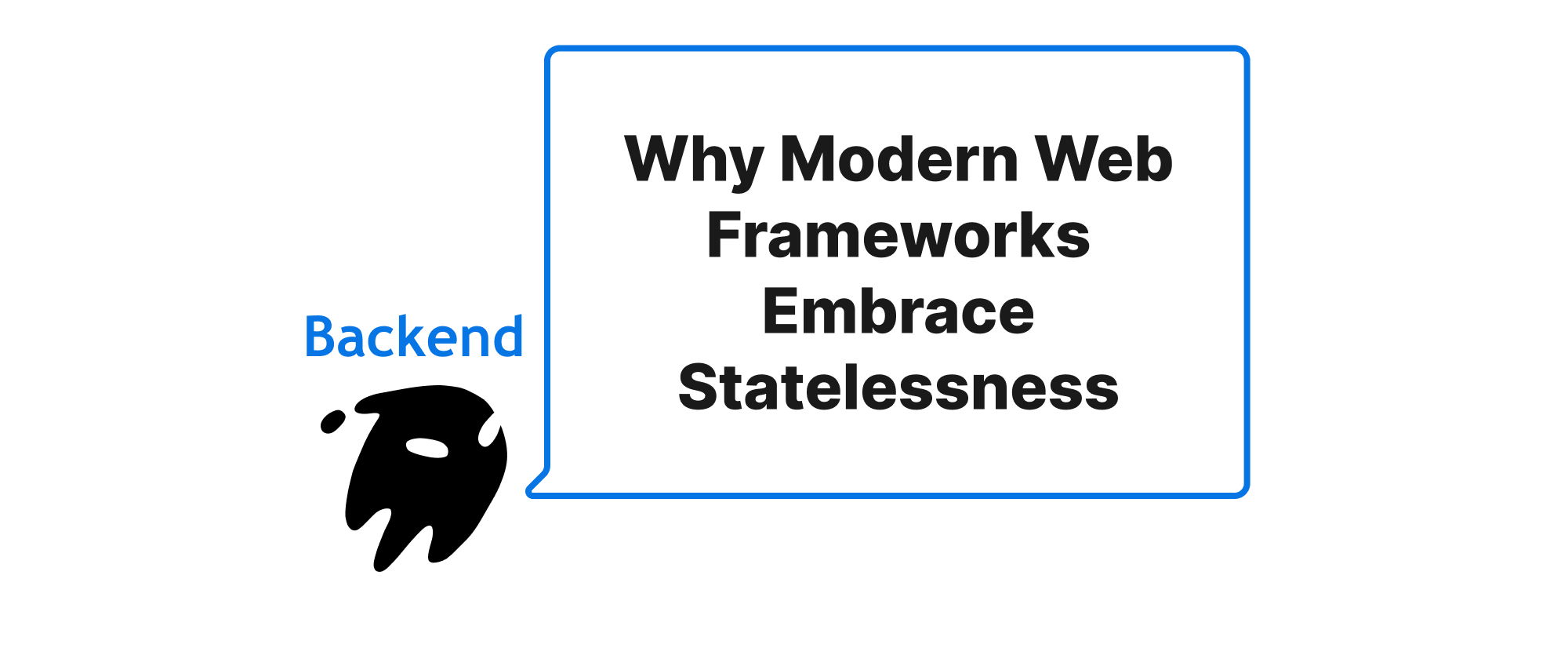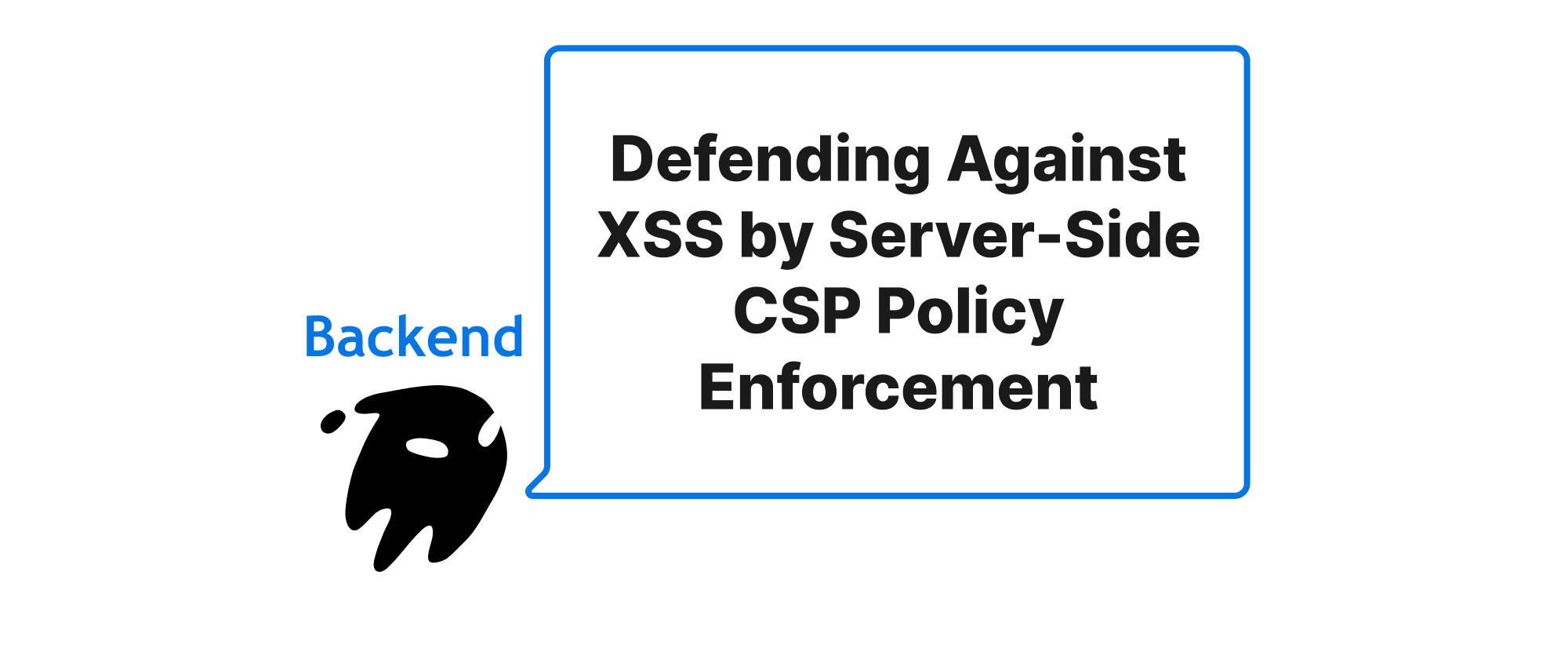Deep Dive into Cookie Authentication for Backend Frameworks
Takashi Yamamoto
Infrastructure Engineer · Leapcell
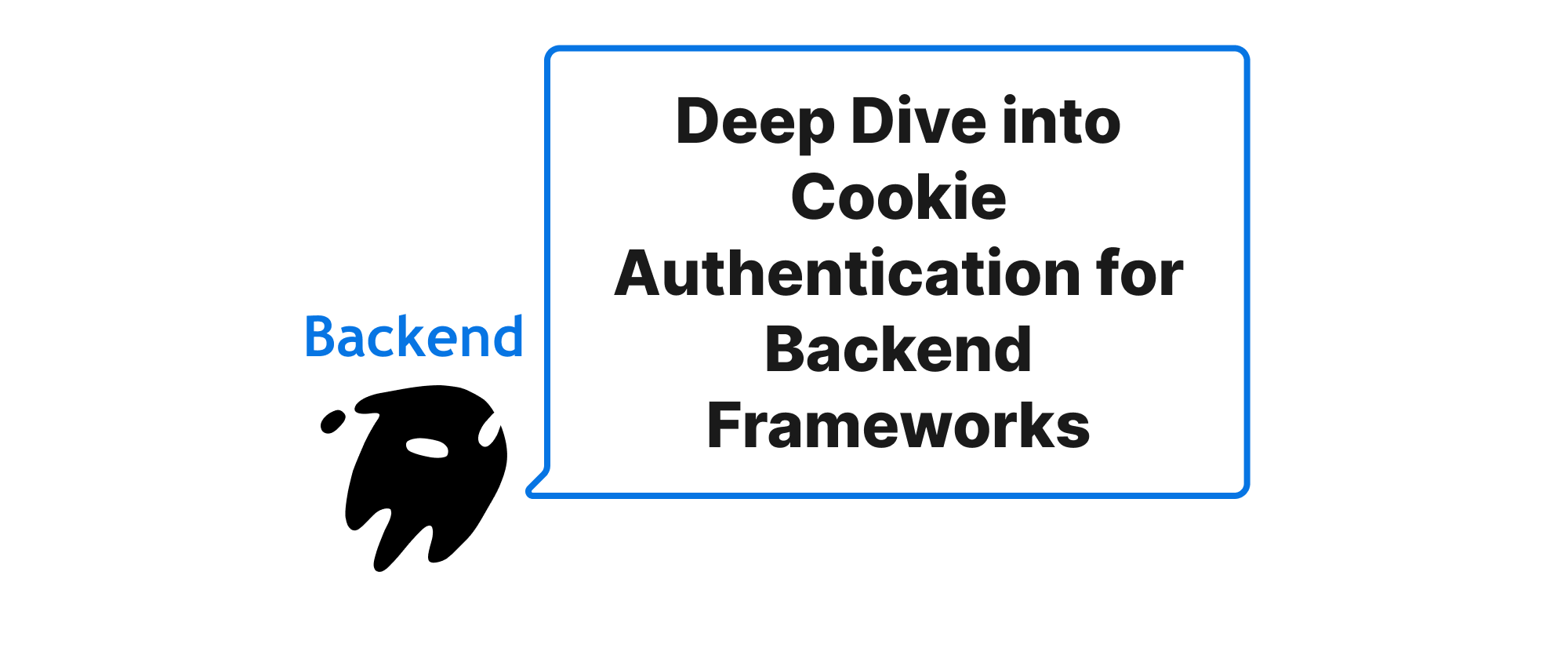
Introduction: Fortifying Your Backend with Secure Cookie Authentication
In the realm of web application development, authentication is a cornerstone of security. While various methods exist, cookie-based authentication remains a prevalent and powerful choice for maintaining user sessions and state. However, the seemingly simple act of setting a cookie can inadvertently open doors to security vulnerabilities if not handled with care. As backend developers, understanding the nuances of cookie attributes is not merely a good practice, it's an essential defense mechanism against common web attacks. This article will embark on a deep dive into three critical cookie attributes – HttpOnly, Secure, and SameSite – providing a comprehensive guide to their purpose, implementation, and the vital role they play in building a robust and secure authentication system for your backend applications. By mastering these attributes, you can significantly enhance the security posture of your applications and protect your users' sensitive information.
Understanding the Core: Essential Cookie Attributes for Security
Before we delve into the specifics of secure cookie authentication, let's establish a clear understanding of the fundamental cookie attributes that are crucial for this discussion.
- Cookie: A small piece of data sent from a website and stored on the user's computer by the user's web browser while the user is browsing. Cookies are primarily used to remember stateful information (like items added in the shopping cart) or to record the user's browsing activity (including clicking particular buttons, logging in, or recording which pages were visited in the past).
- Session ID: A unique identifier assigned to a user's session with a web application. It's often stored in a cookie and used by the server to retrieve the user's authentication credentials and other session-specific data.
- Cross-Site Scripting (XSS): A type of security vulnerability typically found in web applications. XSS attacks enable attackers to inject client-side scripts into web pages viewed by other users. An XSS vulnerability can be used by attackers to bypass access controls such as the same-origin policy.
- Cross-Site Request Forgery (CSRF): An attack that forces an end user to execute unwanted actions on a web application in which they're currently authenticated. CSRF attacks specifically target state-changing requests, not data theft, as the attacker has no way to see the response to the forged request.
Now, let's explore the individual attributes that form the backbone of secure cookie authentication.
HttpOnly: Preventing Client-Side Script Access
The HttpOnly attribute is a critical defense against XSS attacks. When a cookie is set with the HttpOnly attribute, it means that the cookie cannot be accessed by client-side scripts (e.g., JavaScript). This restriction is a powerful deterrent against malicious scripts attempting to steal session cookies. If an attacker successfully injects a script into your website, they won't be able to read the HttpOnly cookie containing the user's session ID and thus cannot impersonate the user.
Implementation Example (Node.js with Express):
const express = require('express'); const app = express(); const session = require('express-session'); app.use(session({ secret: 'your_secret_key', // Replace with a strong, random secret resave: false, saveUninitialized: false, cookie: { httpOnly: true, // Crucial: Prevents client-side script access maxAge: 3600000 // Session expires in 1 hour } })); app.post('/login', (req, res) => { // Assume successful authentication req.session.userId = 'user123'; res.redirect('/dashboard'); }); app.get('/dashboard', (req, res) => { if (req.session.userId) { res.send(`Welcome back, ${req.session.userId}!`); } else { res.redirect('/login'); } }); app.listen(3000, () => { console.log('Server running on port 3000'); });
In this Express example, the httpOnly: true setting for the cookie object within the express-session middleware ensures that the session cookie cannot be accessed via document.cookie in the browser's JavaScript console.
Secure: Ensuring Transmission Over HTTPS
The Secure attribute dictates that the cookie should only be sent over encrypted HTTPS connections. This prevents "man-in-the-middle" attacks where an attacker might intercept unencrypted HTTP traffic and steal the session cookie. Without Secure, your session cookies could travel over plaintext HTTP, making them vulnerable to eavesdropping.
Implementation Example (Node.js with Express):
Building upon the previous example, to enable the Secure attribute, you would typically integrate it when your application is served over HTTPS.
const express = require('express'); const app = express(); const session = require('express-session'); const https = require('https'); const fs = require('fs'); // Replace with your actual SSL certificate and key const privateKey = fs.readFileSync('path/to/your/private.key', 'utf8'); const certificate = fs.readFileSync('path/to/your/certificate.crt', 'utf8'); const credentials = { key: privateKey, cert: certificate }; app.use(session({ secret: 'your_secret_key', resave: false, saveUninitialized: false, cookie: { httpOnly: true, secure: true, // Crucial: Only send over HTTPS maxAge: 3600000 } })); // ... (login and dashboard routes remain the same) ... const httpsServer = https.createServer(credentials, app); httpsServer.listen(3001, () => { console.log('HTTPS Server running on port 3001'); });
For production environments, secure: true should always be set when serving over HTTPS. During local development, you might temporarily set secure: false if not using HTTPS, but this should never be the case in production. Modern web frameworks often have environment-based configurations to manage this.
SameSite: Mitigating Cross-Site Request Forgery (CSRF)
The SameSite attribute is a powerful defense against CSRF attacks. It controls when cookies are sent with cross-site requests. There are three main values for SameSite:
Lax: Cookies are sent with top-level navigations (e.g., clicking a link) and GET requests from third-party sites. This is often the default behavior ifSameSiteis not explicitly specified in modern browsers. It provides a good balance between security and usability.Strict: Cookies are only sent with requests originating from the same site. This provides the strongest protection against CSRF, but can break functionality if your site relies on cookies being sent with cross-site requests (e.g., a user clicking a link from an external email that logs them into your site).None: Cookies will be sent in all contexts, including cross-site requests. However, whenSameSite=Noneis set, theSecureattribute must also be set. IfSecureis missing, the cookie will be rejected. This is used for cookies that are specifically intended for cross-site usage, like those used by some third-party widgets or embedded content.
Implementation Example (Node.js with Express):
Continuing our Express example, let's explore implementing SameSite.
const express = require('express'); const app = express(); const session = require('express-session'); // const https = require('https'); // Assuming HTTPS is configured for 'Secure' // ... (SSL certificate loading if using HTTPS) ... app.use(session({ secret: 'your_another_secret_key', resave: false, saveUninitialized: false, cookie: { httpOnly: true, secure: process.env.NODE_ENV === 'production', // Set secure dynamically maxAge: 3600000, sameSite: 'Lax' // Recommended default for most applications // sameSite: 'Strict' // More secure, but can impact user experience // sameSite: 'None', // Requires `secure: true` } })); // ... (login and dashboard routes remain the same) ... // For production, use HTTPS server // httpsServer.listen(3001, () => { ... }); app.listen(3000, () => { console.log('HTTP Server running on port 3000 (for dev)'); });
In this revised example, we're dynamically setting the secure attribute based on the NODE_ENV and explicitly setting sameSite: 'Lax'. For scenarios requiring sameSite: 'None', remember to ensure secure: true is also present. Choosing between Lax and Strict requires careful consideration of your application's specific needs and potential cross-site interactions.
Putting It All Together: A Secure Cookie Strategy
For robust cookie authentication, it's crucial to combine these attributes effectively. A typical secure cookie setup in a production environment would look like this:
cookie: { httpOnly: true, // Always prevent client-side script access secure: true, // Always send over HTTPS in production sameSite: 'Lax', // Good balance for CSRF protection and usability maxAge: 3600000 // Define cookie expiration }
This combination addresses the most common cookie-related vulnerabilities:
HttpOnlyprotects against XSS attacks stealing session IDs.Secureensures the cookie is only transmitted over encrypted connections, guarding against eavesdropping.SameSite='Lax'(orStrict, depending on requirements) provides significant protection against CSRF attacks.
Application Scenarios
- Standard Web Applications: For most single-page applications (SPAs) and traditional server-rendered applications, the
httpOnly: true,secure: true, andsameSite: 'Lax'(orStrict) combination is ideal for session cookies. - APIs with Session-Based Authentication: If your API uses session cookies for authentication, the same principles apply. Ensure these attributes are correctly configured for your API endpoints.
- Third-Party Integrations: If you have specific needs for a cookie to be sent cross-site (e.g., for analytics, tracking, or embedded content), you might need
sameSite: 'None', but remember the strict requirement ofsecure: truein conjunction with it.
Conclusion: Pillars of Secure Web Authentication
In summary, HttpOnly, Secure, and SameSite are not just optional settings but fundamental pillars of secure cookie-based authentication. HttpOnly safeguards against XSS by restricting script access, Secure guarantees encrypted transmission over HTTPS, and SameSite effectively mitigates CSRF attacks by controlling cross-site cookie delivery. By diligently applying these attributes, backend developers can significantly strengthen their web applications' security posture, ensuring that user sessions are protected from common and devastating attacks. Building securely by default is paramount in today's threat landscape.